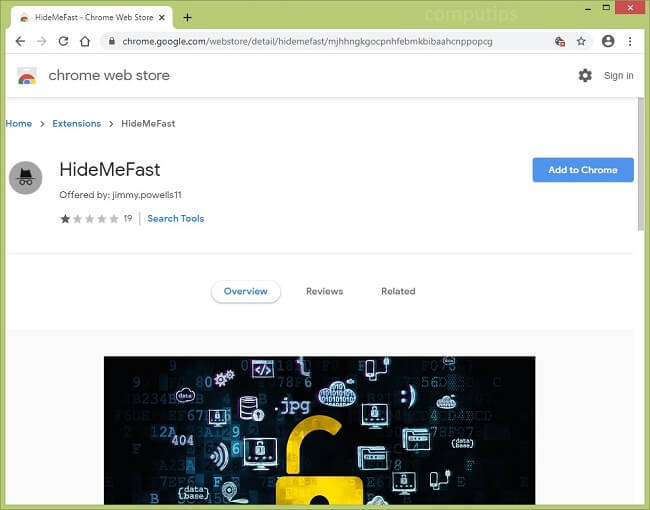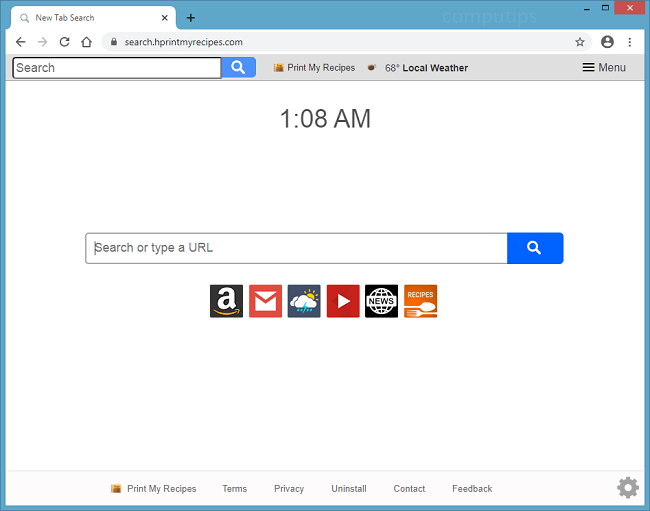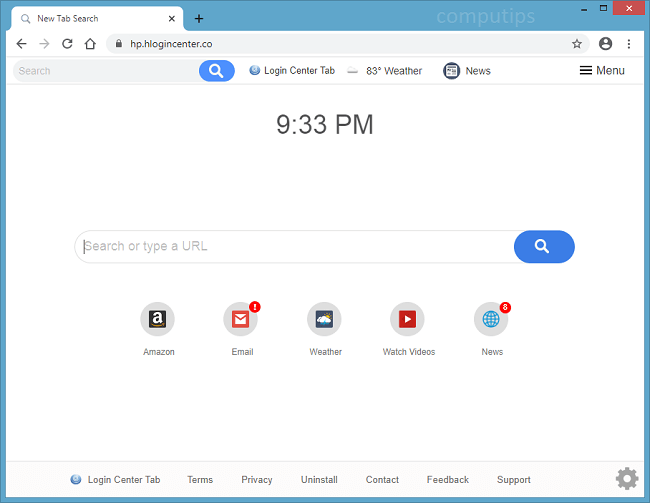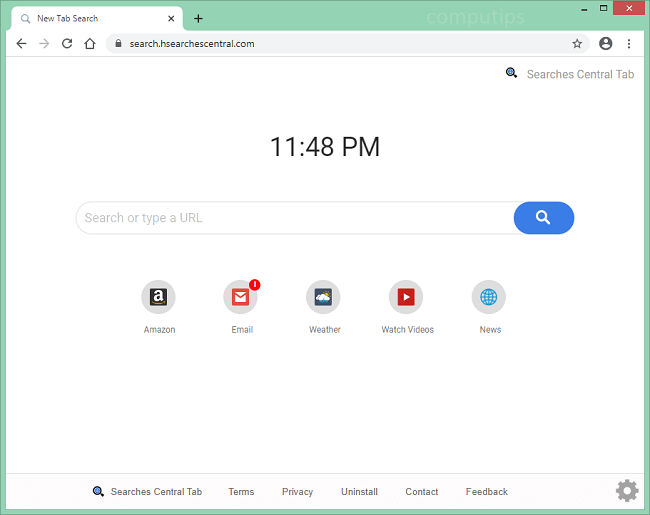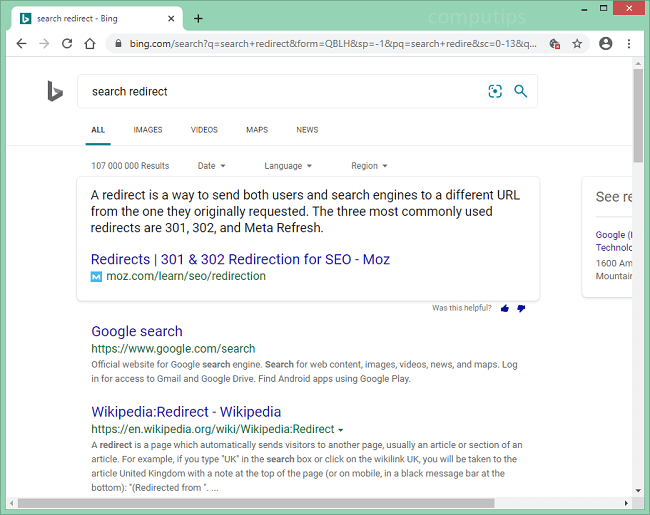What is StreaminSearchs?
StreaminSearchs is called a hijacker because it makes changes to your browser settings to promote a fake search engine. Virus collects personal information of users to pass it on to third parties. It also monitors the actions of victims on the Internet to display advertisements that will be more interesting for you. The appearance of notifications will be so sudden and constant that it will be difficult not to click on them. By clicking on ads, users will be redirected to malicious sites, and developers will benefit from clicks. The only way to save computer from problems is to remove StreaminSearchs.