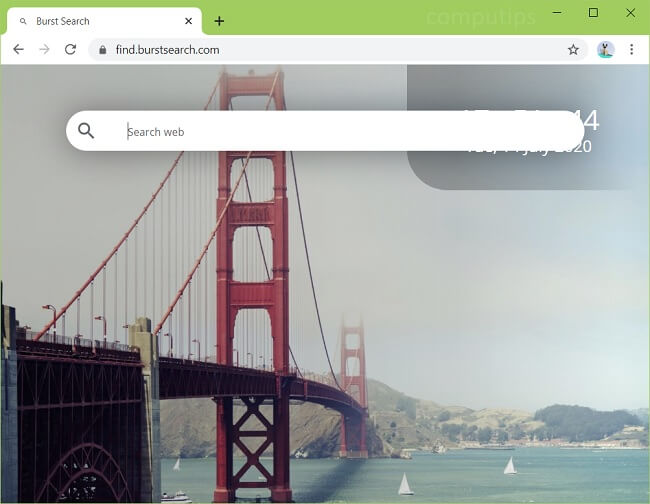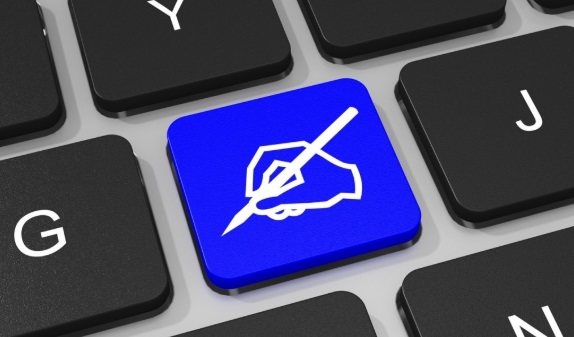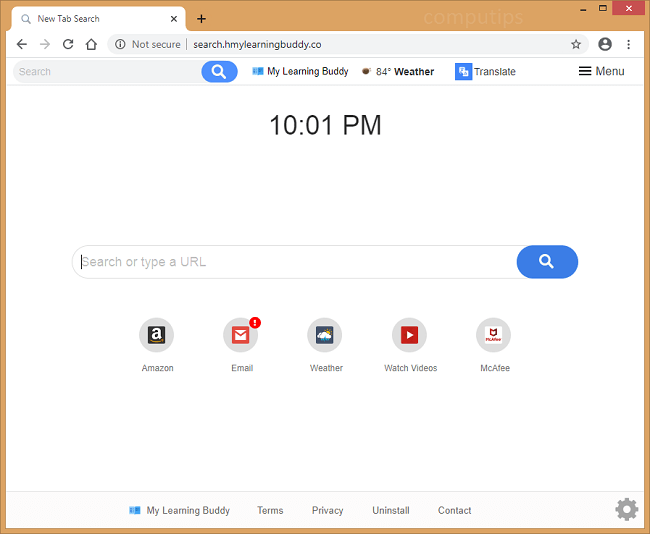What is VidSearch?
VidSearch browser hijacker is a browser hijacker for hacking a browser. Examples of other browser hijackers are My Recipe Finder Browser hijacker, MyDocShere, MyShortcuttab hijacker. These programs promote a fake search engine by changing browser settings. In most cases, users do not install VidSearch browser hijacker of their own accord, therefore application is also referred to as a potentially unwanted application. Users who have VidSearch browser hijacker installed are forced to visit vid-search.com because VidSearch r hijacks the browser. When you open a new tab and enter queries into the search engine you will be redirected to malicious sites that you did not know about in advance. You cannot undo these changes yourself and are forced to visit unnecessary sites all the time. From redirects, the system’s performance deteriorates significantly. Another goal of VidSearch browser hijacker is to collect information related to browsing and personal data. Developers will have your IP addresses, geolocations, entered search queries, website addresses. All these collected data will be passed on to third parties to generate revenue. Because of this you may have problems with viewing security and identity theft. As you already understood, you cannot leave VidSearch in your system, so that there are no further infections and that your personal data is returned to you. We suggest you use the instructions to effectively remove VidSearch. If you want to choose an easier and safer method choose automatic removal.