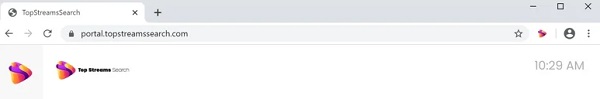
What is TopStreamsSearch hijacker?
TopStreamsSearch is a browser hijacker designed to promote the topstreamssearch.com search engine. Virus enters the system through some free applications that you download every day
Articles about deleting browser hijackers – extensions that change browser settings without user’s permission.
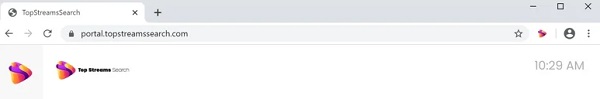
TopStreamsSearch is a browser hijacker designed to promote the topstreamssearch.com search engine. Virus enters the system through some free applications that you download every day
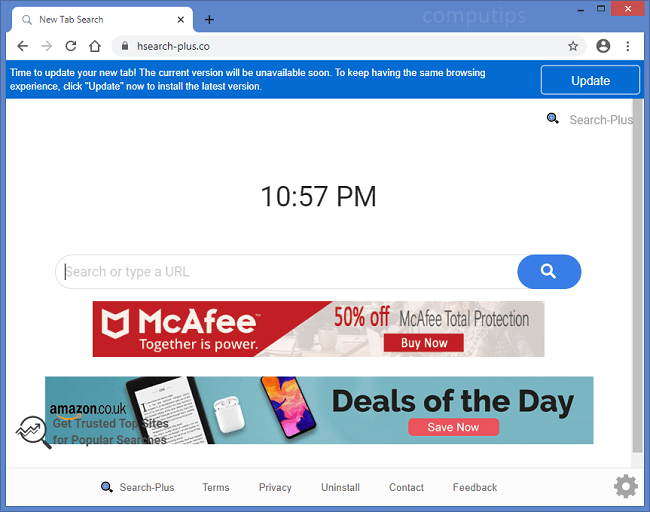
Hp.hsearch-plus.co or search.hsearch-plus.co may take over your browser’s homepage or new tab page and redirect your searches to Yahoo search engine. Hsearch-plus.co is a fake search engine promoted by a browser hijacker. Browser hijackers are usually browser extensions that can change homepage, search engine and some other browser settings, so that users are forced to visit promoted sites time and again. Some browser hijackers also keep track of users’ browsing activity (like their search history) and inject ads on webpages based on users’ interests. Most of the time users install browser hijackers unknowingly, when they install free software and don’t opt out of extra programs’ installation. You may follow instructions below to uninstall Search Plus browser hijacker and remove Hp.hsearchplus.co from your browsers.
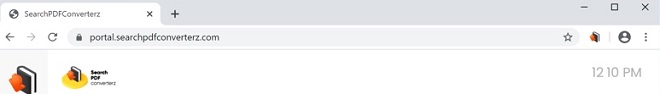
SearchPDFConverterz is a rogue application that secretly enters the system to make changes to the settings. These changes take place without your consent. Search page will be changed so that your requests will be redirected to other fraudulent sites. Scammers profit from views. SearchPDFConverterz injects advertisements in large numbers so that users accidentally click on the advertisement

AllConvertersSearch is a malicious application with browser hijacker elements. It makes changes to browser settings to promote the fake search engine allconverterssearch.com. The modified search engine redirects users to other fraudulent sites to increase views
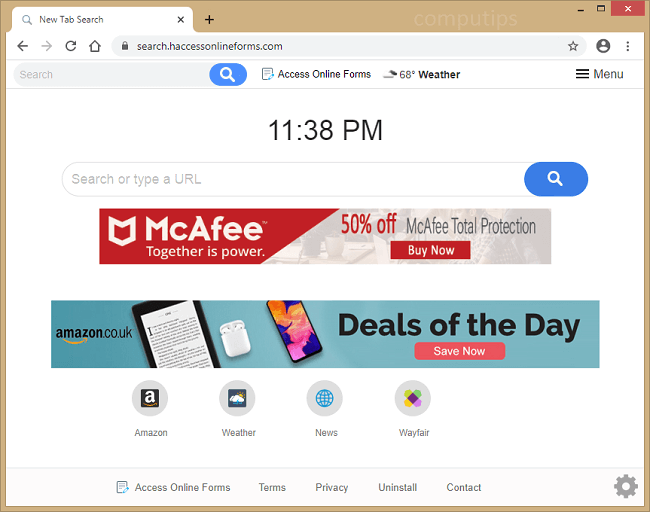
Haccessonlineforms.com (search.haccessonlineforms.com or hp.haccessonlineforms.com) is a fake search engine that may start opening on new tabs of your browser, or your searches may start getting redirected to query.haccessonlineforms.com and then to search.yahoo.com. If that keeps happening, you likely have Access Online Forms browser hijacker installed on your computer. A browser hijacker is a piece of software that can alter default search engine, New Tab Page and some other browser settings to make users visit specific sites time and again. That increases those sites’ traffic and brings more ad revenue to their owners. A browser hijacker may get installed on a computer together with a free program or game downloaded from the Internet. This step-by-step guide will help you uninstall Access Online Forms software and remove haccessonlineforms.com from your browsers.
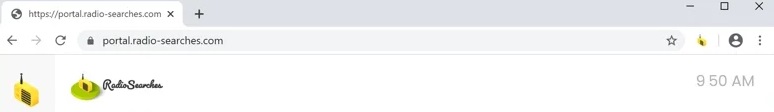
RadioSearches is a malicious application that has the characteristic features of a browser hijacker. It infiltrates the system in a stealthy manner and modifies browser settings in order to promote radio-searches.com. This is a fake search engine that will redirect users to infectious pages without their consent. Redirects help scammers get profit from views. Developers also profit from advertising. The more clicks, the greater the benefit, however, a large amount of advertising negatively affects the system’s performance. Virus is called a hijacker because it monitors user habits and collects their data which then monetizes.

A browser hijacker may get installed on your PC together with some free software or pirated files you’ve downloaded from the Internet. A browser hijacker is a piece of software (usually a browser extension/add-on or a program) that can alter browsers’ default search engine, new tab page or start page against users’ wishes. Apart from changing browser settings, some browser hijackers may keeps track of users’ browsing habits and show them ads based on their interests. Cool New Tab Theme browser hijacker will redirect your searches to www.coolnewtabtheme.com, which will in turn send you to Yahoo search engine. You may follow this step-by-step guide to uninstall Cool New Tab Theme hijacker and remove www.coolnewtabtheme.com redirect from your browsers.
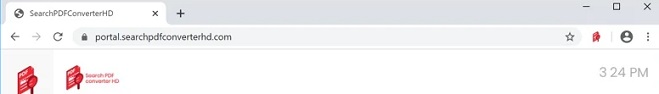
SearchPDFConverterHD is a browser hijacker for Internet Explorer, Mozilla Firefox, Google Chrome browsers. It is similar to programs such as Allmoviessearch , Streamssearch, Streamitsearch search
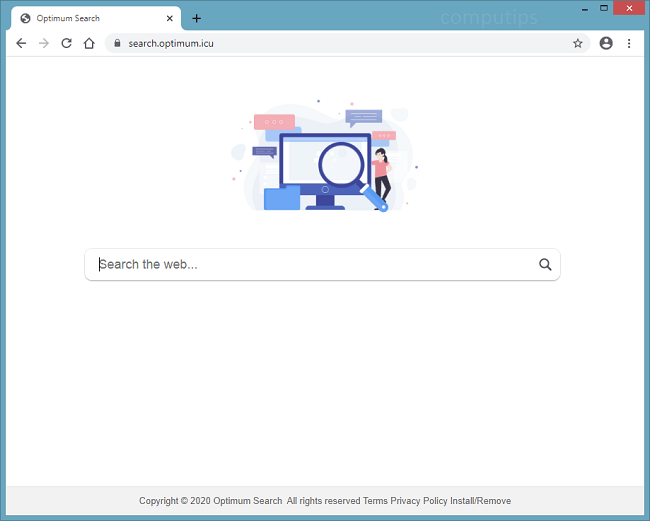
If your browser’s new tab page have changed without your participation, and searching from the browser’s address bar now redirects you to search.optimum.icu or to search.yahoo.com, you probably have a browser hijacker on your computer. Optimum Search browser hijacker may get installed on your PC together with some free or pirated program or file. Now, usually getting rid of a browser hijacker is not that difficult: you just need to uninstall it and alter some browser settings, however Optimum Search may abuse a feature of Google Chrome intended for admins of corporate networks and make itself “installed by administrator”. Your browser will become “managed by your organization” and won’t let you to remove Optimum Search extension or change the search engine. You may follow this step-by-step guide to get rid of rogue Chrome policies installed by the browser hijacker and remove Optimum Search from your browsers.
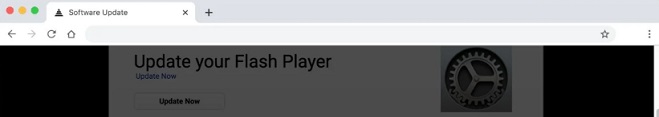
Docallisec is a dangerous site with elements of a browser hijacker. Virus aims to infect Mac OS. Infection occurs by introducing changes to the browser settings.