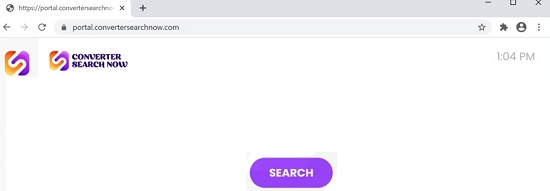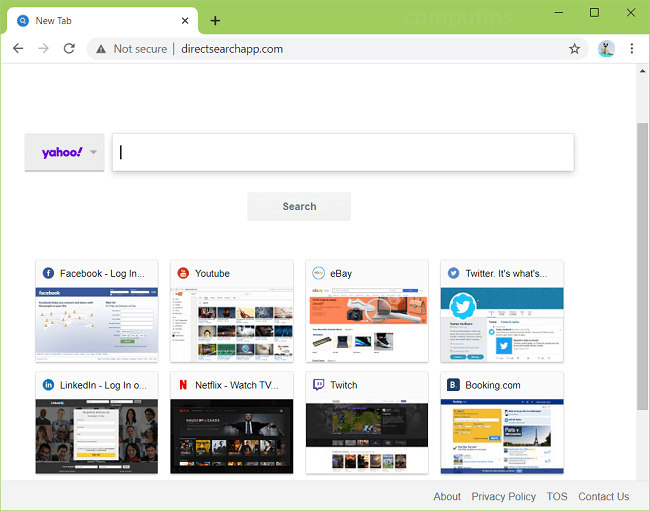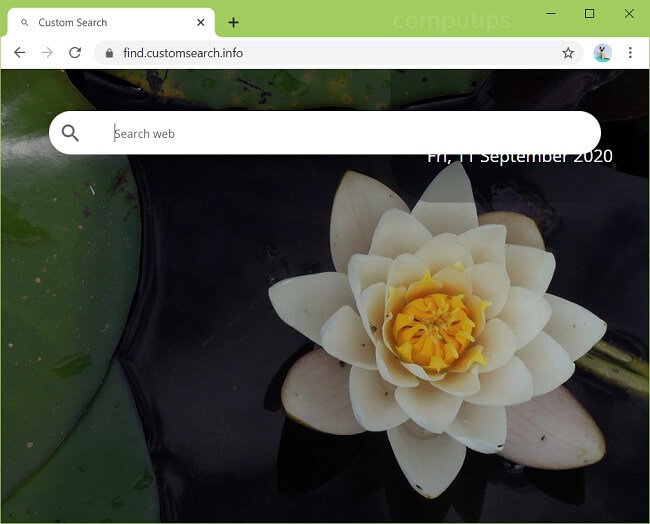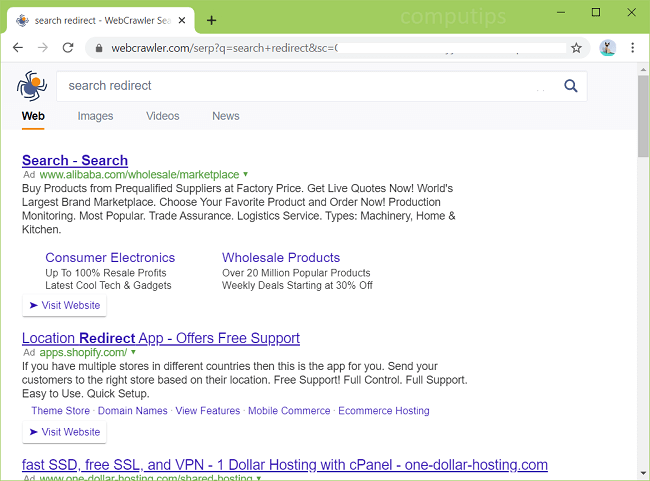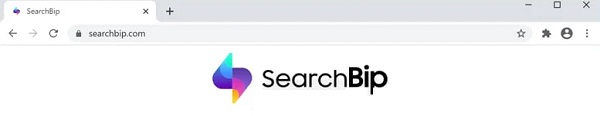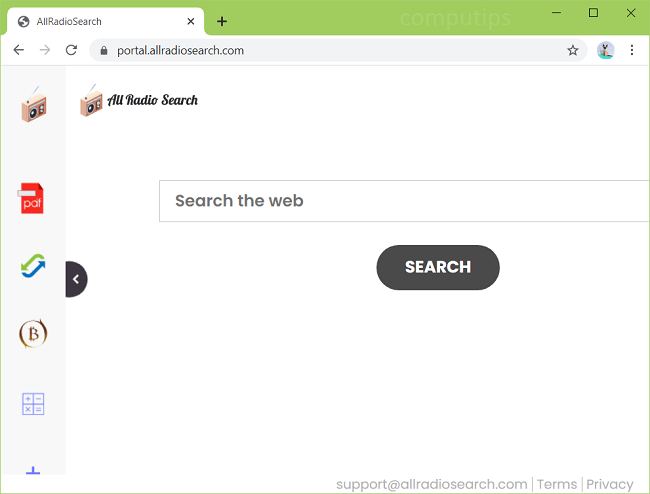What Is WebCrawler.com?
WebCrawler.com is a perfectly good and legitimate search engine, however you may end up with your searches getting redirected to https://www.webcrawler.com if you have a browser hijacker installed on your computer. A browser hijacker is a piece of software (usually a browser extension/add-on) that can alter default search engine, homepage and some other browser settings to make users visit a search engine that the hijacker promotes, time after time, boosting its revenue. Some of those search engines don’t provide search results themselves and instead redirect users to other search providers, like Yahoo.com or Webcrawler.com. A browser hijacker may end up on your computer if you install a free program and don’t opt out of extra “offers”, or if you open an executable file downloaded from an untrustworthy source. This step-by-step guide will help you get rid of the browser hijacker and remove Webcrawler.com from your browser settings. READ MORE