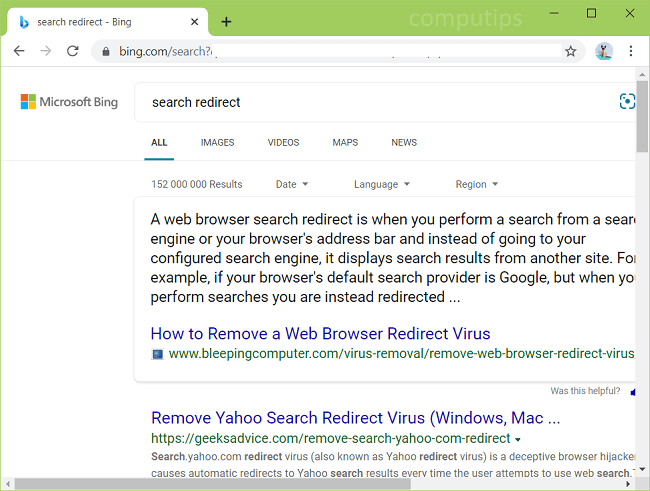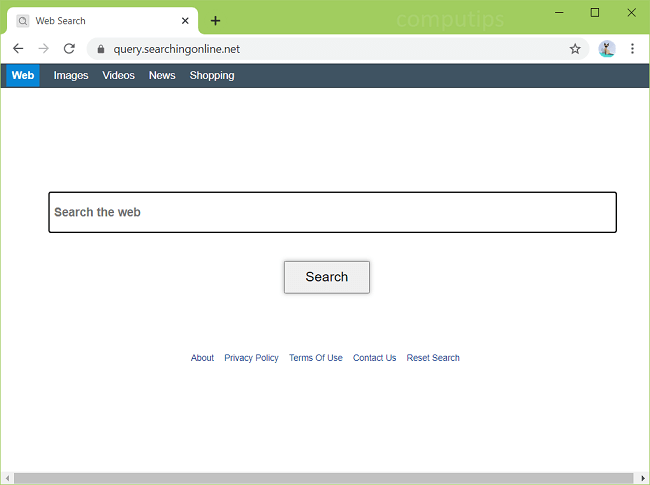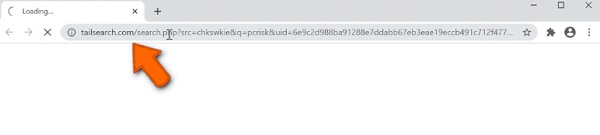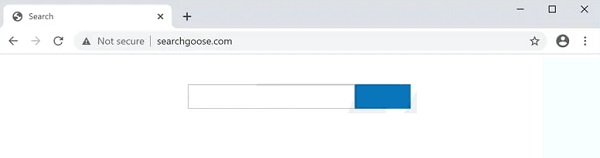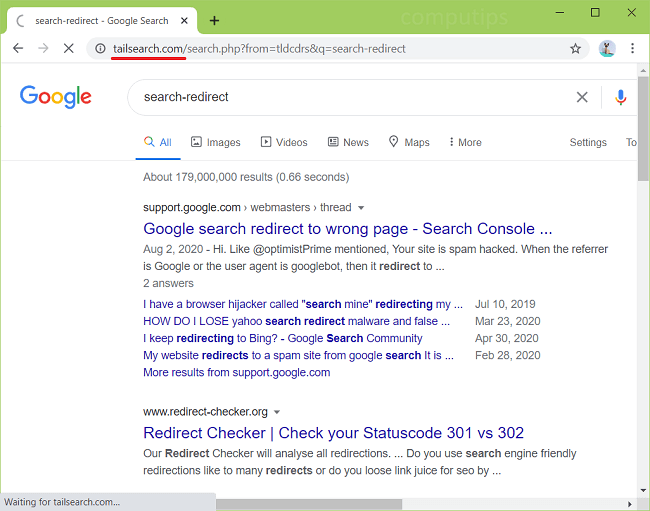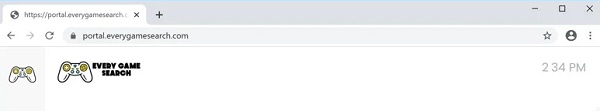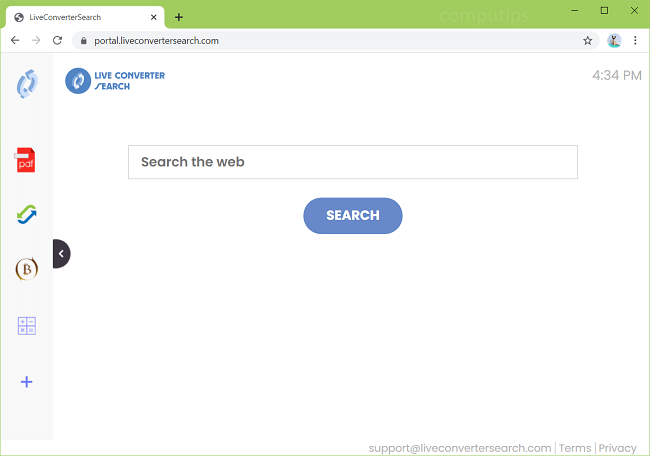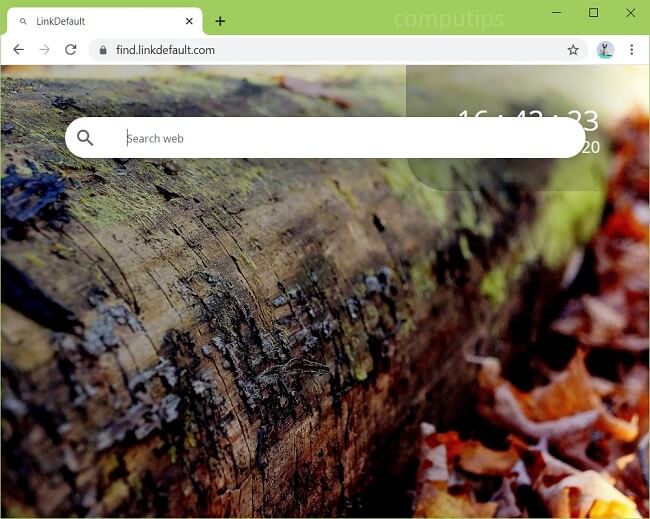
What Is Link Default Search?
If your browser’s default search engine has changed to find.linkdefault.com (which redirects all searches to Yahoo), and you are told that “Link Default Search is controlling this setting”, that is a result of Link Default Search browser hijacker getting installed on your PC. A browser hijacker is a piece of software that is able to alter browsers’ start page, new tab page and default search engine against users’ wishes. Link Default Search browser hijacker misuses a feature of Windows intended for administrators of corporate networks that allows them to force install software on computers on the network. As a result, the affected browser becomes “managed by your organization”, while Link Default Search extension becomes “installed by administrator” and unremovable.