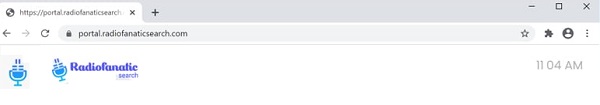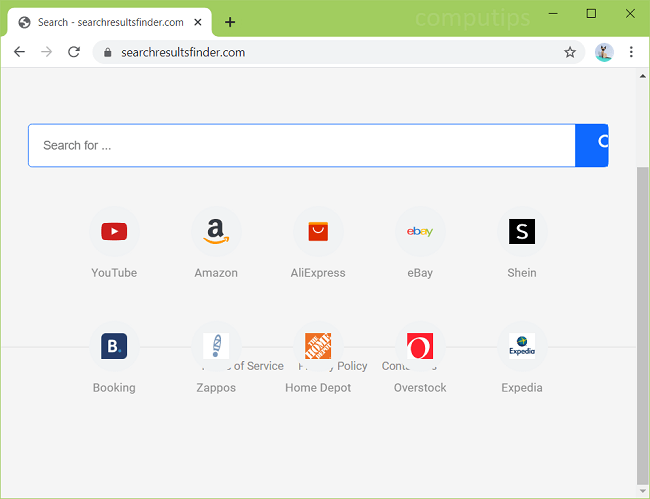What Is Search.logicalrecord.com?
Search.logicalrecord.com (Logical Record) is a fake search engine which redirects all searches to Yahoo. You may end up with your browser’s default search engine changed to Search.logicalrecord.com after installing a free app or a fake software update. That may happen if a browser hijacker have been installed on your Macbook together with that software. A browser hijacker is a program or a browser add-on that can alter search engine, homepage and some other browser settings against users’ wishes. You may follow this step-by-step guide to uninstall the browser hijacker and remove Search.logicalrecord.com from your Chrome or Safari browser.