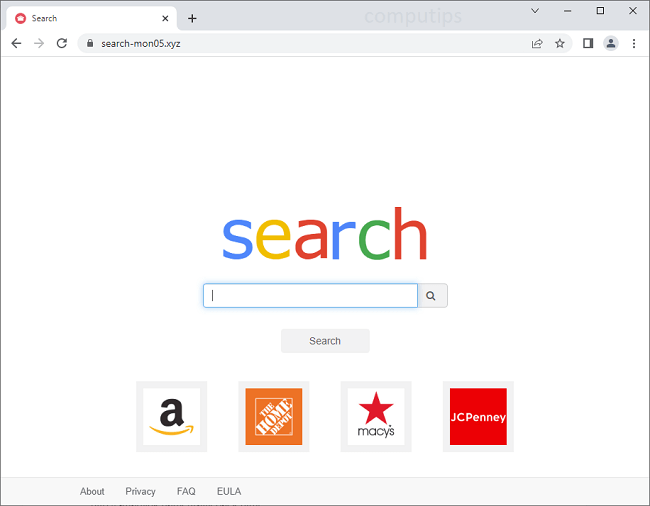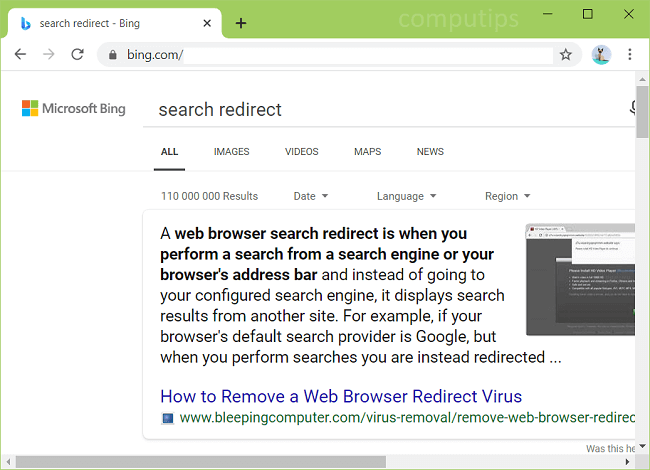
What Is Vedivinilod.com?
A browser hijacker may get installed on your computer one day and start redirecting your searches to Vedivinilod.com. A browser hijacker is a piece of software that can alter homepage and similar browser settings or intercept users’ searches and redirect them to promoted sites. A browser hijacker usually turns out to be one of the installed browser extensions. Most of the time it’s a recently installed extension, however sometimes an extension that has been installed for a long time suddenly starts redirecting users to shady sites. You may follow this step-by-step guide to uninstall the browser hijacker and remove Vedivinilod.com redirect from your browser.