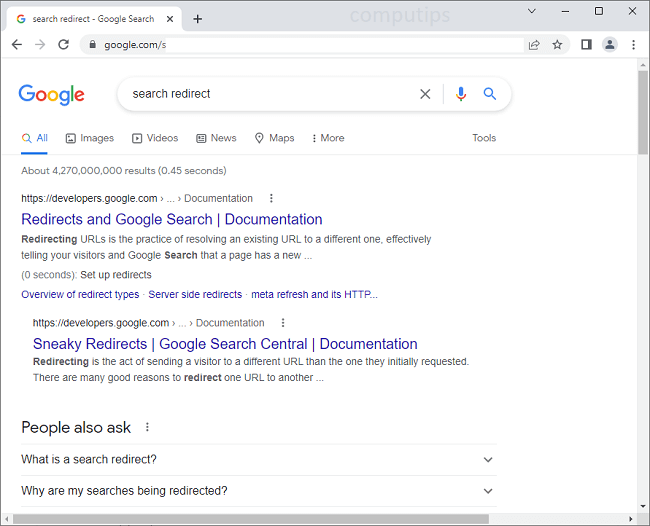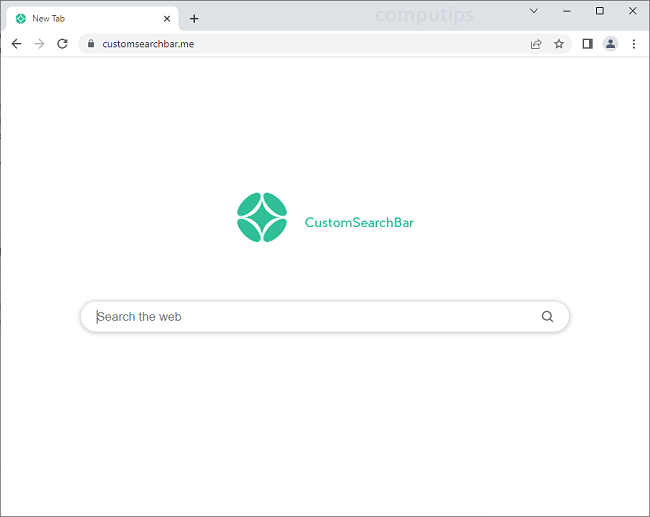What Is Compelling Entry?
Compelling Entry is a browser hijacker that may end up on a Macbook after a user installs a free program or a cracked application, or launches a file downloaded from an untrustworthy source. A browser hijacker is a piece of software that can alter Start Page, New Tab Page or Search Engine on browsers and stop users from changing those settings again. Compelling Entry sets the search engine on Google Chrome to a fake search engine which redirects all search queries to Yahoo and Bing. You may follow this step-by-step guide to remove Compelling Entry from your Mac and restore your favorite search engine.