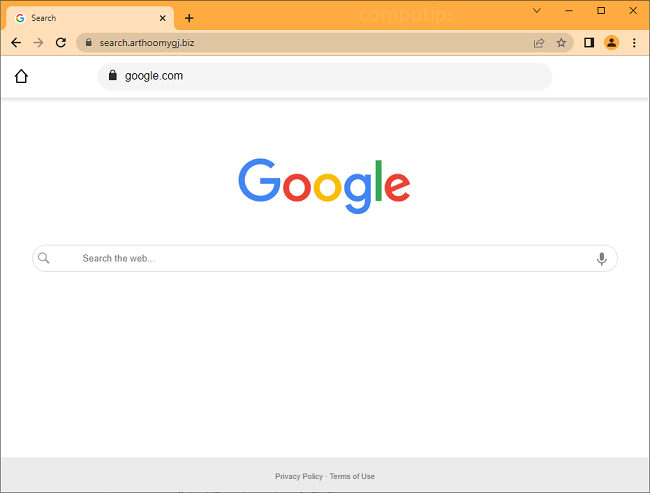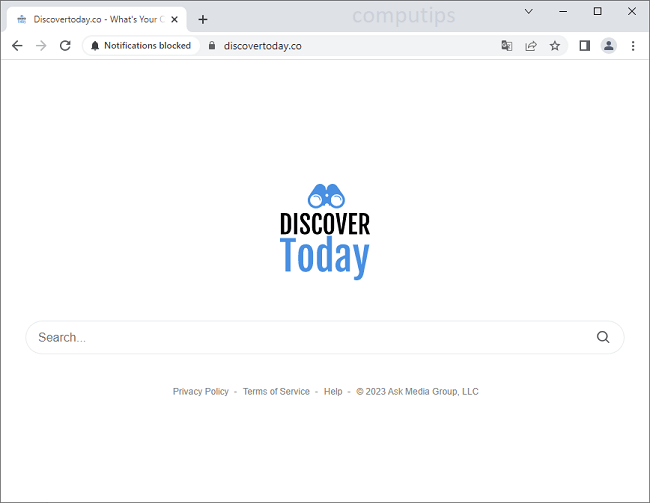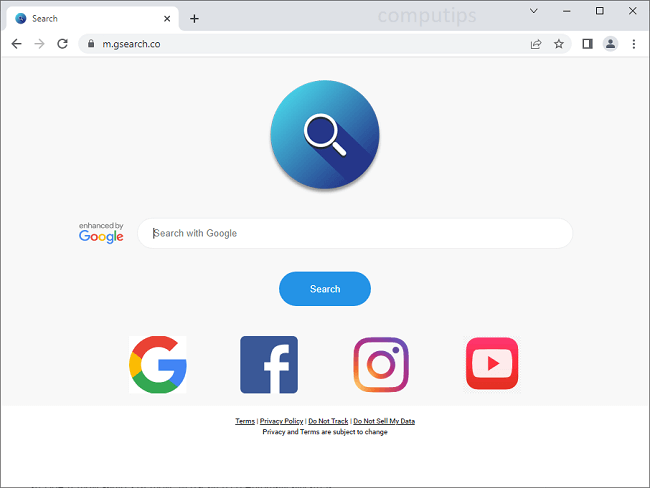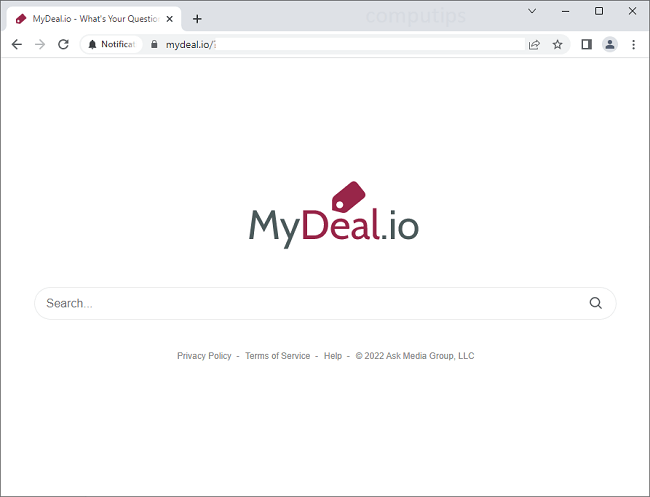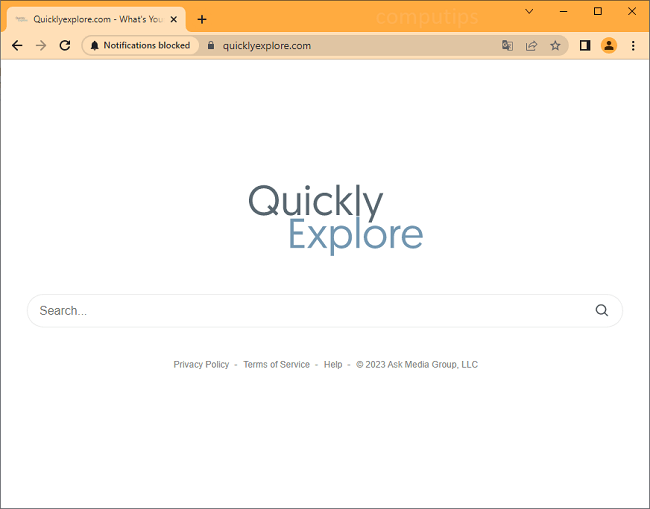
What Is Quicklyexplore.com?
Quicklyexplore.com (and its subdomains: fr.quicklyexplore.com, jp.quicklyexplore.com, etc.) is a dubious search engine that may become your browsers’ default search engine or homepage if there is a browser hijacker installed on your computer. A browser hijacker is a piece of software that may change search engine, new tab page, start page on browsers and stop users from changing those settings back. Quickly Explore may appear on a computer after a user installs a free or cracked program or opens a file downloaded from an untrustworthy source. This step-by-step guide will help you get rid of the browser hijacker and remove Quicklyexplore.com from your browsers.