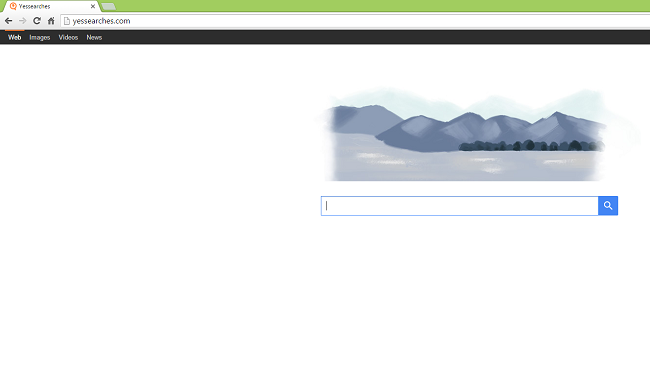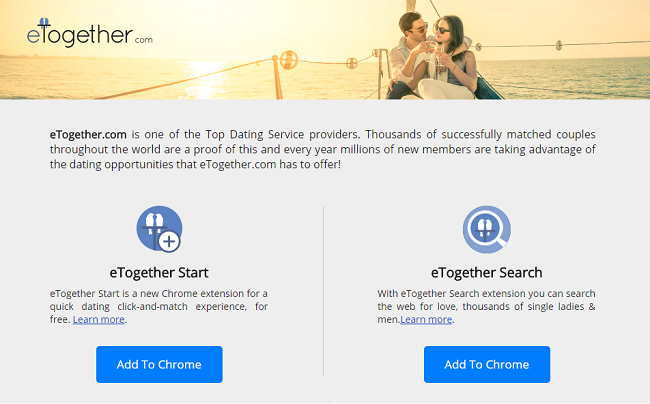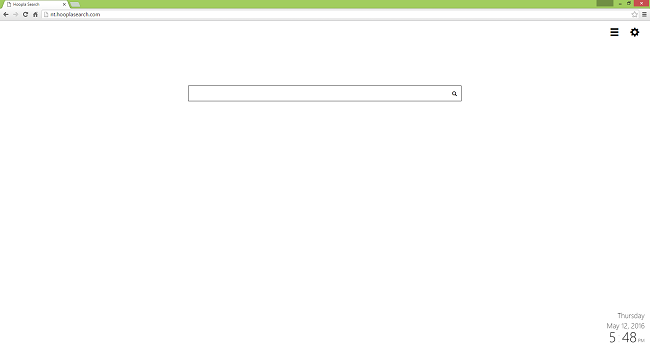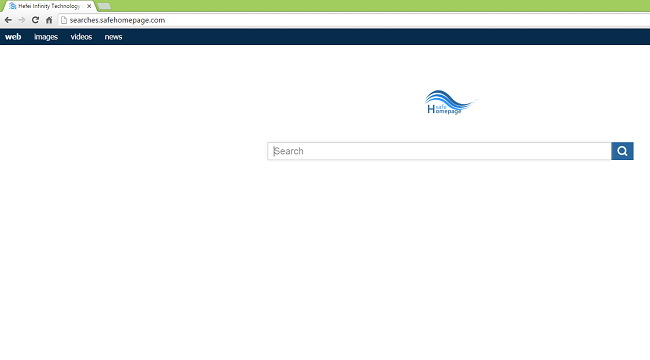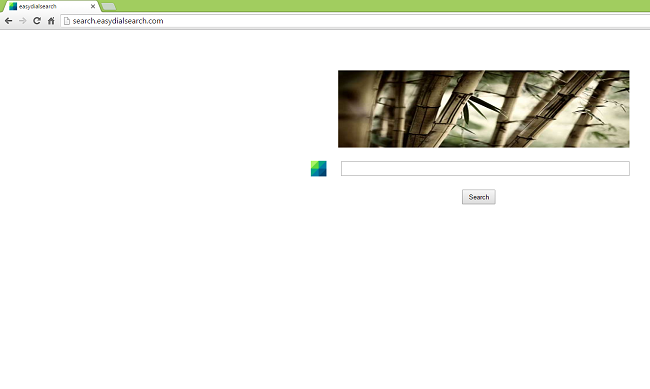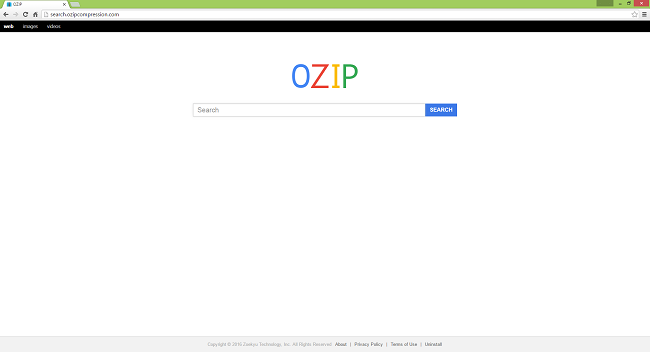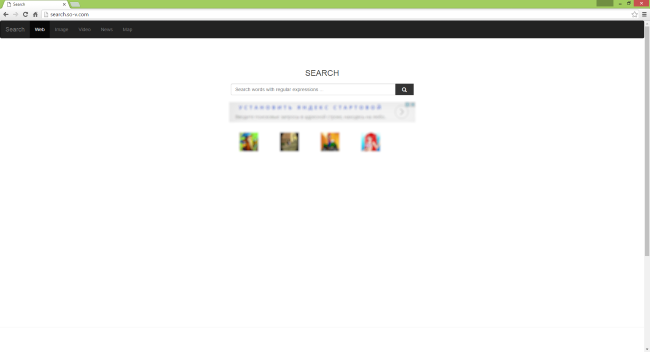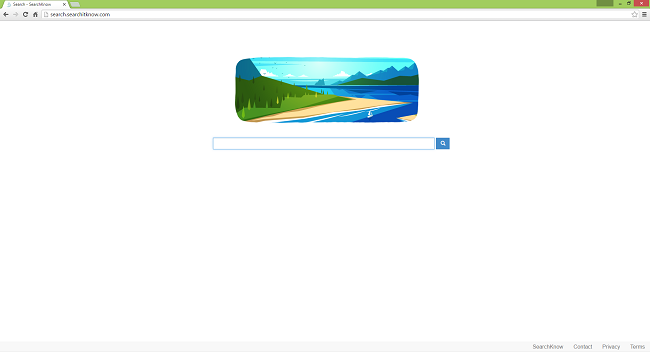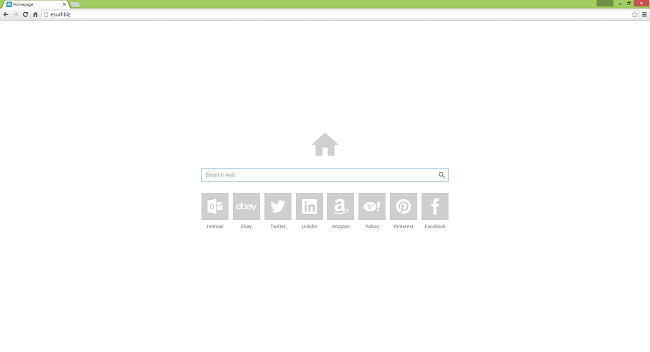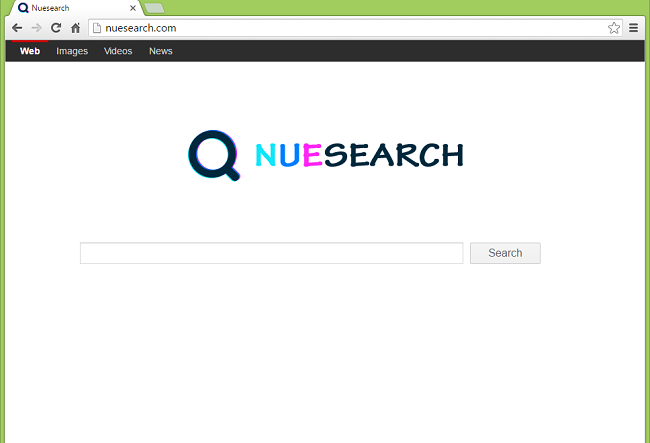
What Is Nuesearch.com Hijacker?
If your start page and default search have changed to nuesearch.com, and you cannot change them back, that means a browser hijacker got installed on your computer. Most likely it happened when you installed a video downloader, a game or some other software downloaded for free from the Internet. At some point during the installation there was probably a marked checkbox with a caption along the lines of “Set nuesearch.com as my new tab page and default search”. If you hadn’t unchecked the box, Nuesearch.com browser hijacker got installed on your PC. To remove Nuesearch.com from Chrome, IE, Firefox or Opera, you can follow this step-by-step guide.