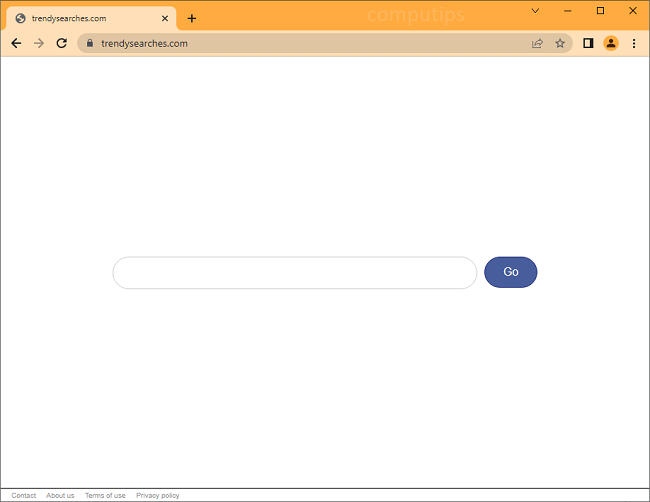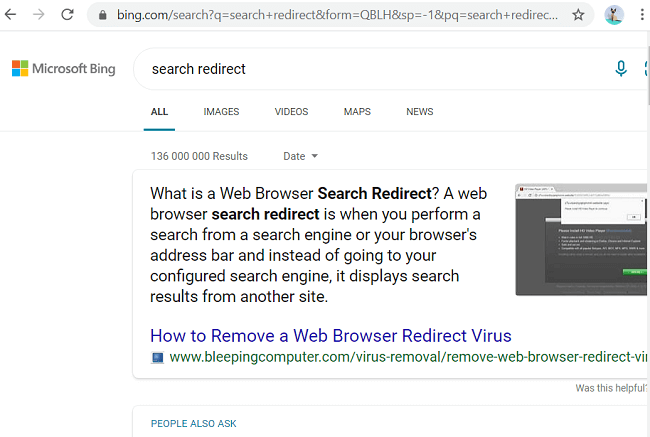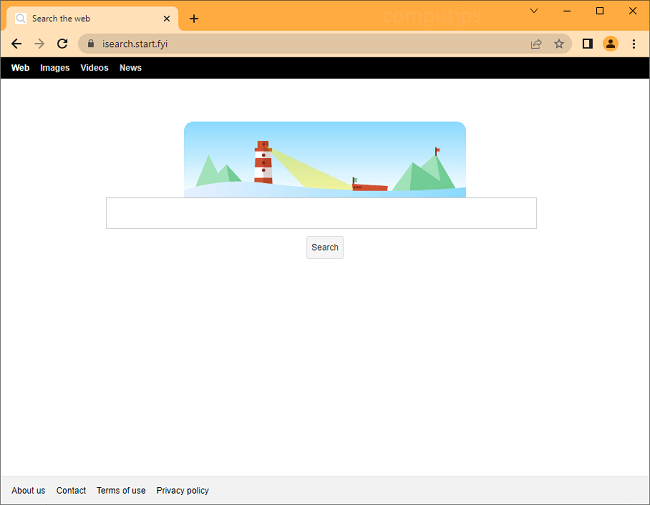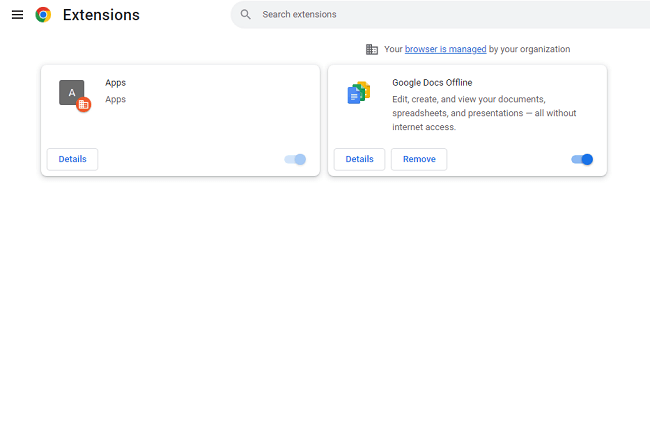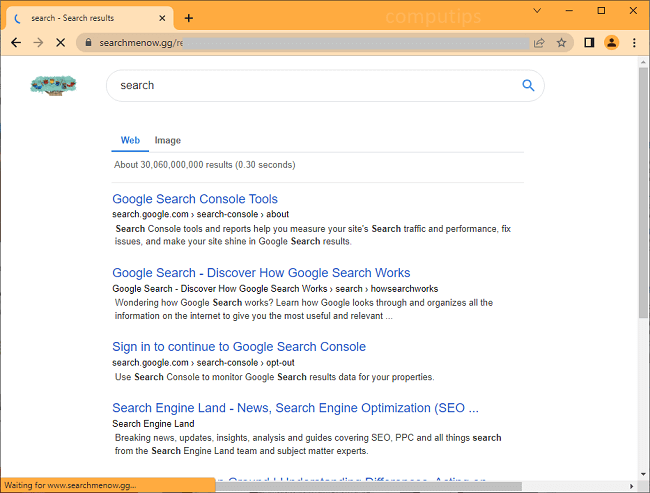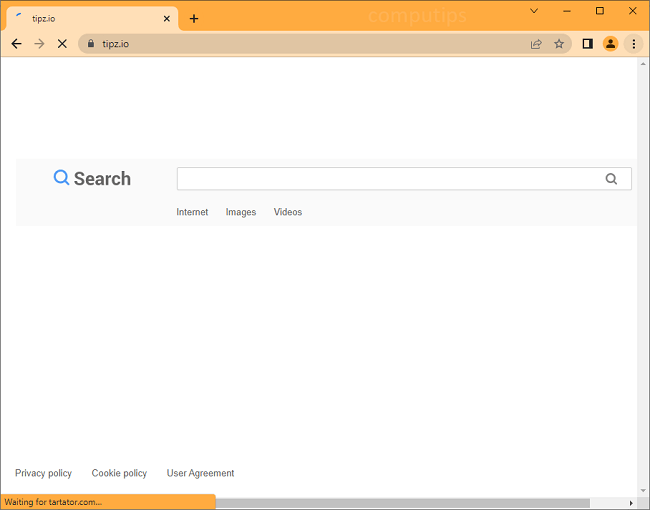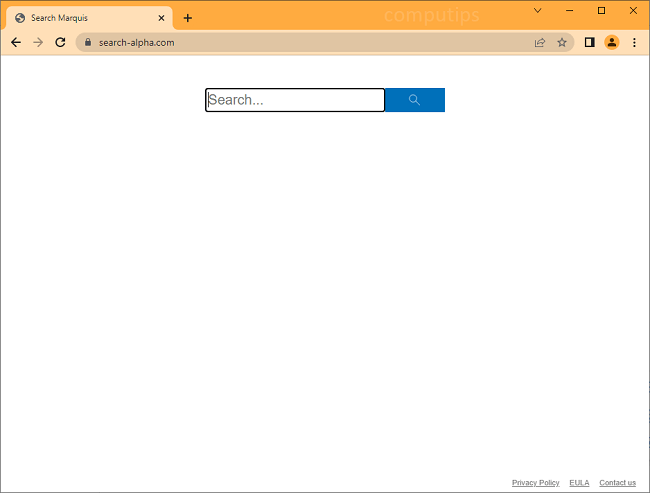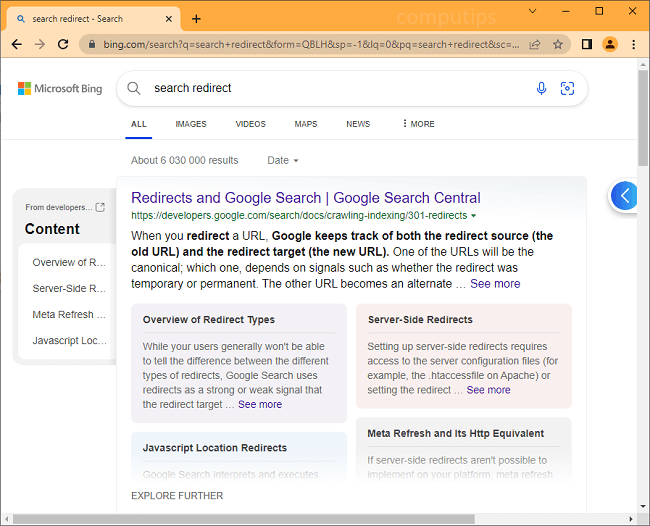
What Is Planet Search?
Planet Search is a browser extension that may appear on your computer one day and prove difficult to get rid of. Planet Search may be marked as “installed by administrator” and miss the uninstall button in its settings. Planet Search is a browser hijacker: it can alter homepage, new tab page or the default search engine on browsers and stop users from changing those again. The extension may get installed on a computer in a bundle with some free or cracked program or with a file downloaded from an untrustworthy source. You may follow this step-by-step guide to remove Planet Search from your browsers and restore your preferred browser settings.