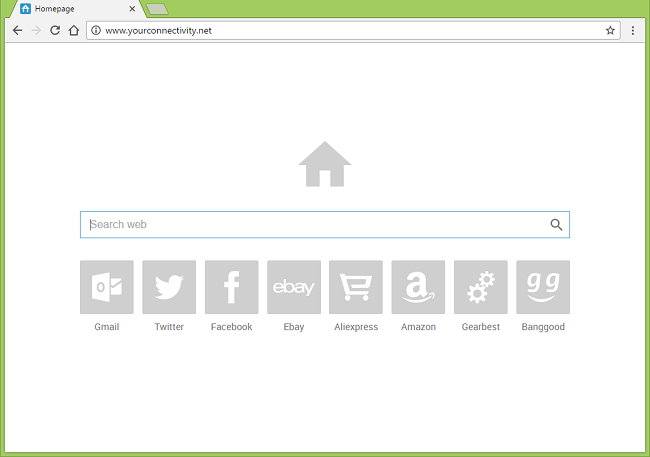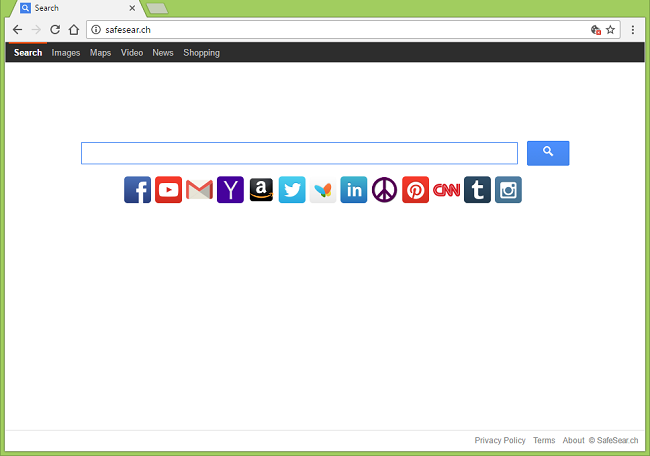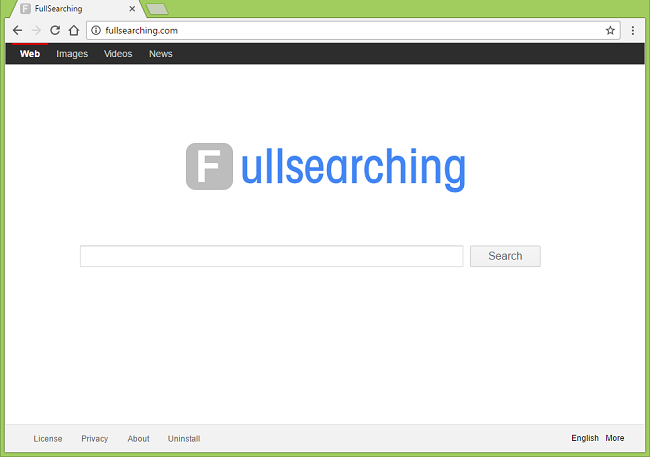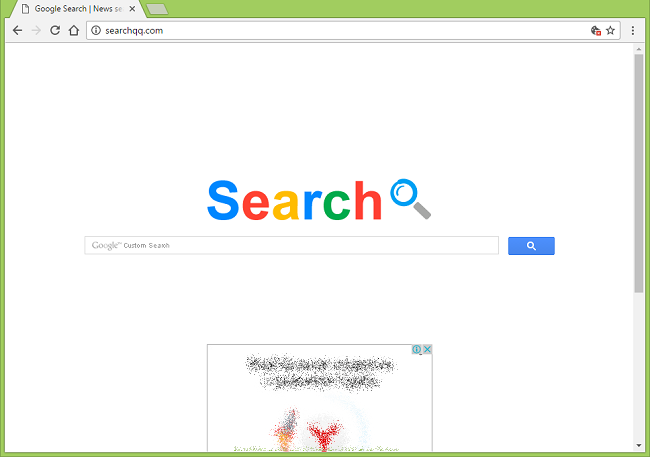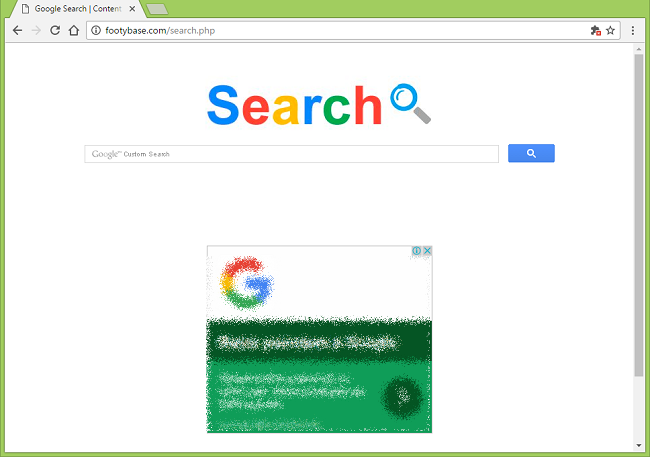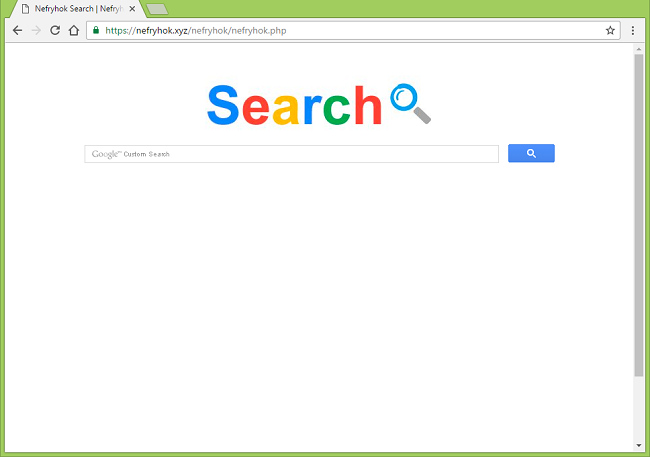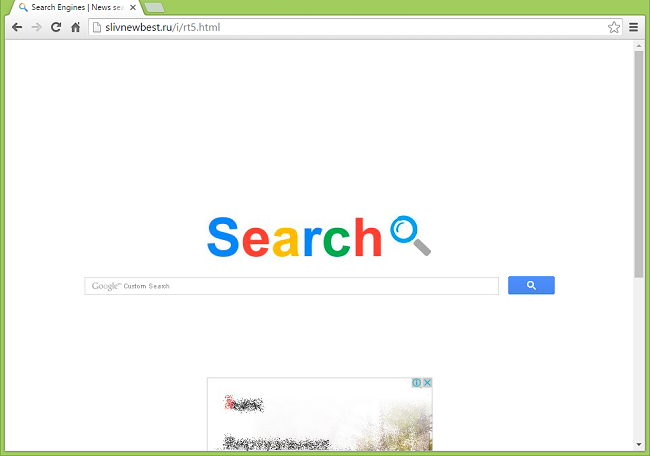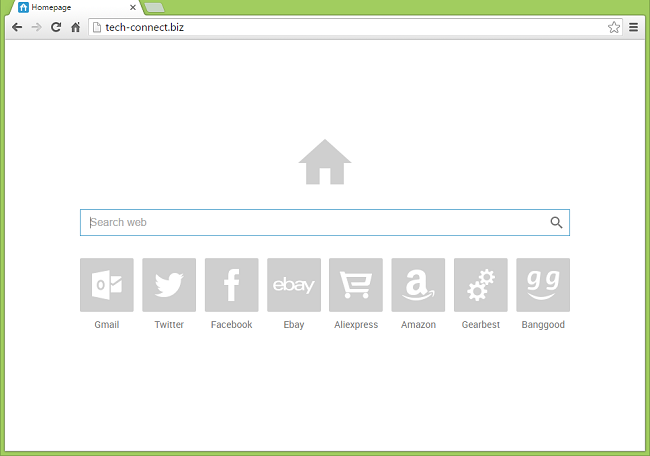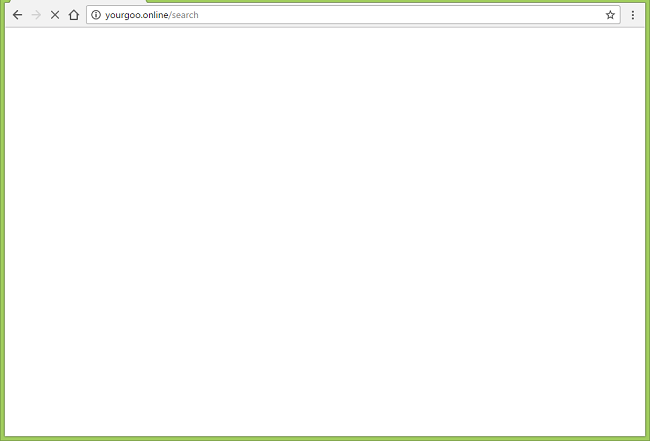
What Is Yourgoo.online?
New tabs on your Chrome or other browsers might open to http://yourgoo.online/search/ and get immediately redirected to Google Search site – that would mean that a browser hijacker is installed on your computer. Browser hijacker is an application or a browser add-on that changes browser settings (homepage, start page, new tab page, search engine) to make users visit a specific site. Usually it is done to boost the site’s traffic and therefore increase the advertising revenue. Most of the time browser hijackers end up on users’ computers after users download and install freeware from the web. Free programs often trick users into installing extra apps that turn out to be adware, browser hijackers and other PUPs (potentially unwanted programs). Instructions on this page will help you to get rid of the browser hijacker and stop http://yourgoo.online/search/ from appearing on your browsers.