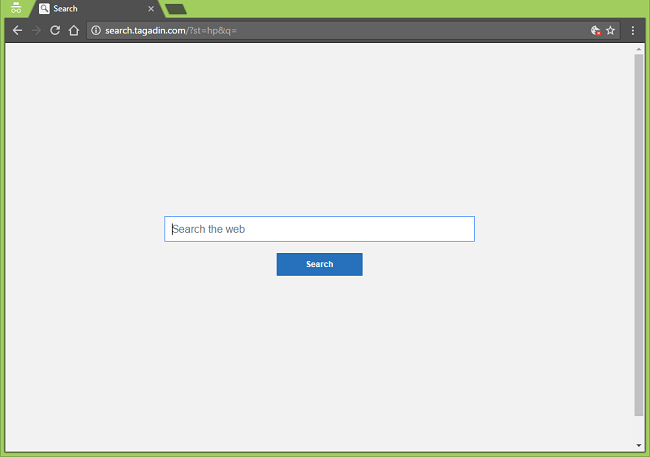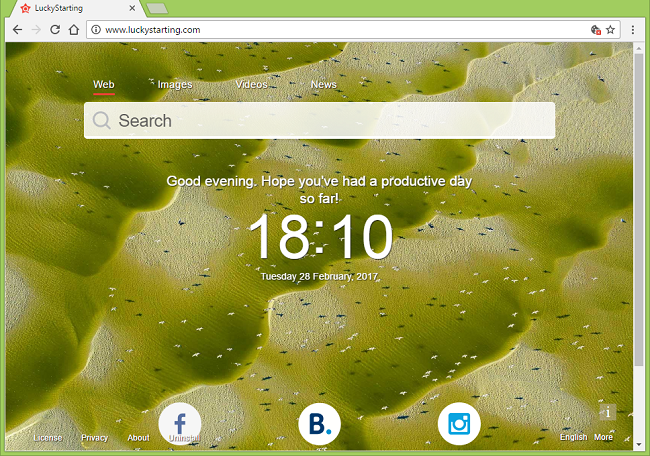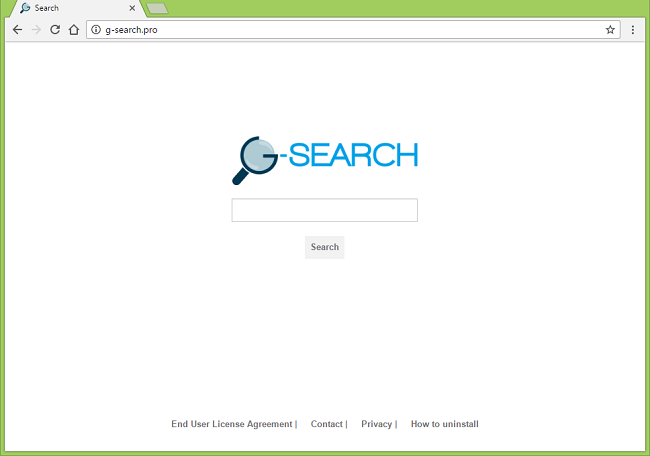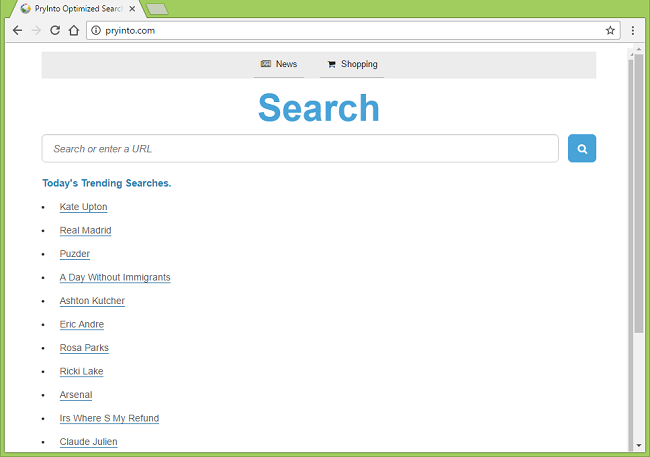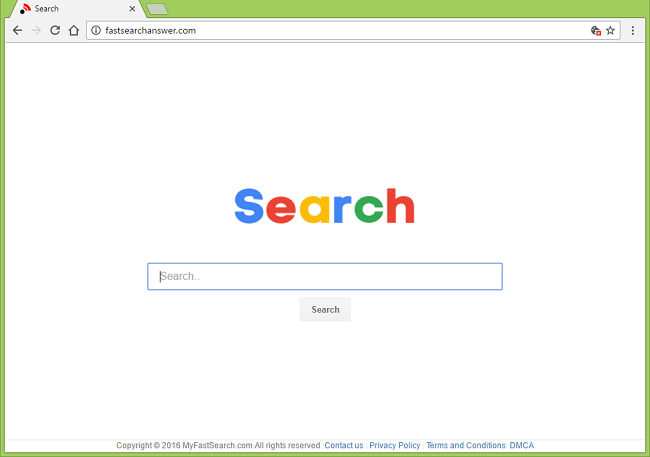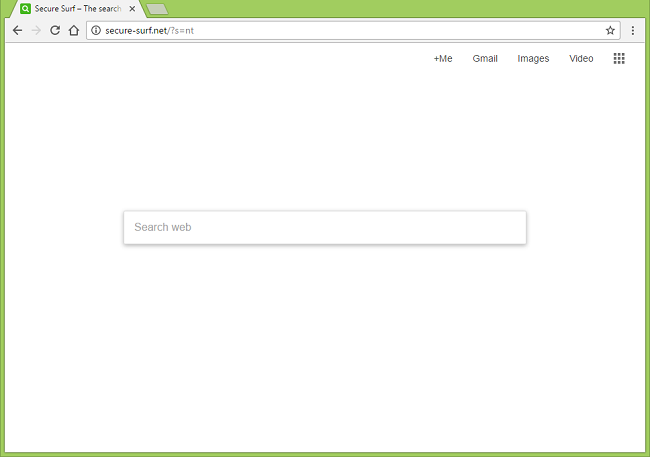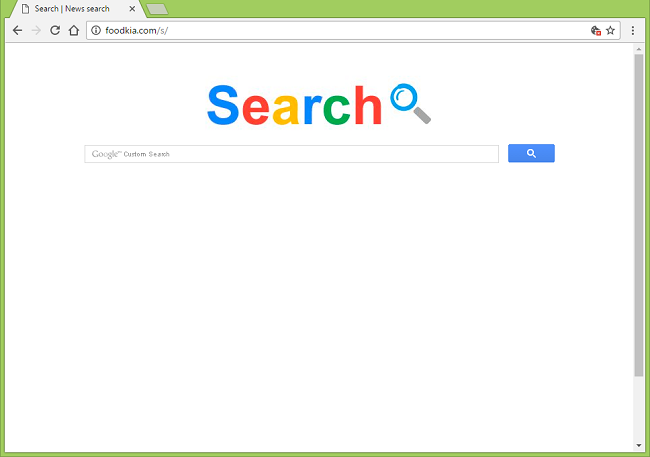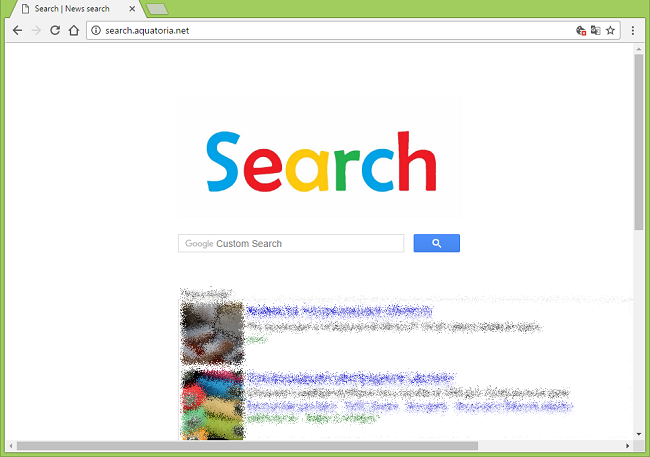
What Is Search.aquatoria.net?
If Search.aquatoria.net has become your new tab page, homepage or start page without your participation, you have a browser hijacker on your computer. Browser hijackers are programs or browser extensions (add-ons) that take control of some of your browser settings. They often pretend to be useful tools (toolbars, video downloaders, etc.) and while they might provide functionality they promise, they also stop you from changing your homepage, search engine and other browser settings. You may follow this step-by-step guide to get rid of the browser hijacker and remove http://search.aquatoria.net/ from your browser settings.