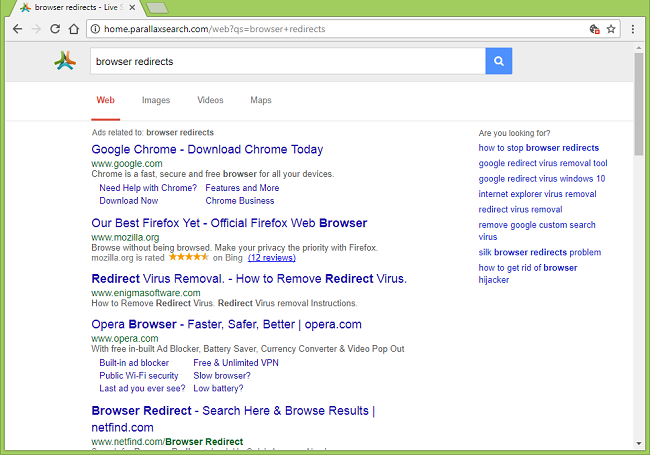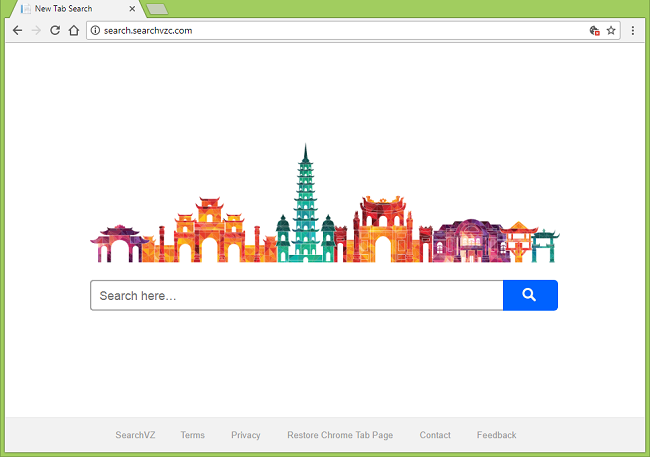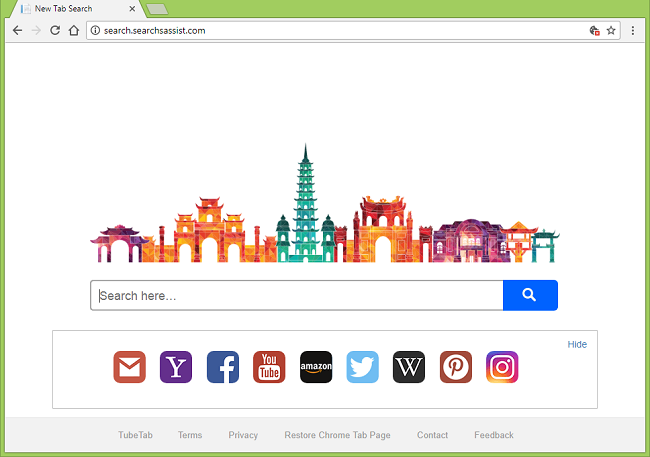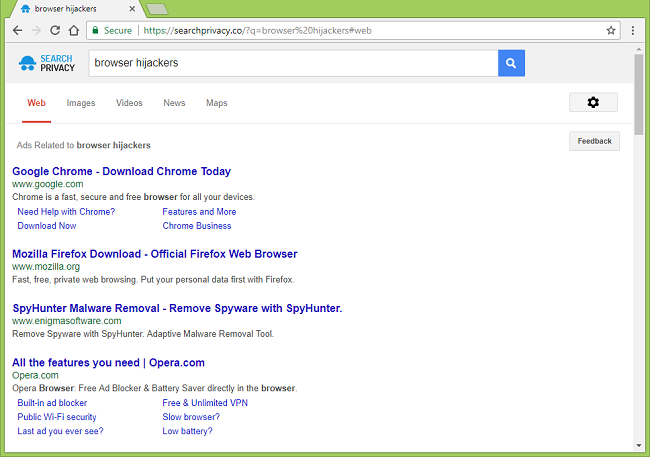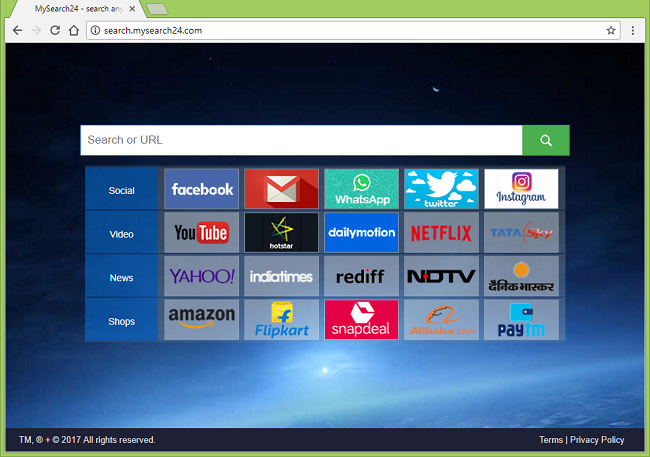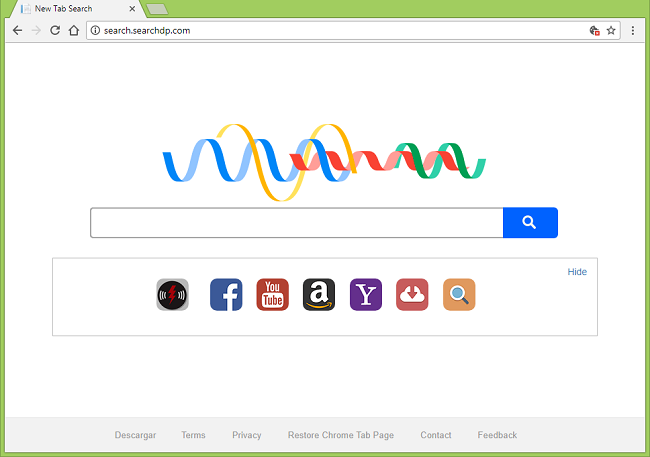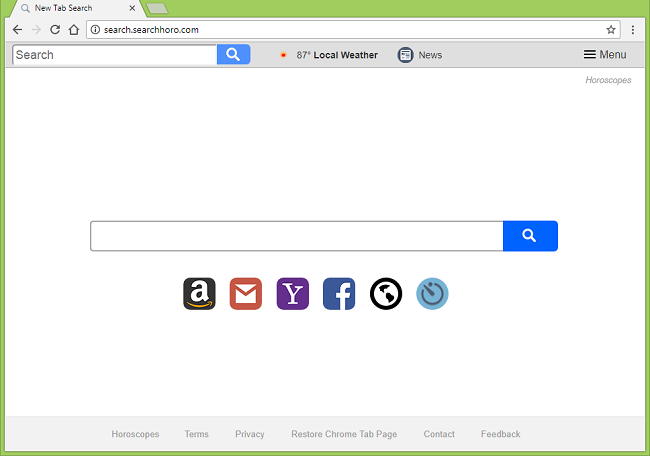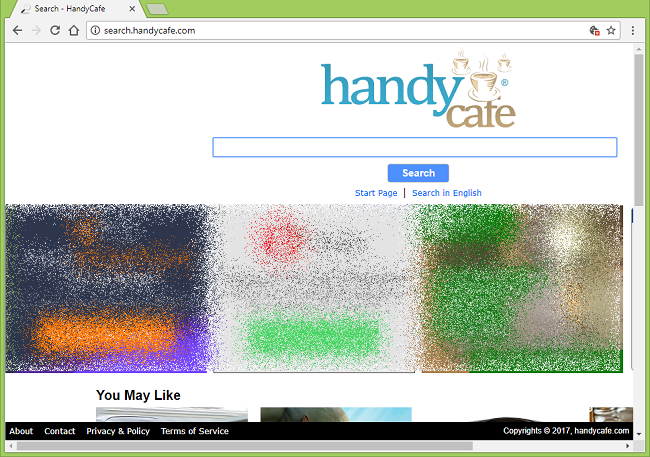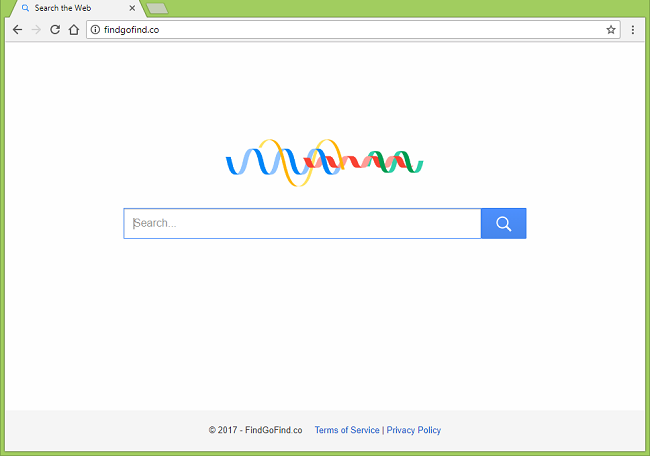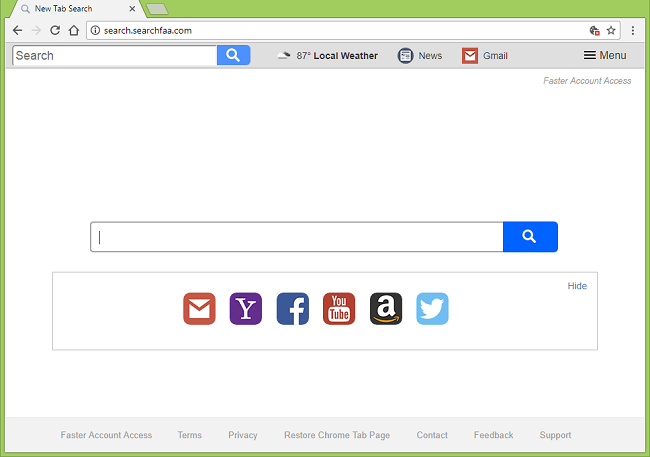
What Is Search.searchfaa.com?
Search.searchfaa.com (Faster Account Access) may keep appearing on your new tabs or homepage and refuse to get deleted. That happens if a browser hijacker is installed on your PC and is controlling your browser settings. You might have got this browser hijacker when you were installing software from a free downloading site and didn’t decline extra programs that were offered before the installation. Instructions on this removal guide will help you to rid of the browser hijacker and remove Search.searchfaa.com from your browser settings.