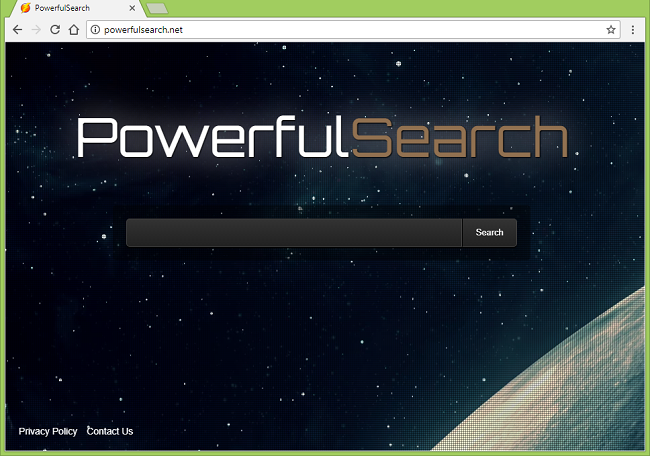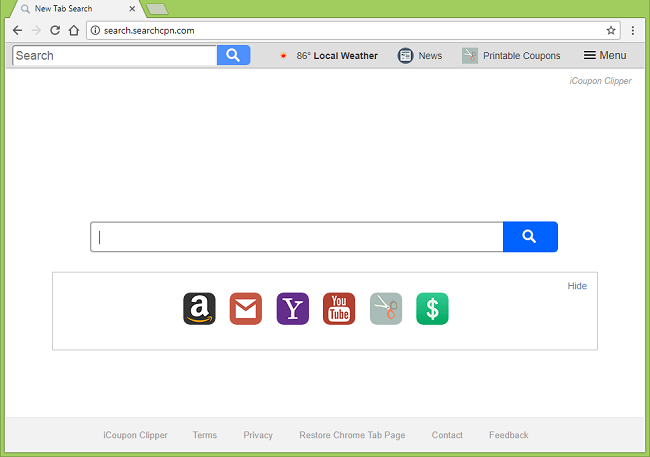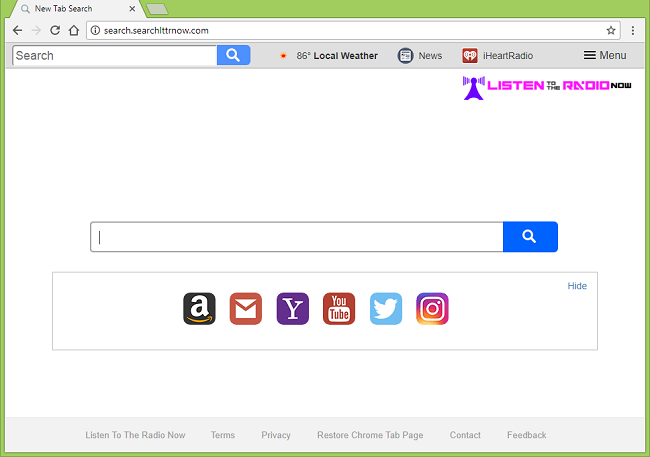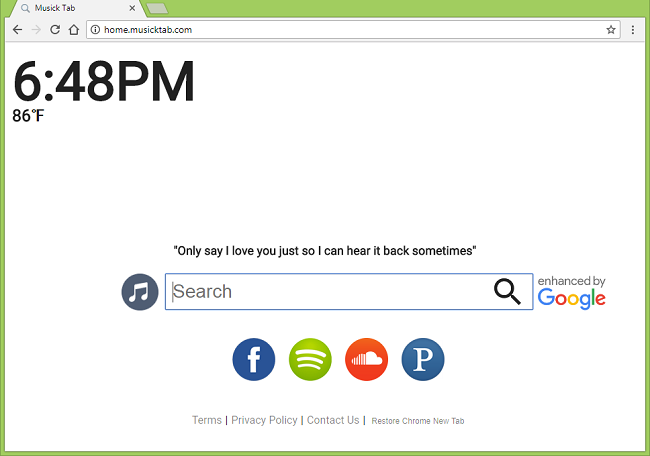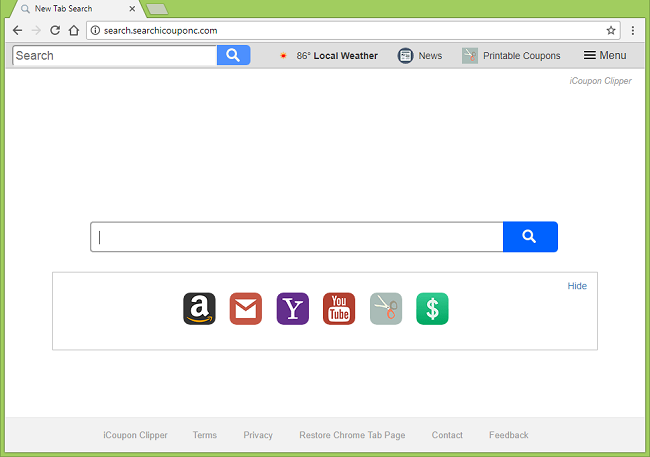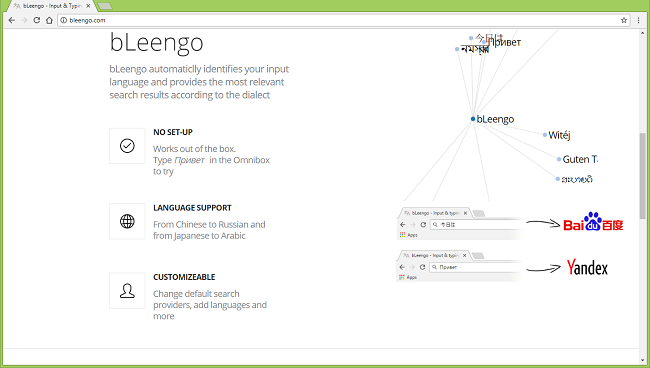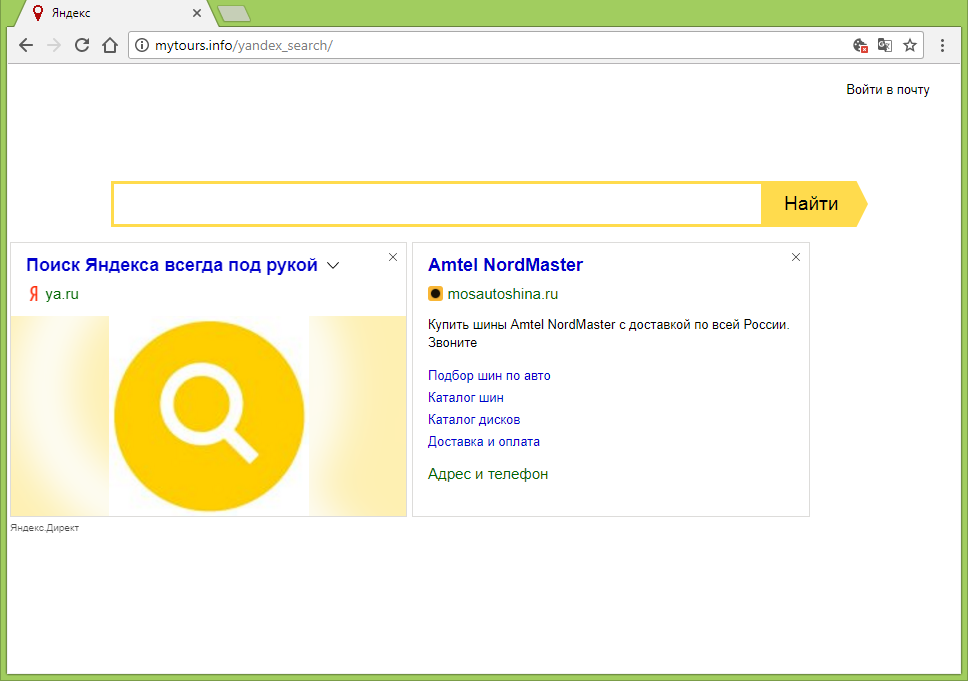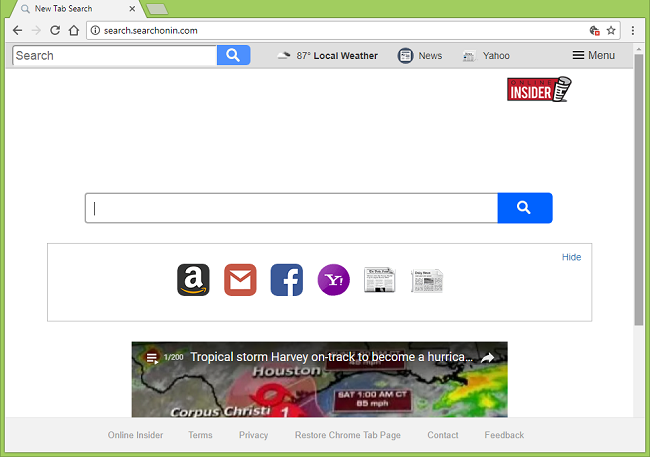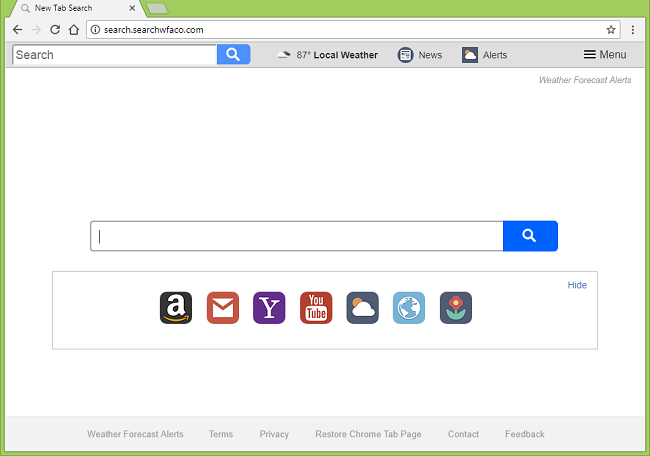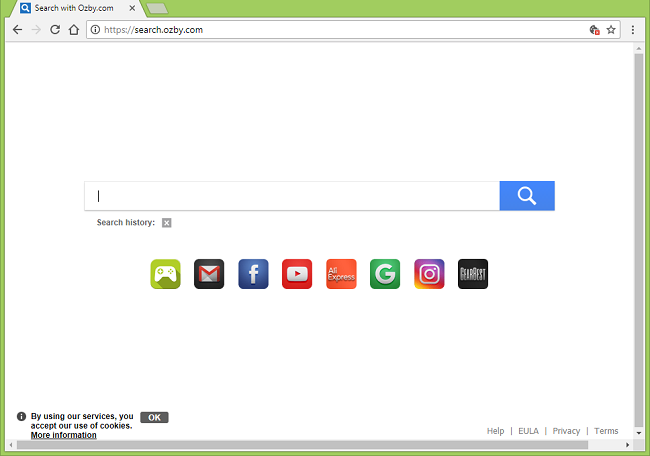
What Is Search.ozby.com?
If https://search.ozby.com/ site have become your new tab page, start page or homepage, and you cannot remove it from your browsers, you have a browser hijacker on your PC. Other than changing your browser settings, this browser hijacker may collect some of your data, including web-pages you visit and your search queries, and use this data for customized advertising. Browser hijackers are usually distributed by bundling with freeware. You may follow this step-by-step removal guide to get rid of the browser hijacker and remove Search.ozby.com from your browser settings.