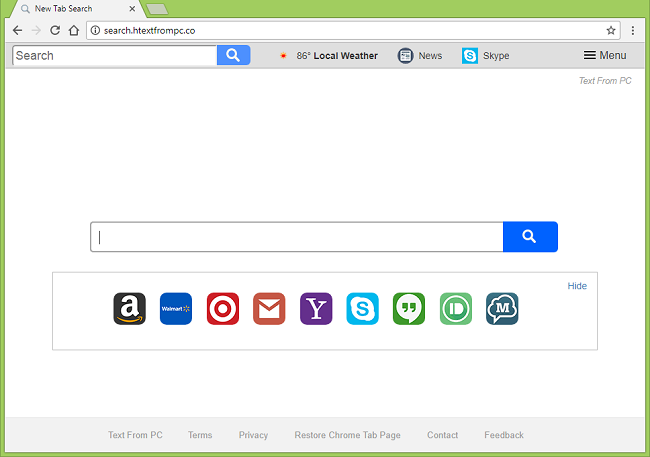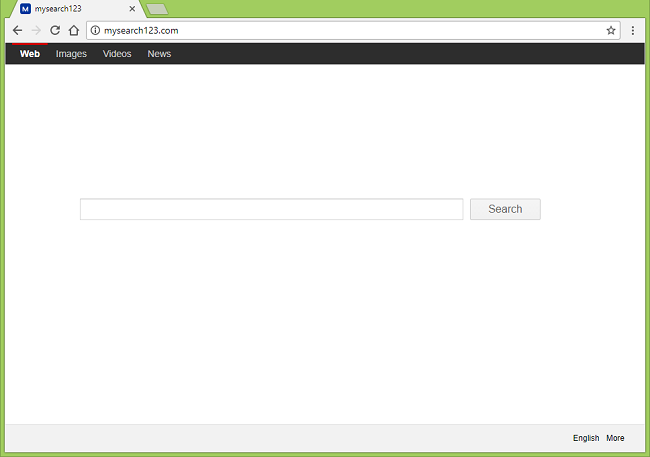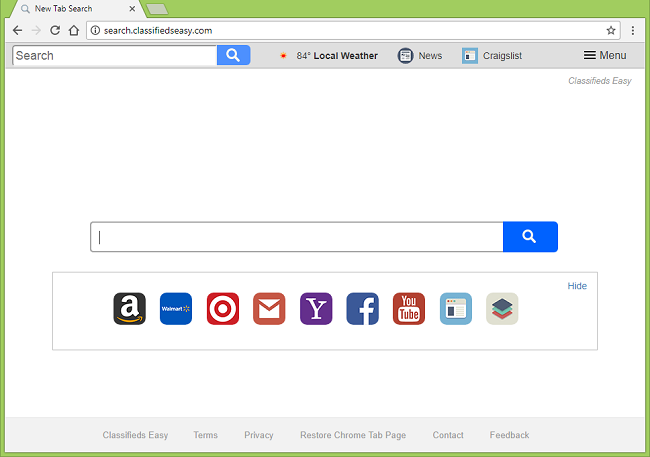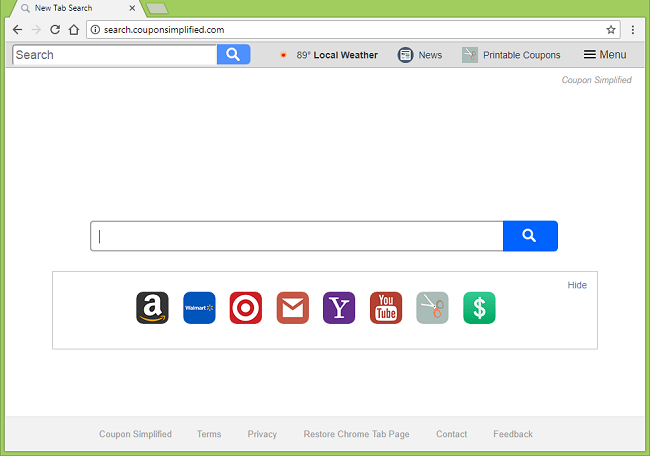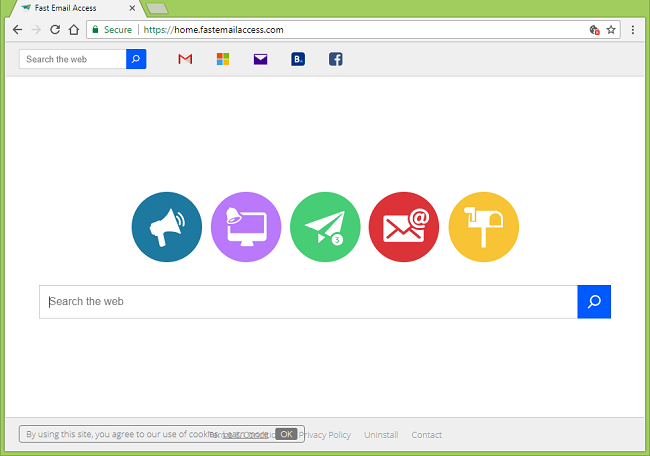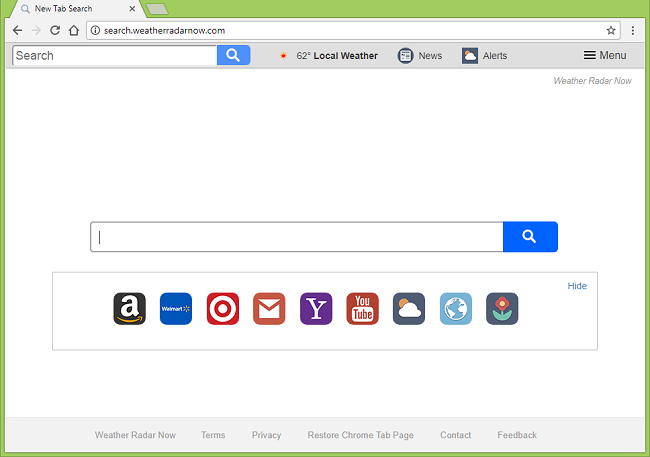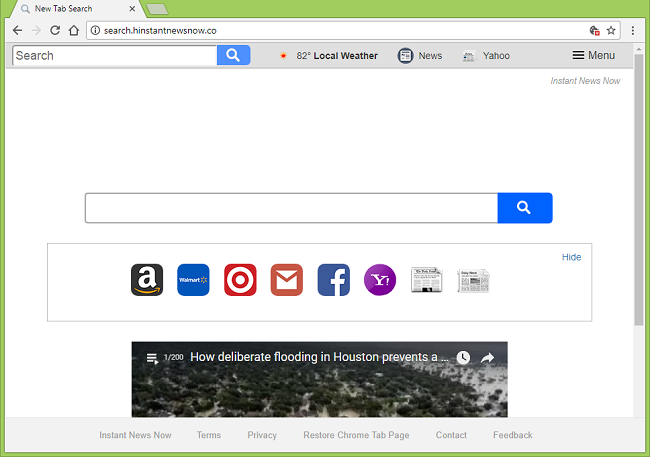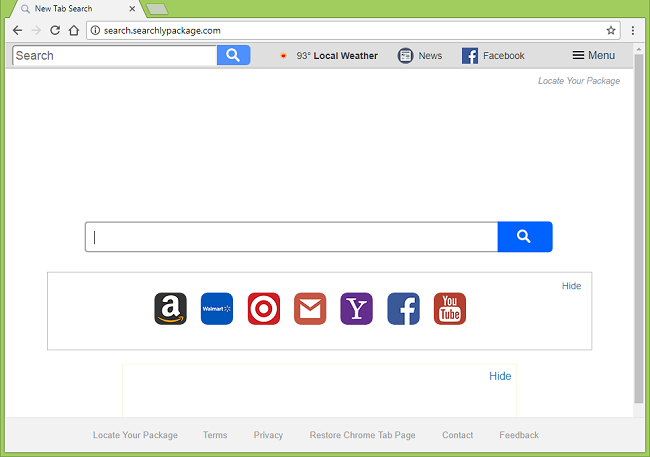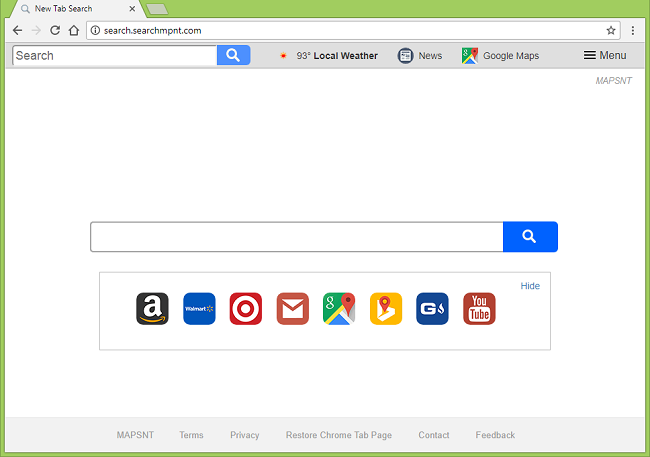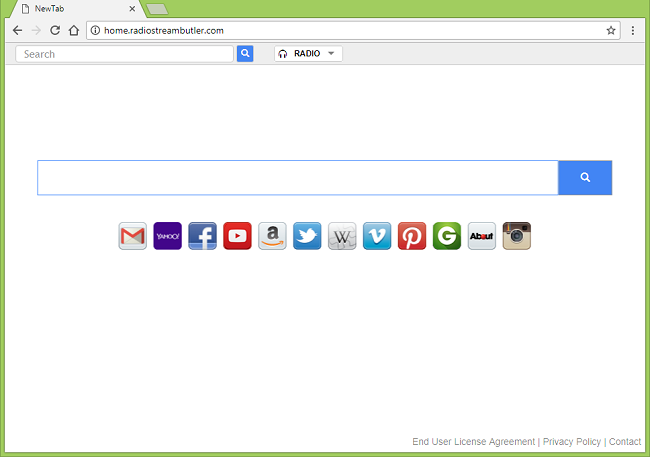
What Is Home.radiostreambutler.com?
Home.radiostreambutler.com may become your new tab page, homepage or default search engine after you install a program or a game downloaded from the Internet for free. Free software instalers often come with several PUPs (potentially unwanted programs) in the package; if a user selects “recommended” installation/doesn’t decline extra programs that are offered for installation, these PUPs are getting installed on his or her PC. An example of such a program is a browser hijacker – a piece of software that changes homepage, default search engine and some other browser settings to make users visit certain sites time and again. Often browser hijackers also collect information about users’ browsing habits: sites they visit, their Internet searches and other data. That information is used for customized advertising, and it can also be shared with third parties. You may follow this removal guide to get rid of the browser hijacker and remove Home.radiostreambutler.com from your browser settings.