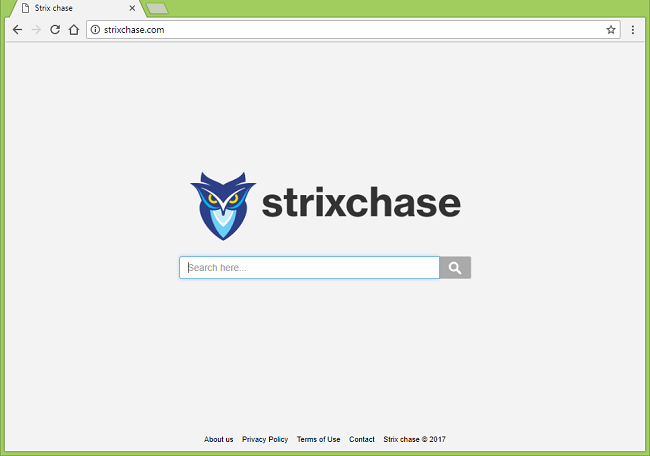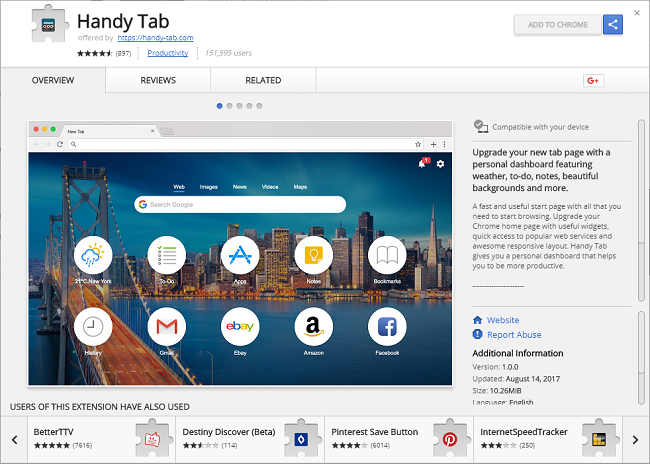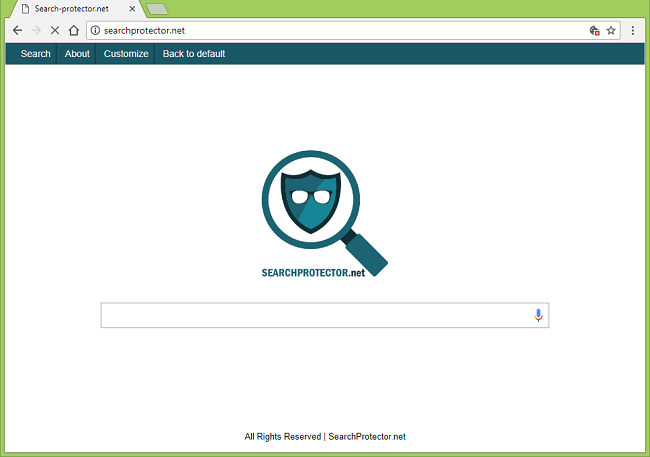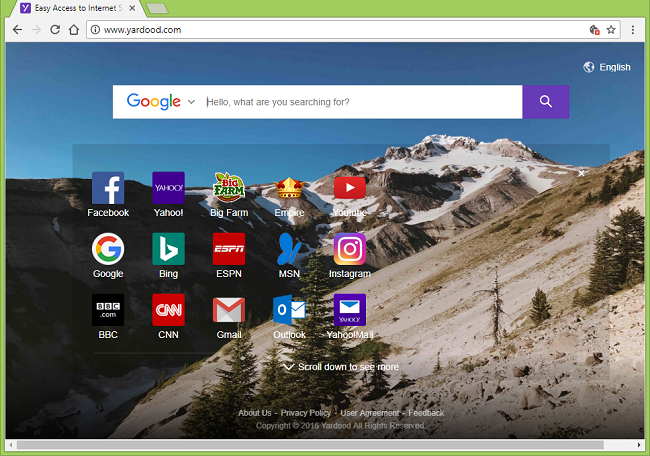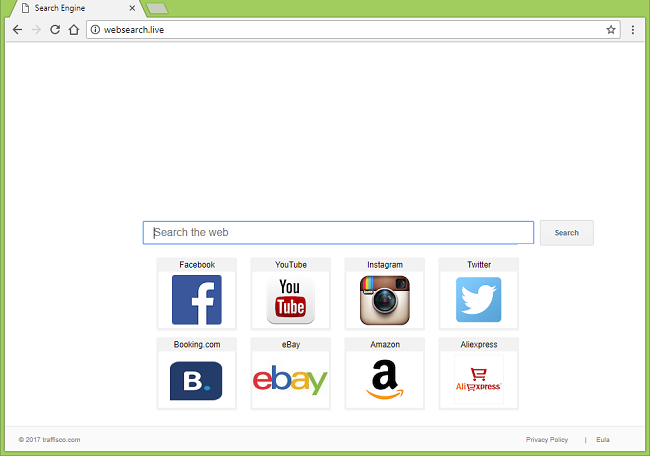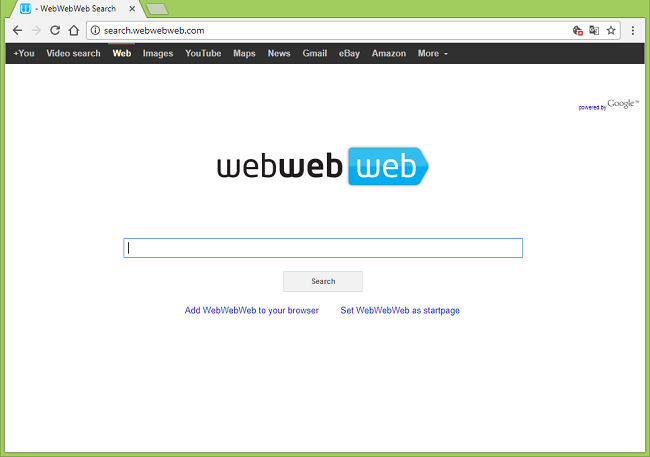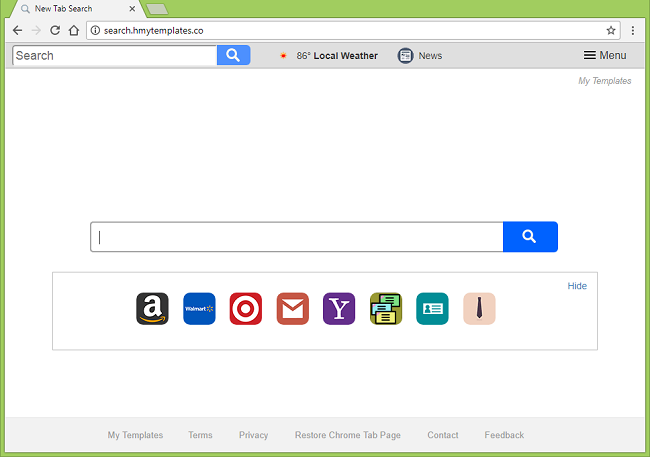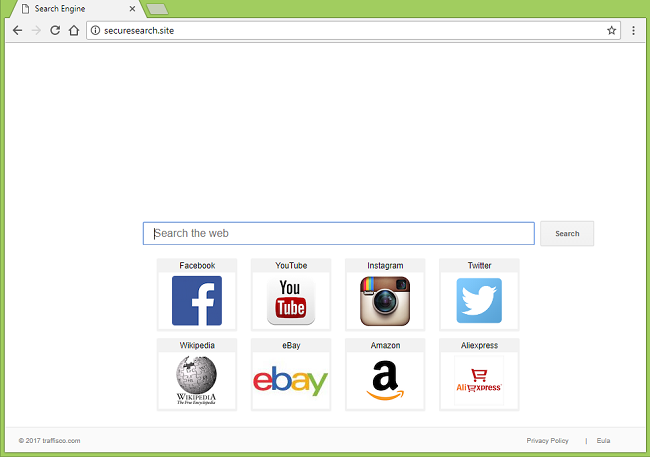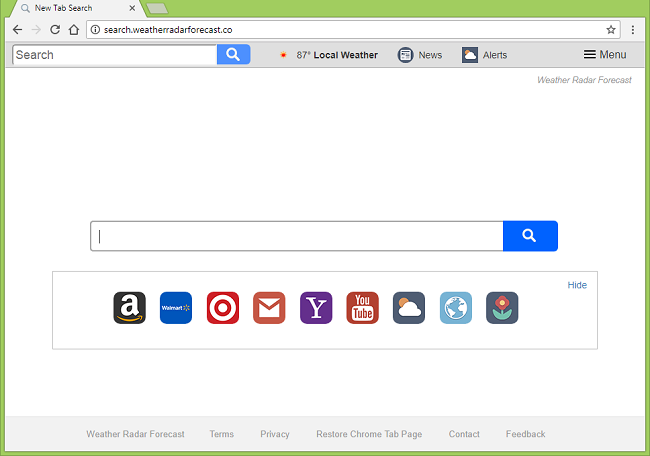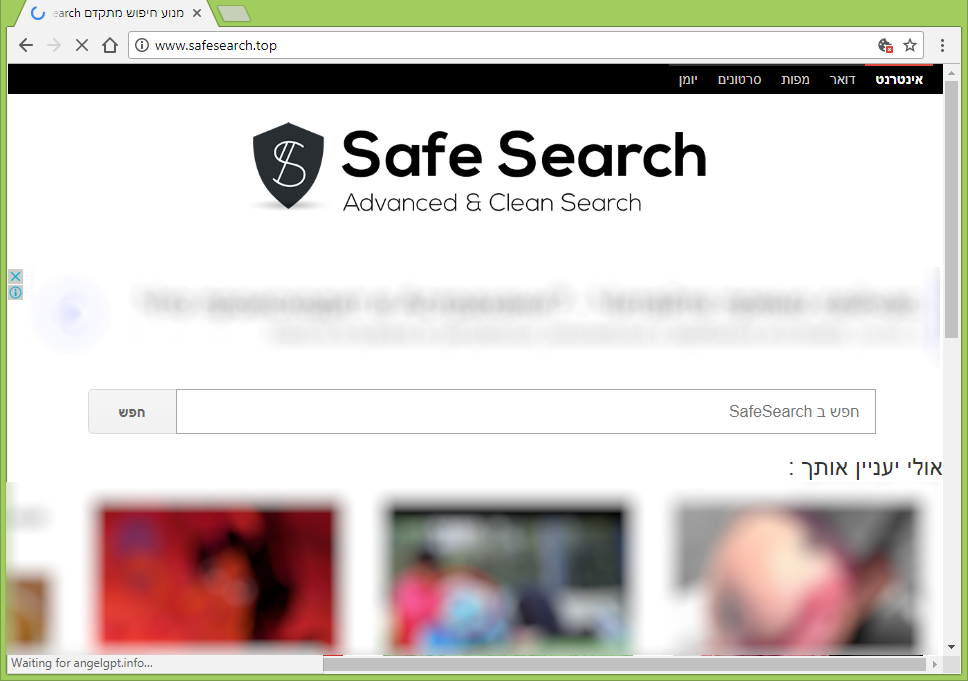
What Is www.safesearch.top?
If your searches from the address bar are redirected to http://www.safesearch.top/ and then to some other search engine, you likely have a malicious browser extension or another form of redirect malware on your computer. That malware was probably installed on your PC together with free software downloaded from the Internet, or you may have got an “Add extension to leave” pop-up while browsing and agreed to the extension’s installation. This removal guide will help you to get rid of malware and stop www.safesearch.top redirects.