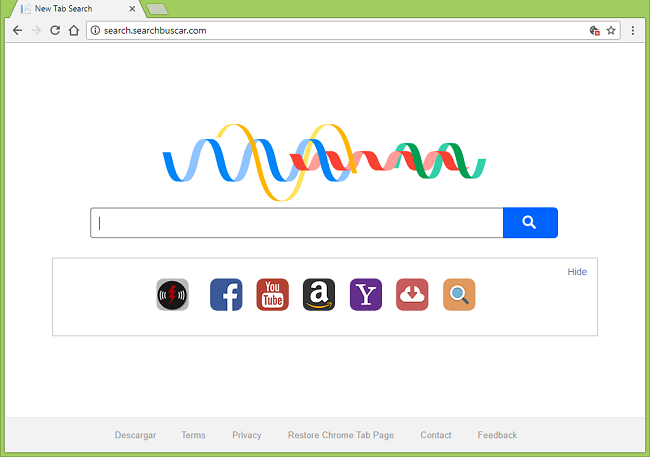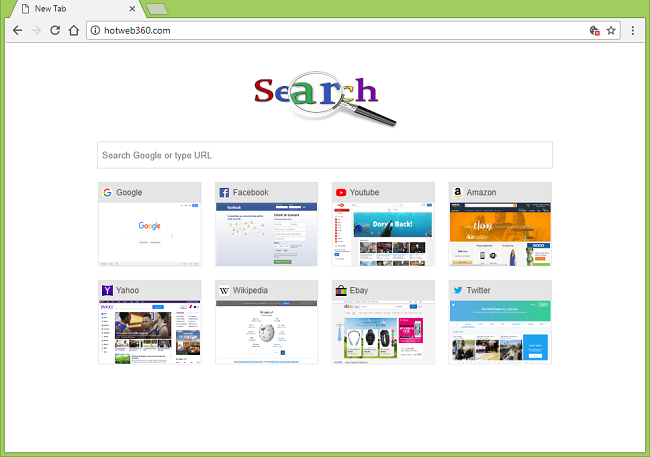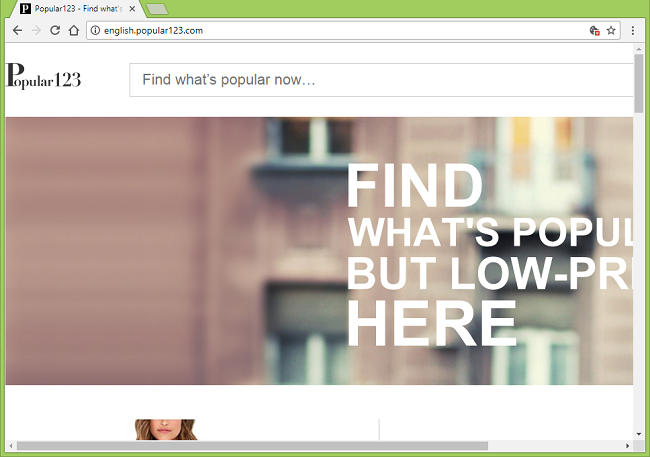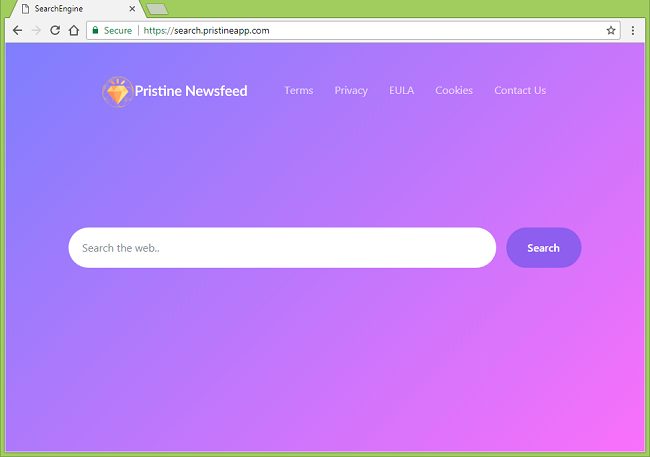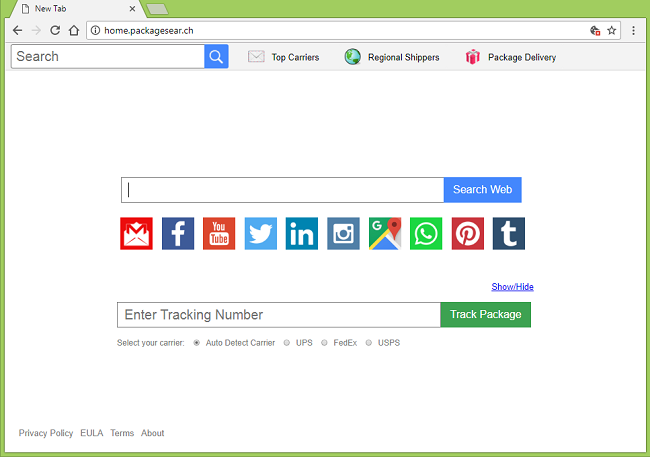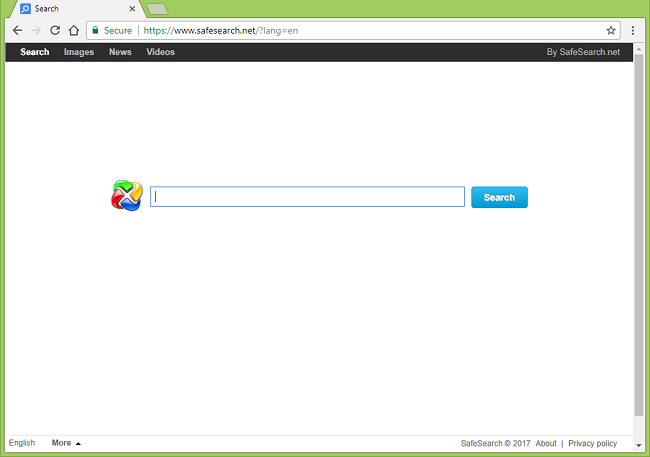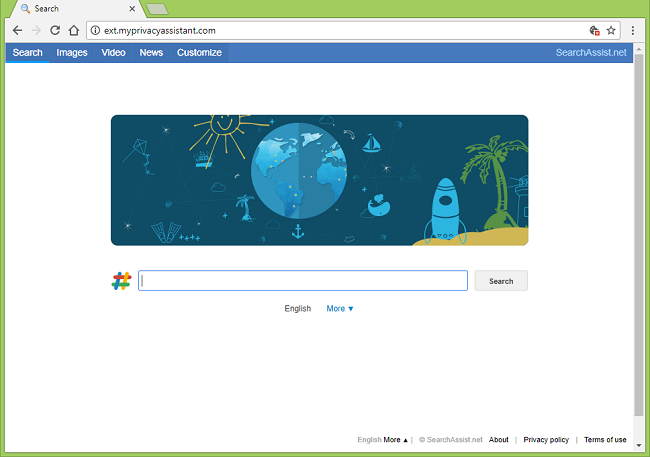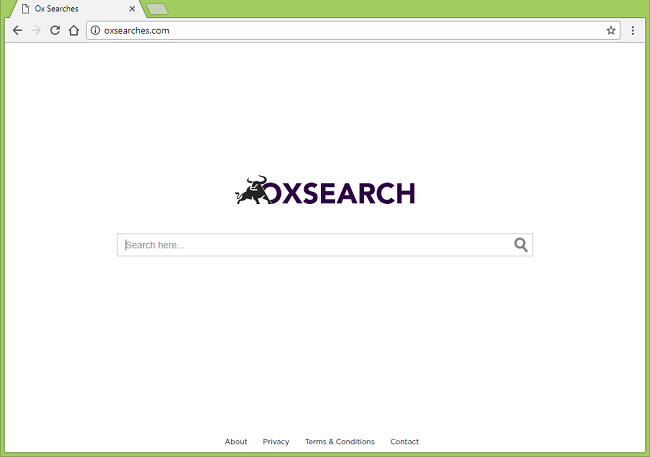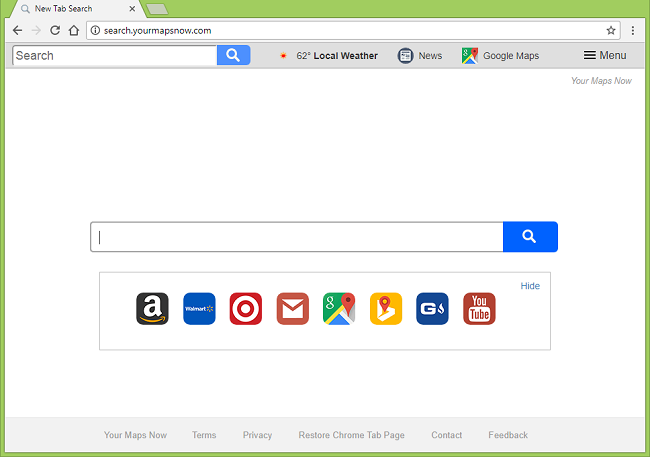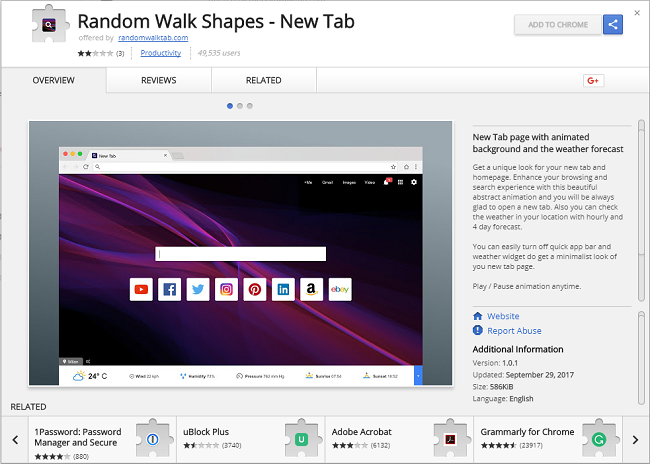
What Is Random Walk Shapes?
Random Walk Shapes – New Tab 1.0.5 (“New Tab page with animated background and the weather forecast”) is a browser extension that changes homepage and new tab page of a browser, as well as the default search engine. You may get this extension installed on accident when you install freeware from the Internet and agree to recommended installation option that will get a few more programs installed than you expected. It is also possible that you’ve downloaded Random Walk Shapes from https://randomwalktab.com/ site or from Chrome Web Store after seeing a pop-up ad. What you may not like about Random Walk shapes is that it doesn’t allow to get your previous default search engine back, and also will sometimes generate ads on your browser. This step-by-step removal guide will help you to uninstall Random Walk Shapes and get your preferred browser settings back.