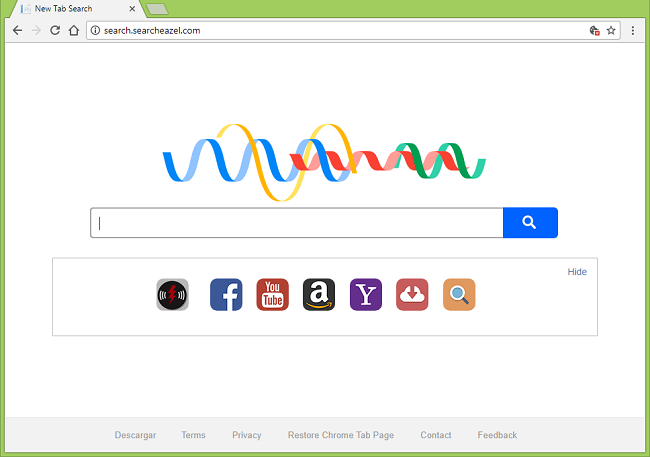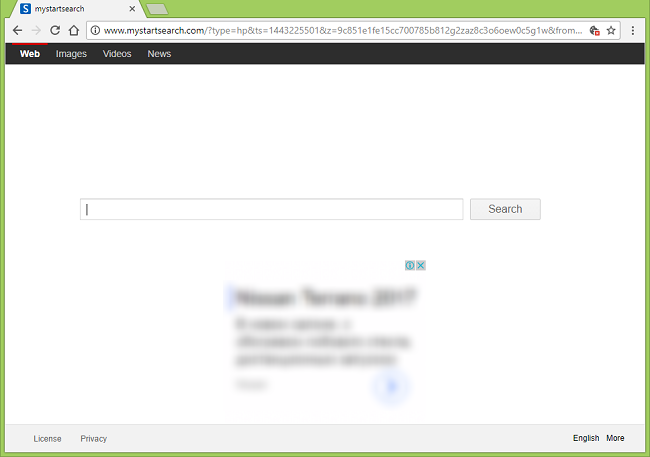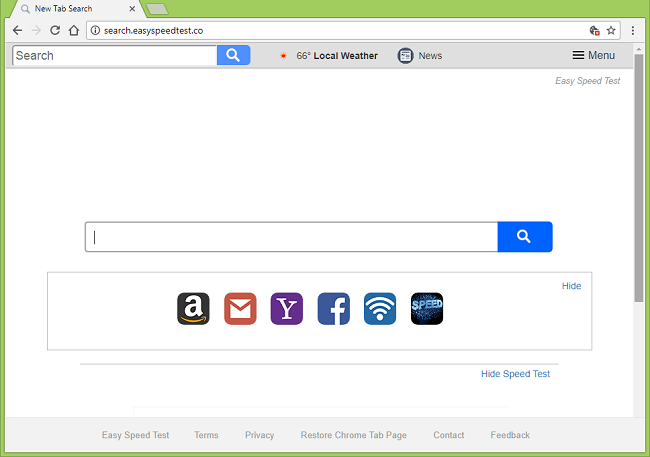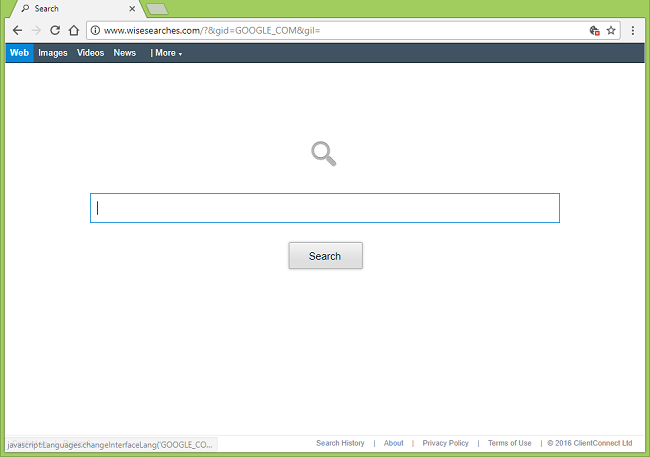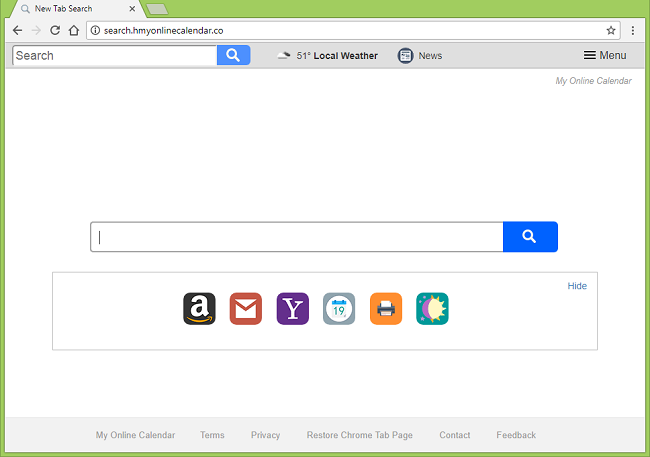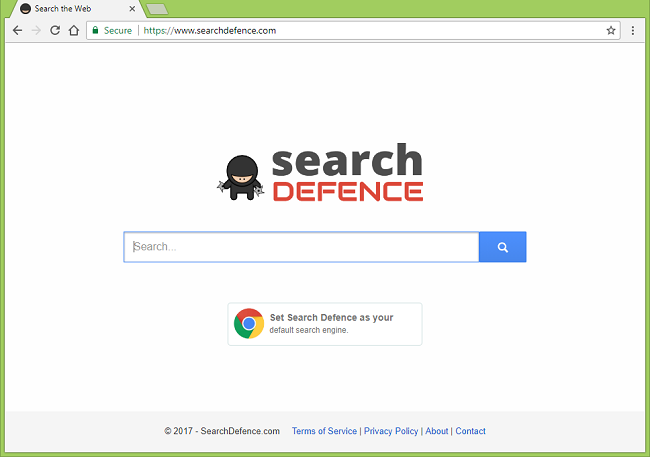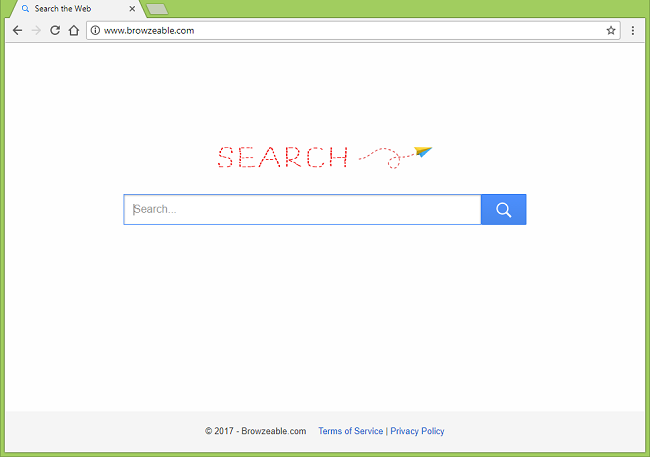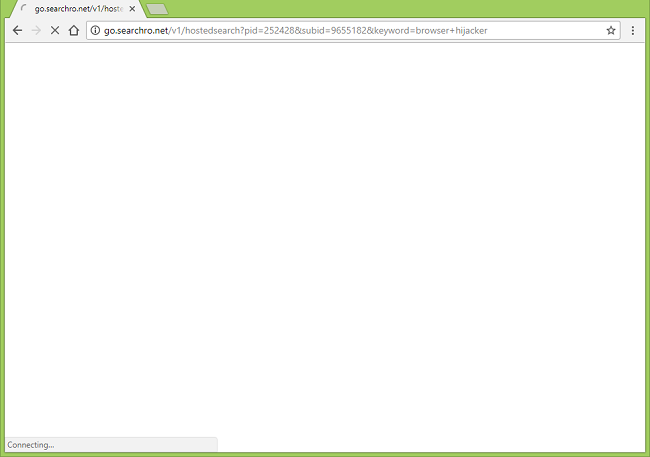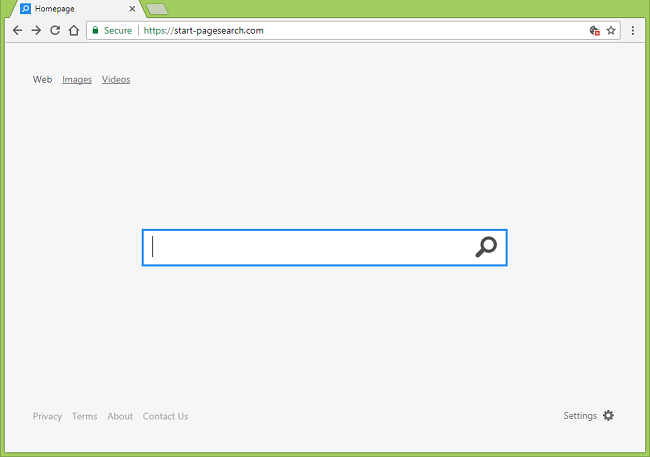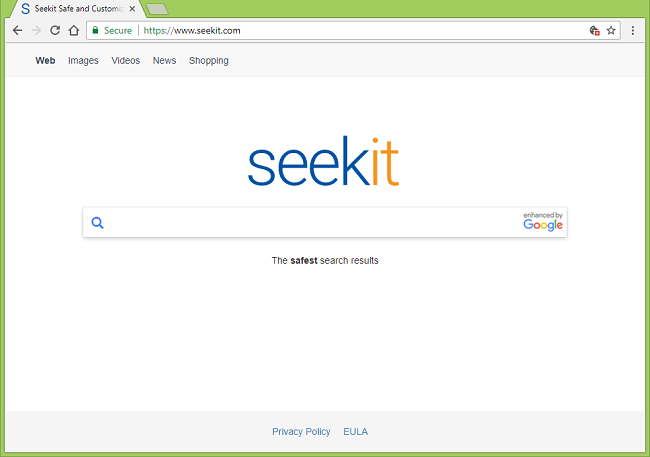
What Is Seekit.com?
If your searches from a browser’s address bar are redirected to search results on https://www.seekit.com/, or if Seekit.com have become your start page or homepage, then you probably have a browser hijacker installed on your computer. A browser hijacker is a piece of software that can change some of the browser settings so that users are forced to visit certain sites time and again. More user visits means more ad revenue for site owners. If you use seekit.com for searches you will notice that its ads are hard to distinguish from actual search results, and a user can easily get confused, click on a sponsored link and possibly end up on an unsafe website. You may follow this step-by-step removal guide to get rid of the browser hijacker and remove Seekit.com from your browsers.