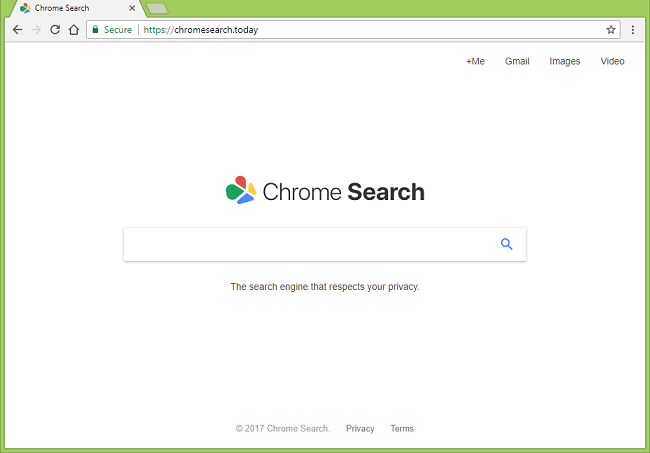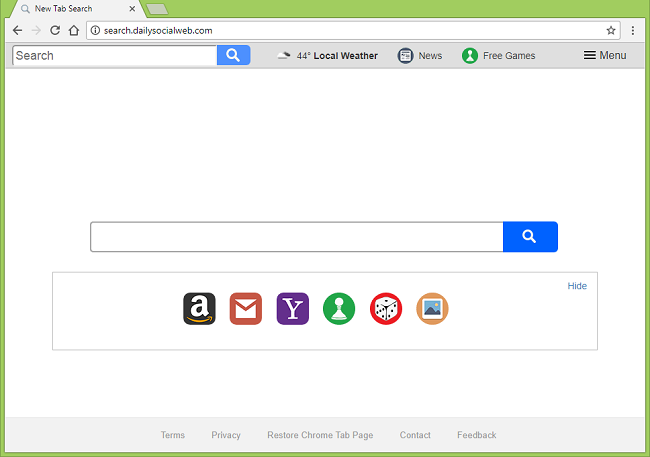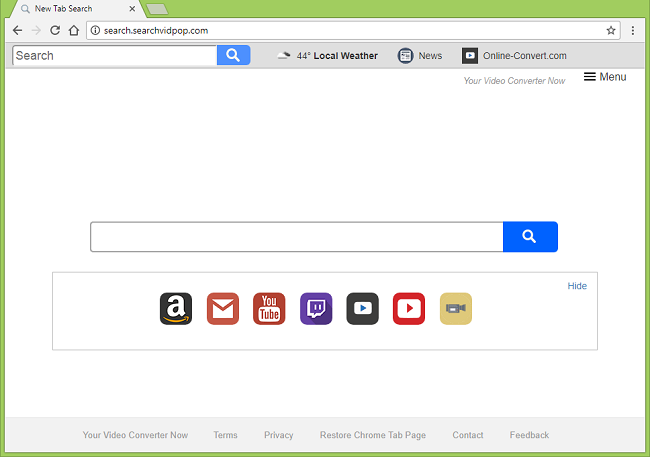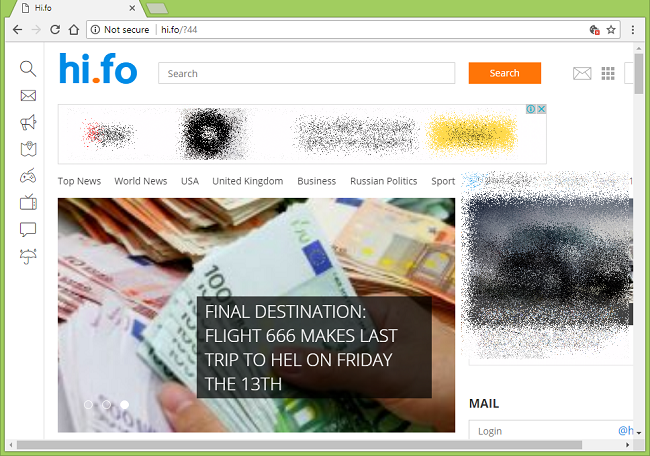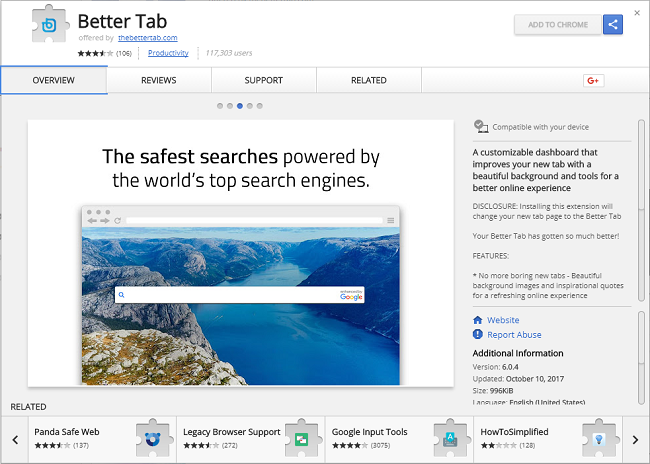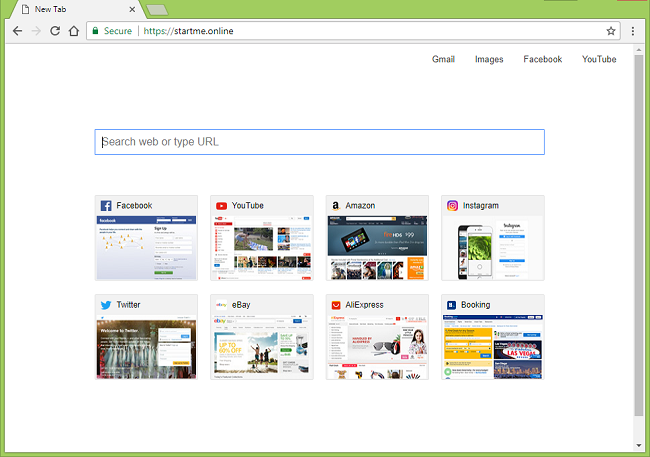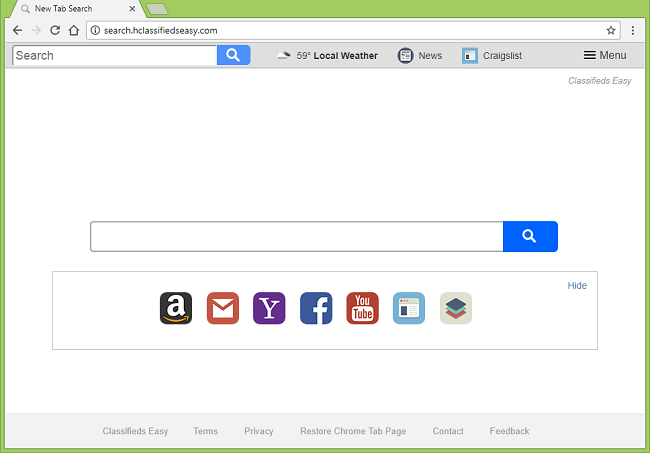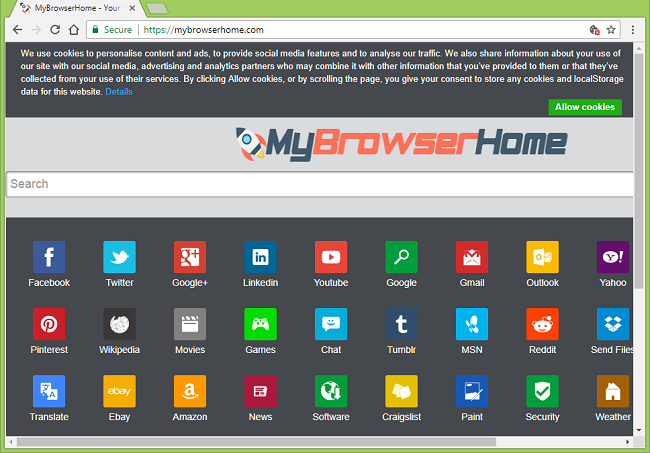
What Is Browserhome.com?
Browserhome.com may become your browser’s homepage, start page or default search engine one day and refuse to get deleted. If you ended up in this situation, then you have a browser hijacker installed on your computer. Browser hijackers usually come in the form of browser add-ons; they change homepage and/or some other settings on browsers to direct users to specific sites, increasing ad revenue for the sites. Browser hijackers also may collect and send to their servers users’ browsing-relates info – IP address, visited sites, entered search queries and so on – to be later used for customized advertising. You may follow instructions below to get rid of the browser hijacker and remove https://browserhome.com/ from your browser settings.