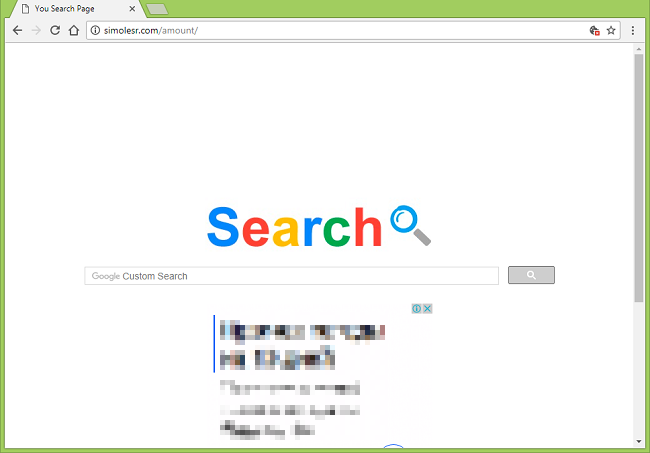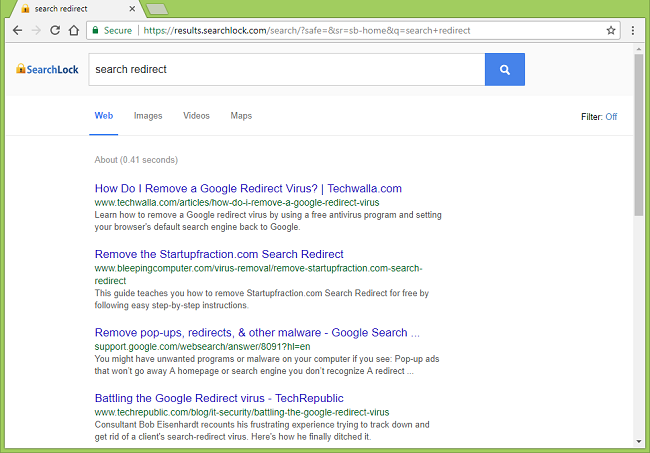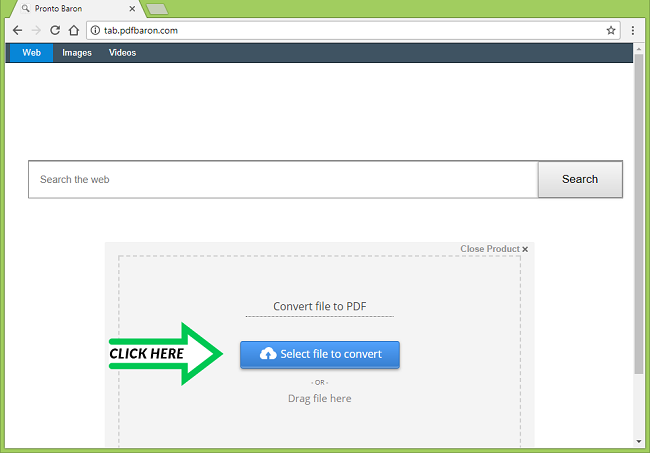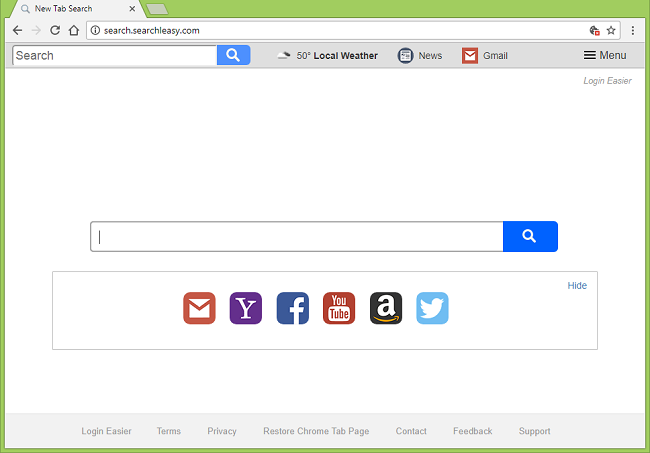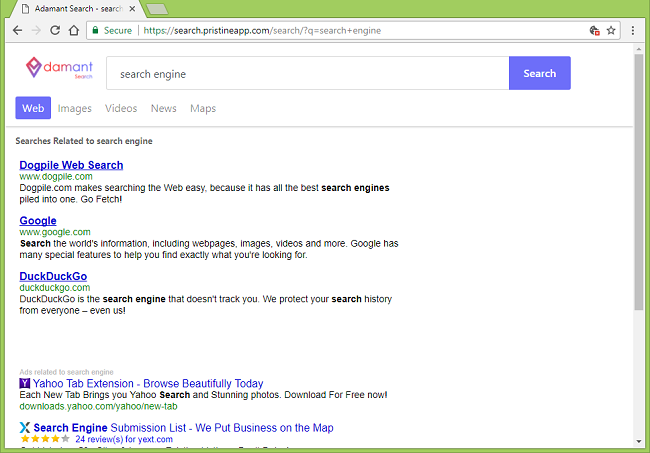
What Is Adamant Search?
(A)damant Search (https://search.pristineapp.com/) is a search engine that might become your browsers’ default search, homepage or start page one day and refuse to stay deleted when you try to remove it. That happens because an unwanted browser extension got installed on your computer, and it keeps adding search.pristineapp.com to your browser settings. Extensions that do this are called browser hijackers. You might end up with one after you install some free program or game from the Internet. This step-by-step removal guide will help you to get rid of the browser hijacker and remove (A)damant Search (search.pristineapp.com) from your browser settings.
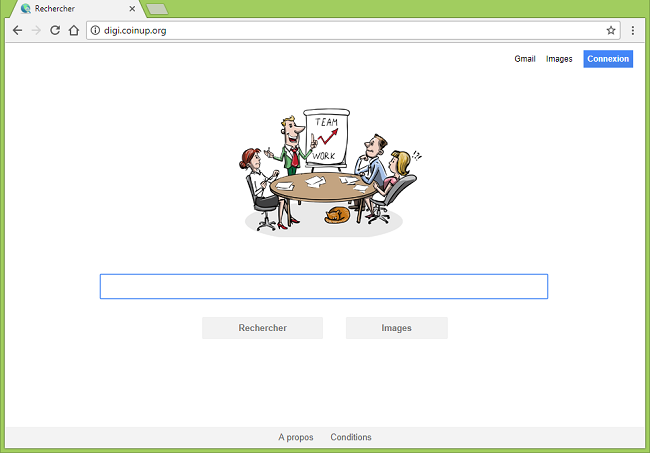
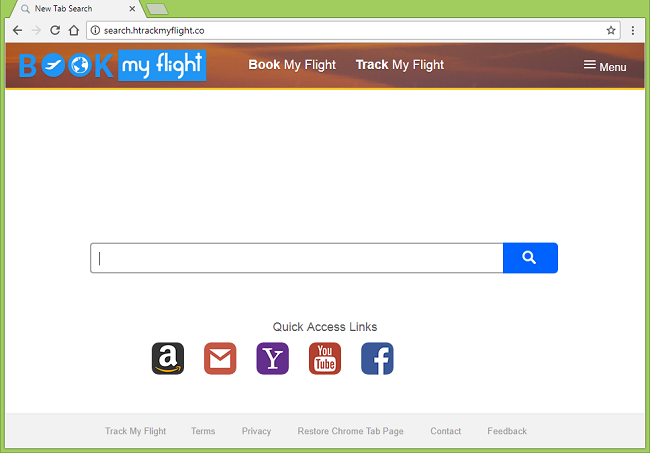
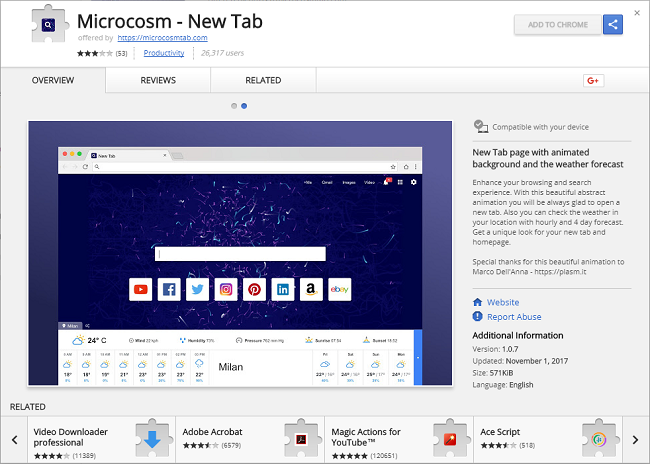
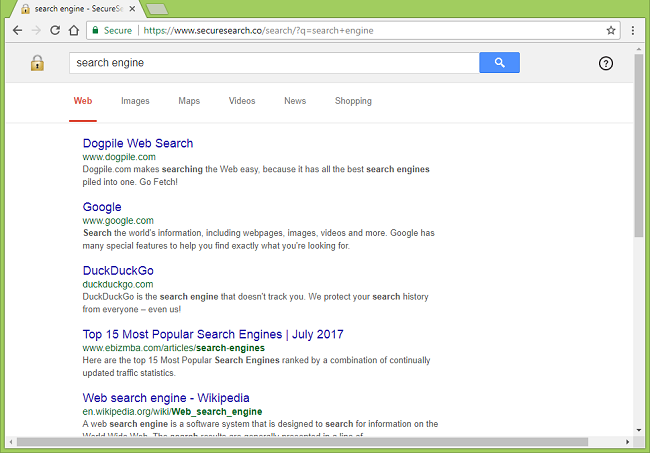
![How to delete https://safeforsearch.net/search.php?query=[...] virus](https://www.computips.org/wp-content/uploads/2017/11/safeforsearch-net.png)