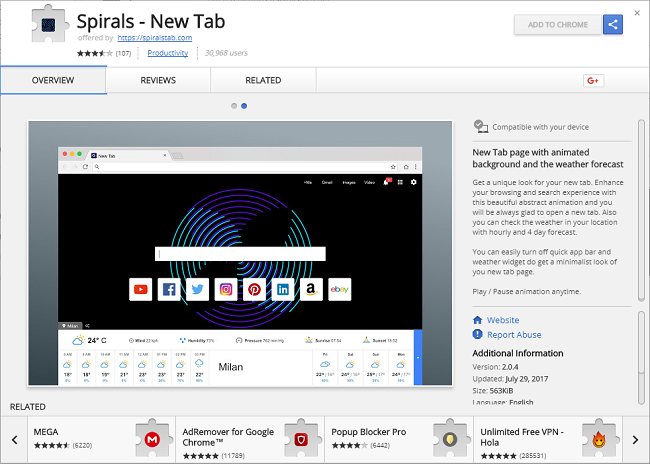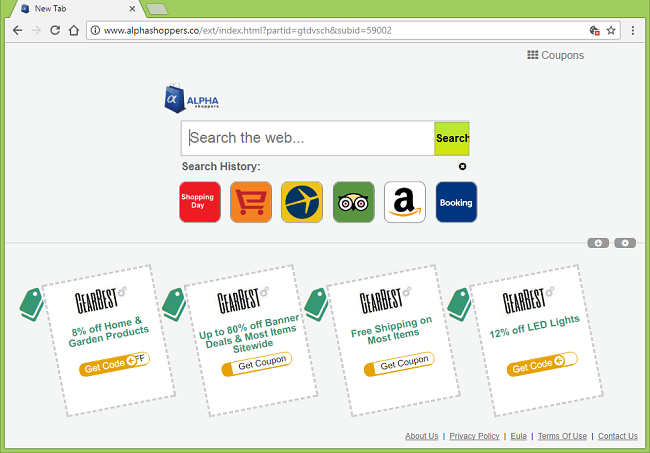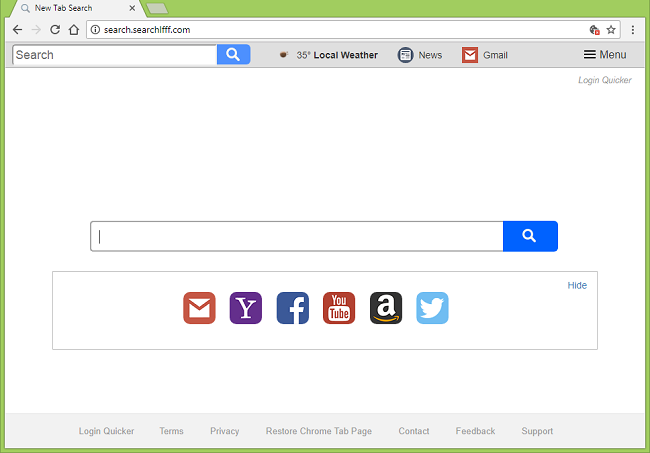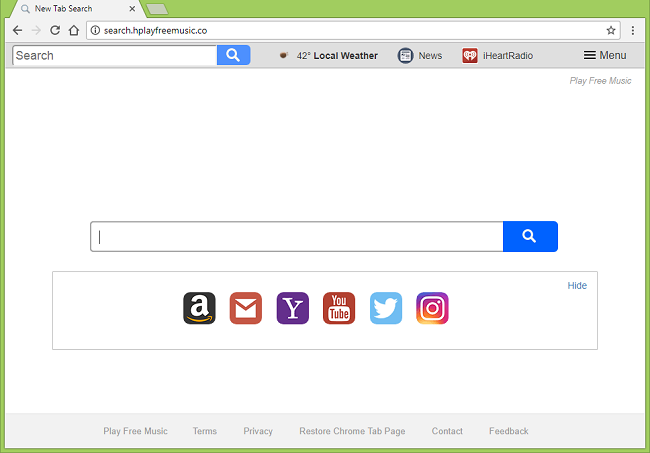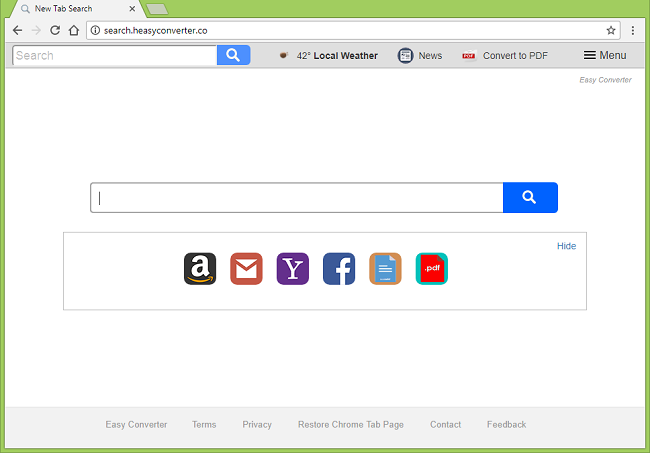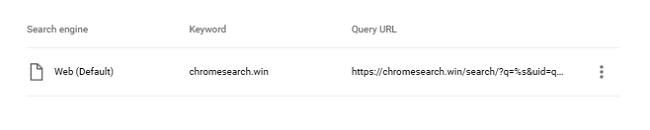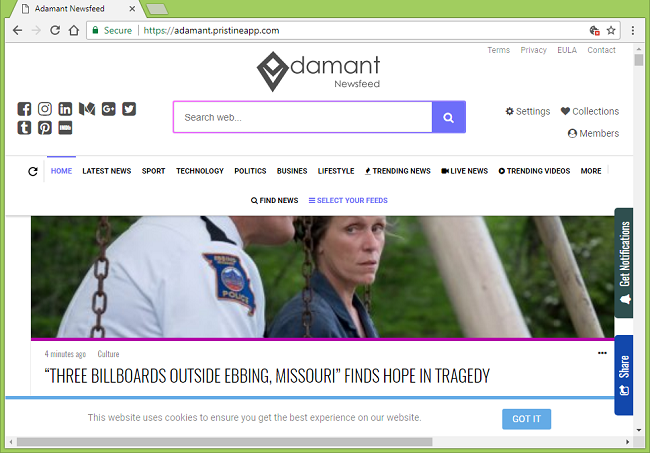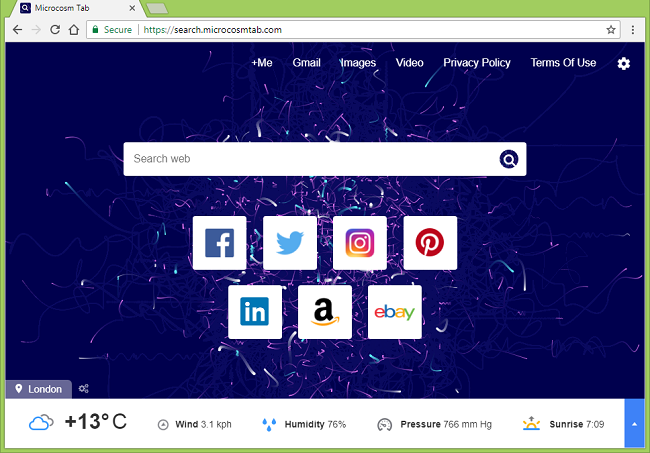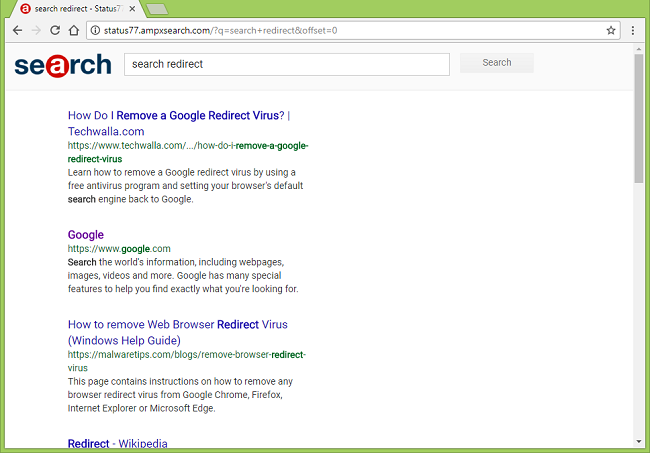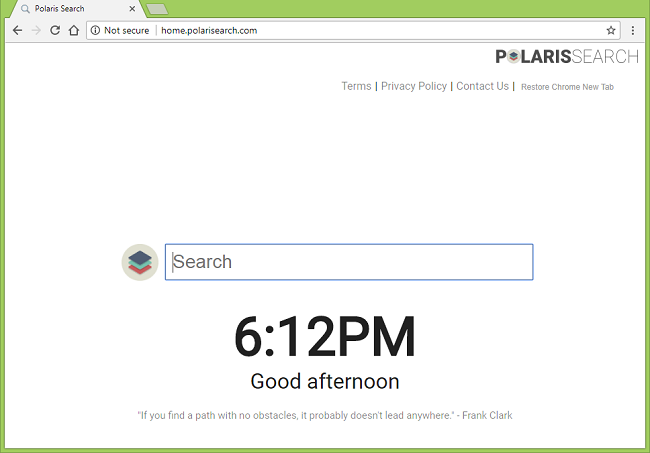
What Is Polaris Search?
If new tab page of your browsers have changed to Polaris Search page which redirects your searches to search.yahoo.com, then you likely have an unwanted browser extension installed. Browser extensions that change homepage, new tab page, default search engine and some other settings against users’ wishes are called browser hijackers. You have probably got this browser hijacker installed when you were installing a free program and didn’t opt out of extra software that was offered to you, or when you launched a file downloaded from a shady website that turned out to be a trojan and installed a bunch of adware and malware on your computer. You may follow instructions below to get rid of the browser hijacker and remove Polaris Search from your browser settings.