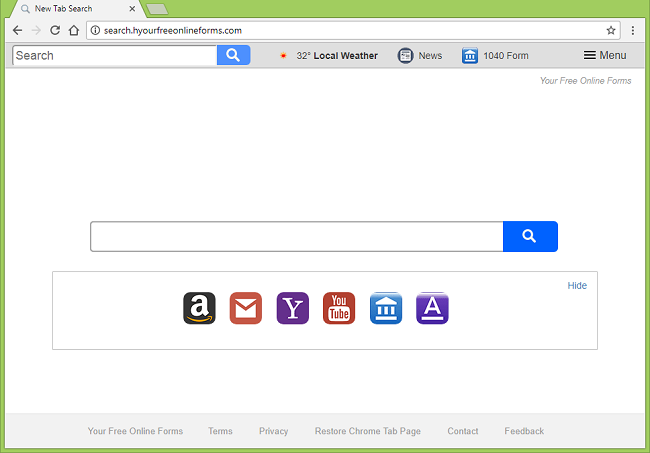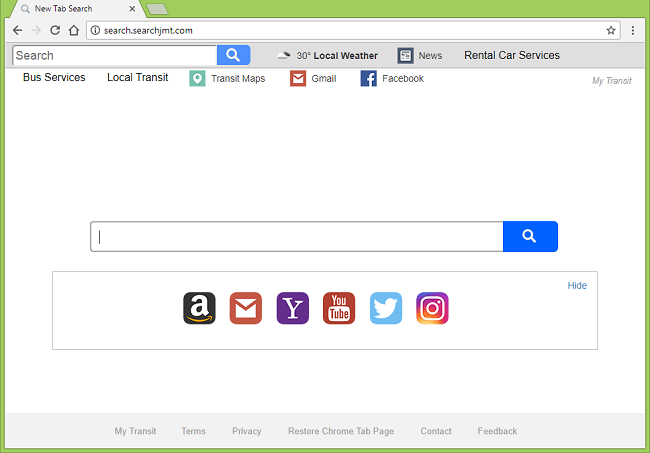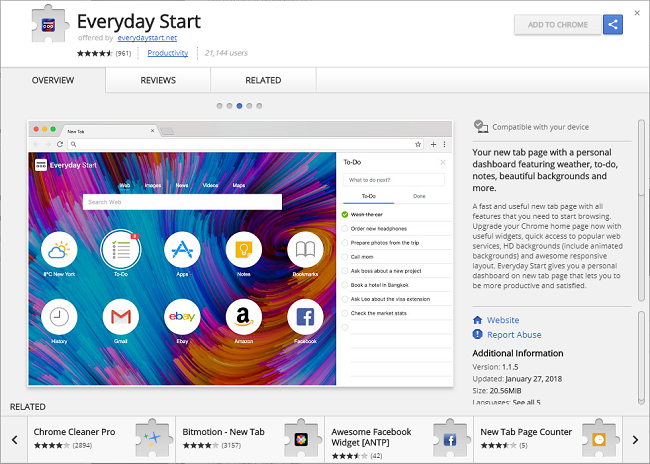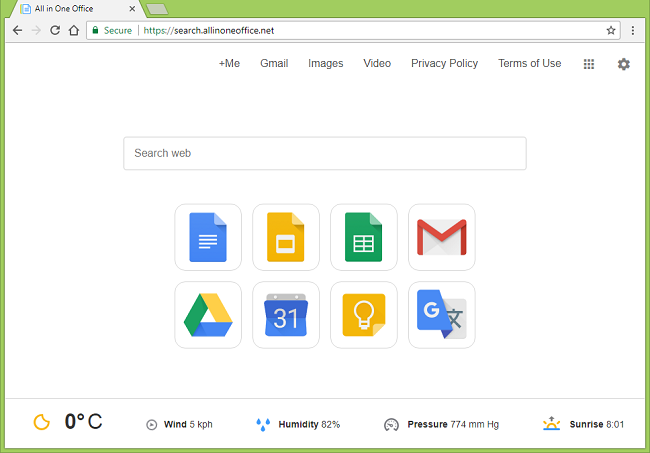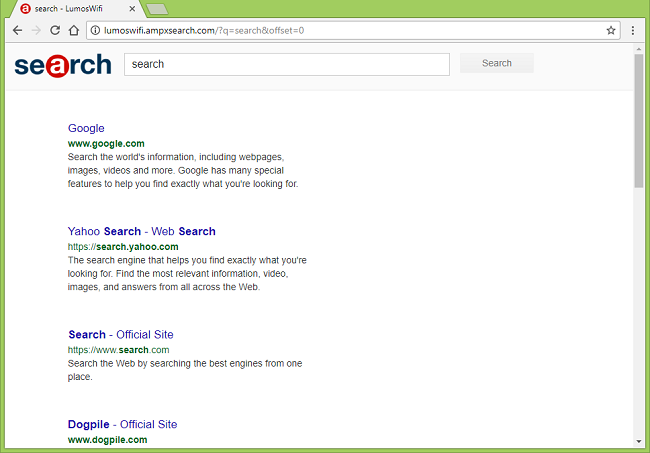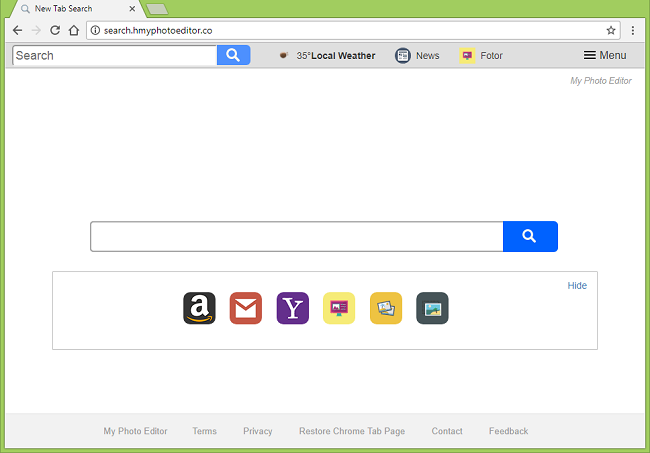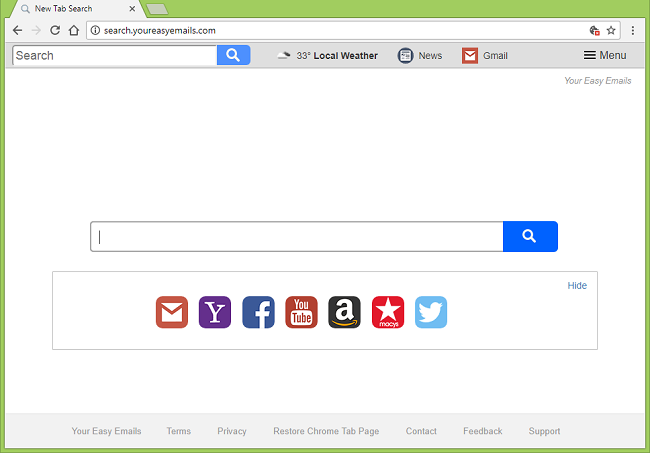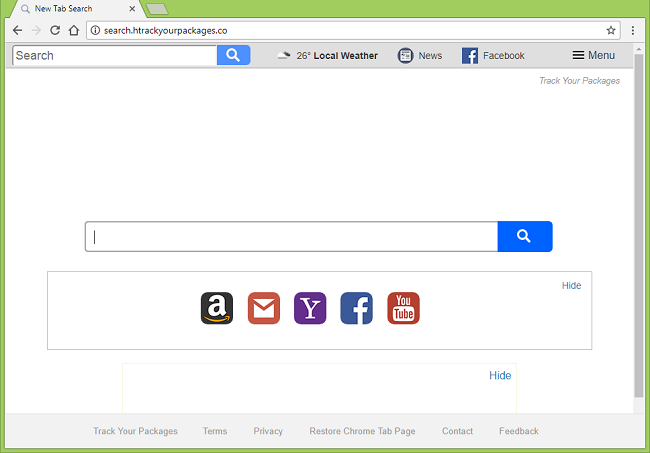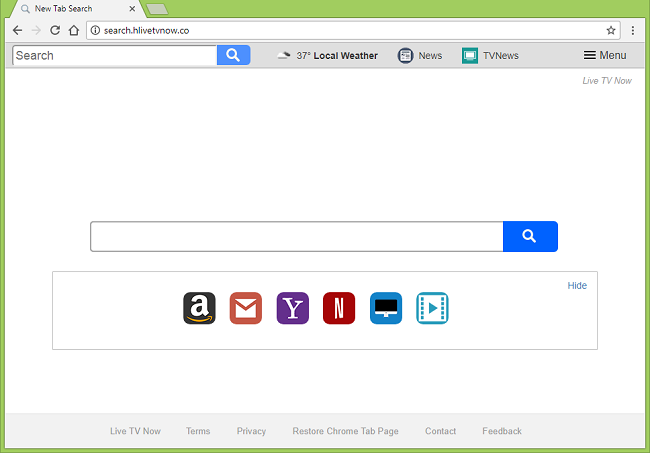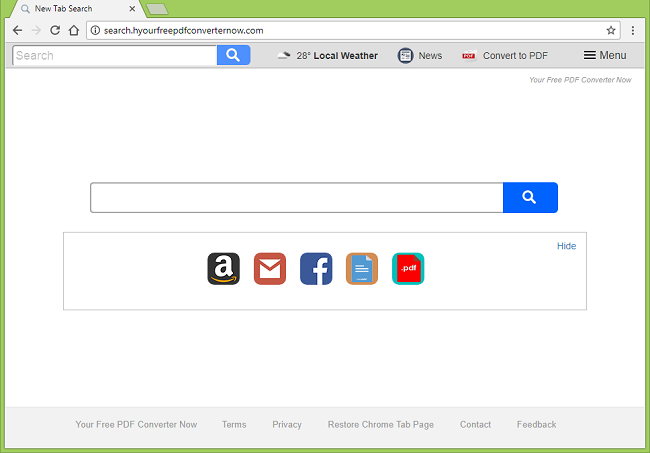
What Is Search.hyourfreepdfconverternow.com?
Search.hyourfreepdfconverternow.com (Your Free PDF Converter Now) page might start to appear on your browser’s starting page or on new tabs and come back after you remove it from browser settings. That would mean that a browser hijacker is installed on your computer and it keeps setting Search.hyourfreepdfconverternow.com as your new tab page/start page. Browser hijackers are usually distributed via bundling with freeware apps. In addition to changing browser settings many of them collect information about users’ browsing behavior – URLs that they visit, searches they make – and may share this data with advertisers. This step-by-step removal guide will help you to get rid of the browser hijacker and remove Search.hyourfreepdfconverternow.com from your browser settings.