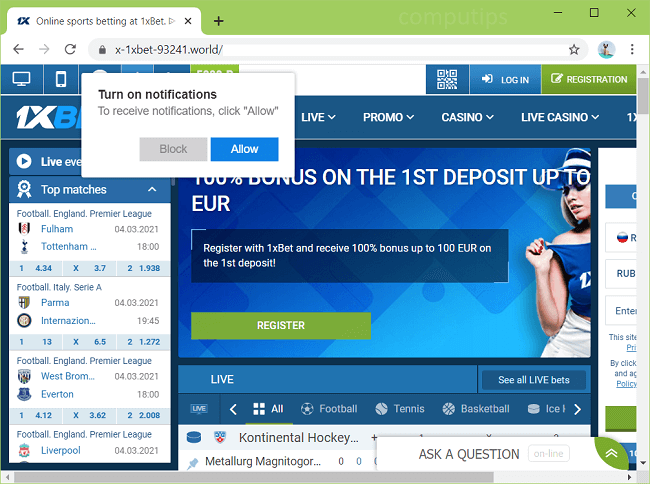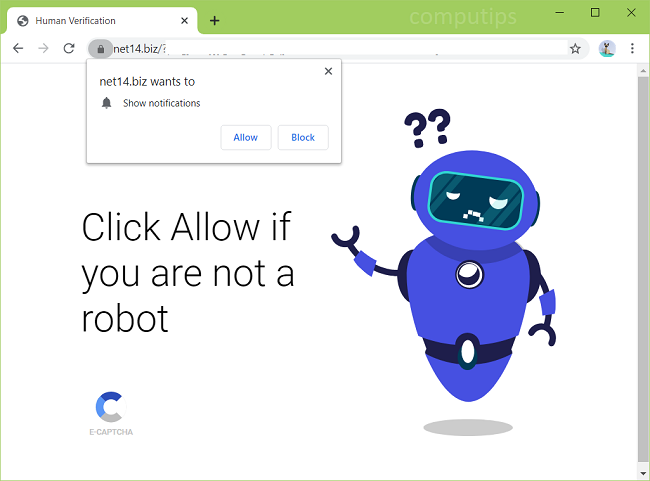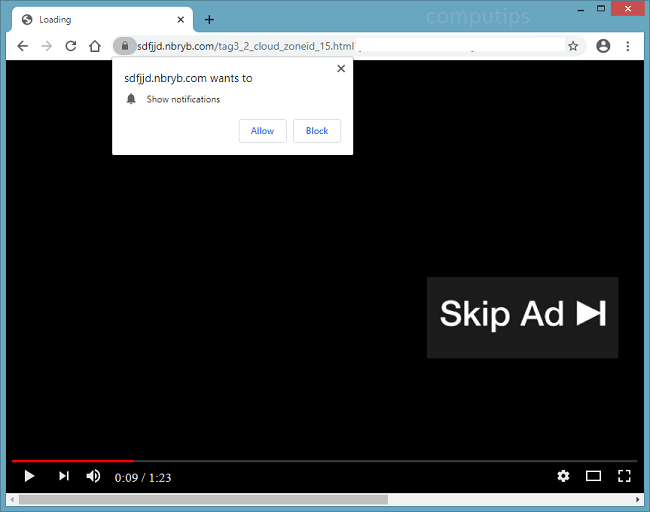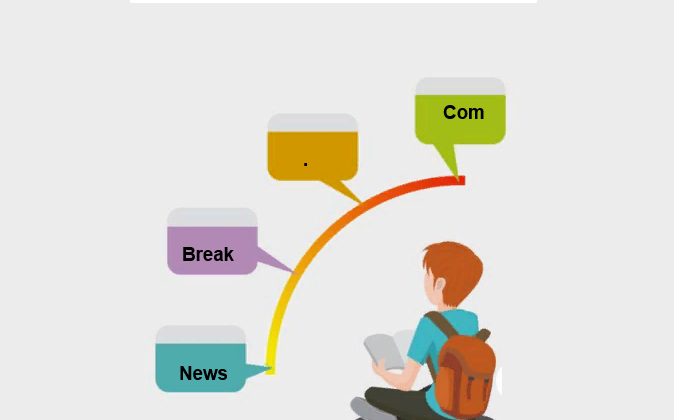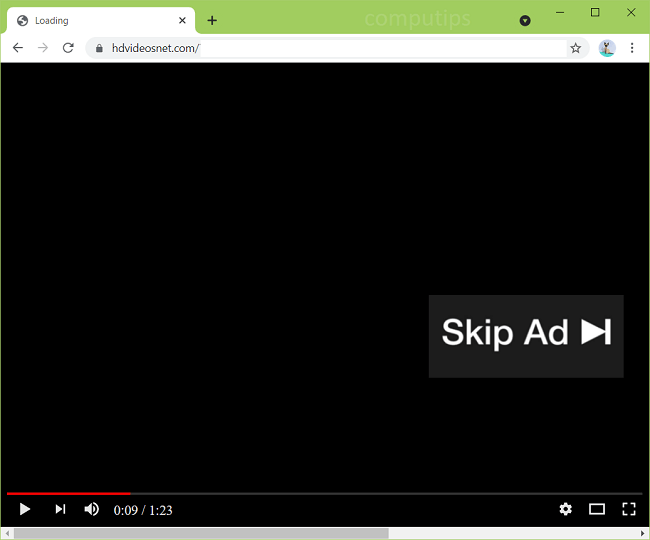
What Is Hdvideosnet.com?
Hdvideosnet.com is a questionable website that tries to get users to turn on its notifications on their computers. Hdvideosnet.com may tell users that they have to allow its notifications if they want to see a video, open a webpage, download a file, or for another reason. If a user does allow Hdvideosnet.com to show notifications, those notifications will begin popping up from time to time in a corner of the screen with clickbait links, fraudulent messages, prompts to download fake software updates, invitations to place bets in online casinos, etc.