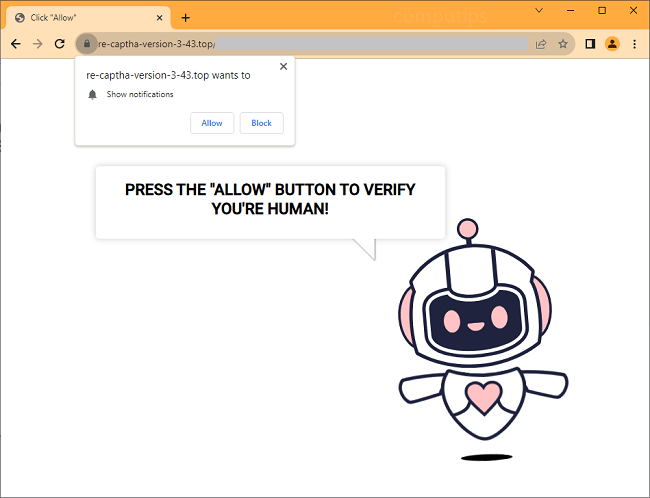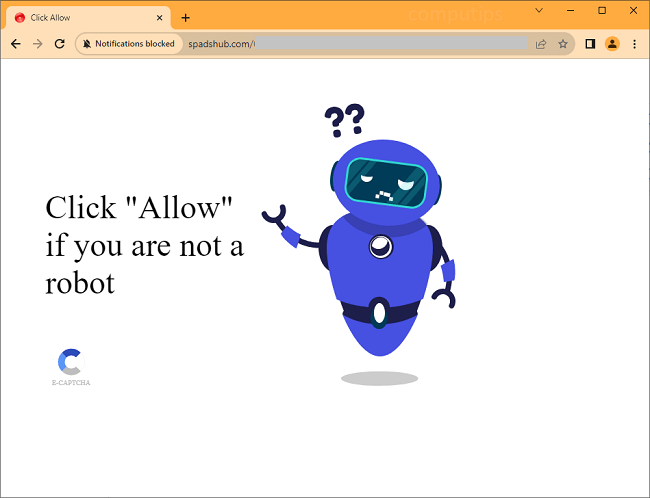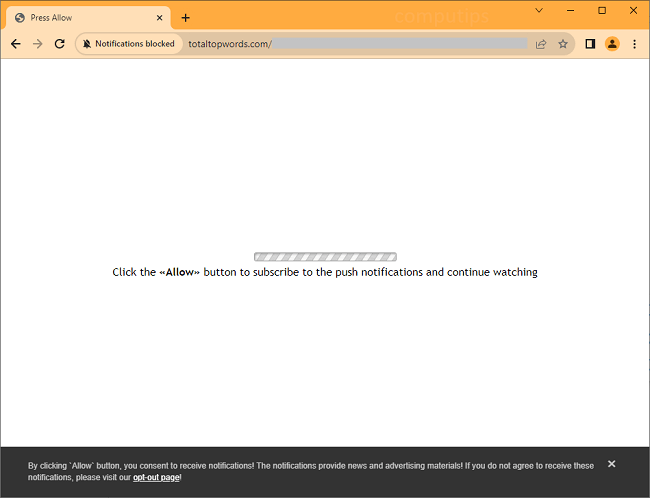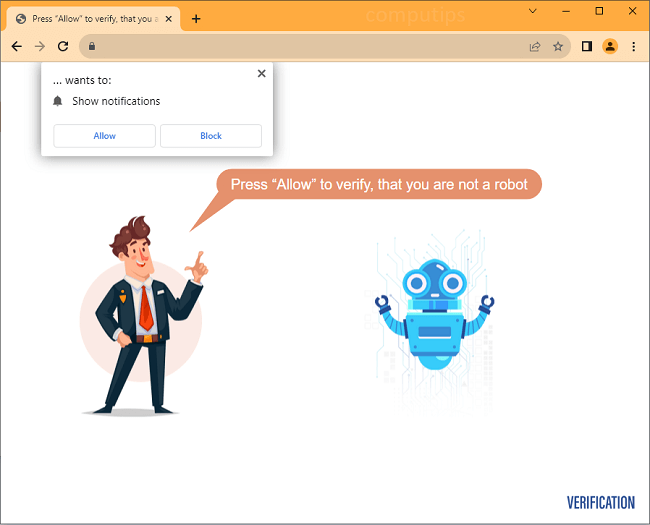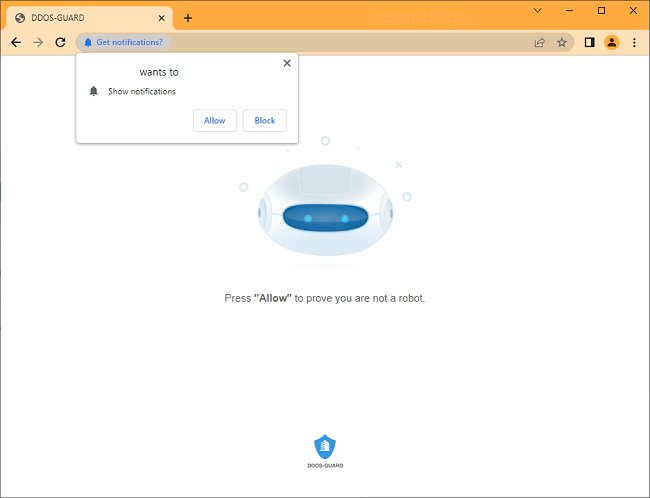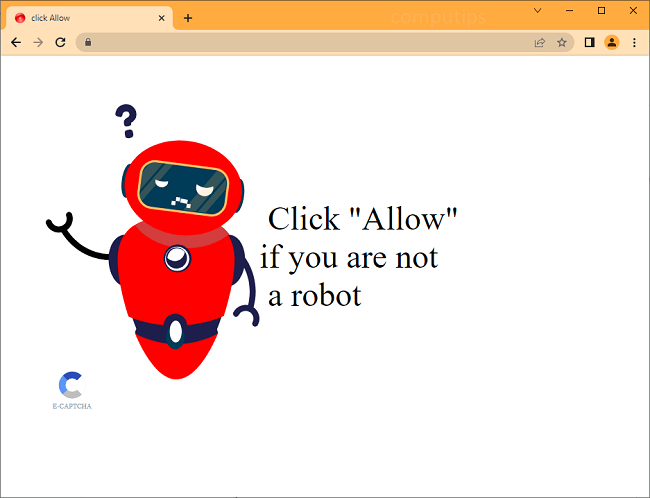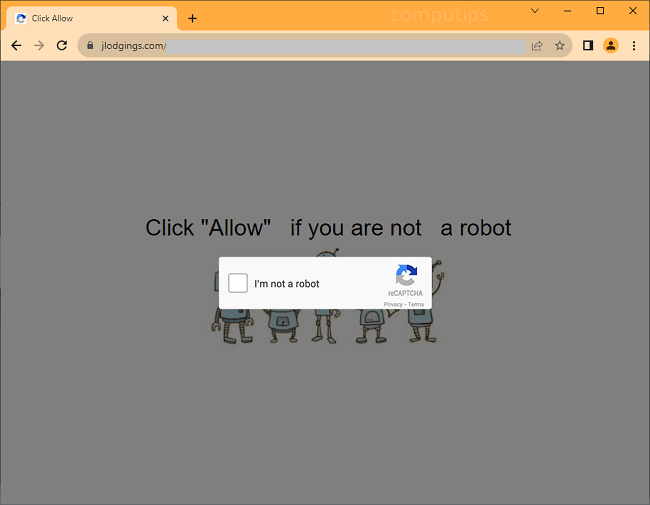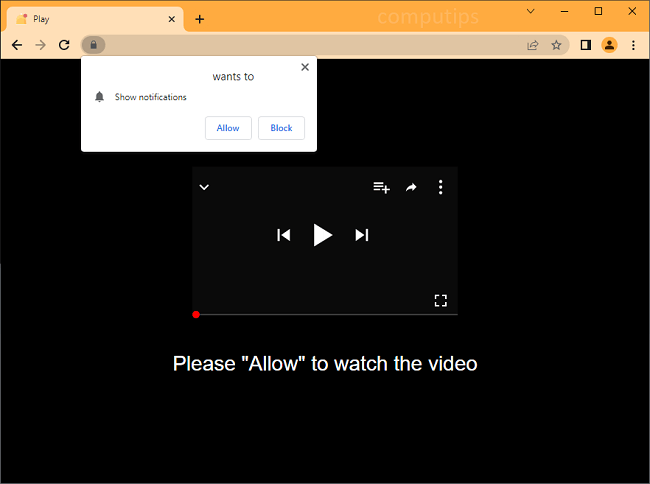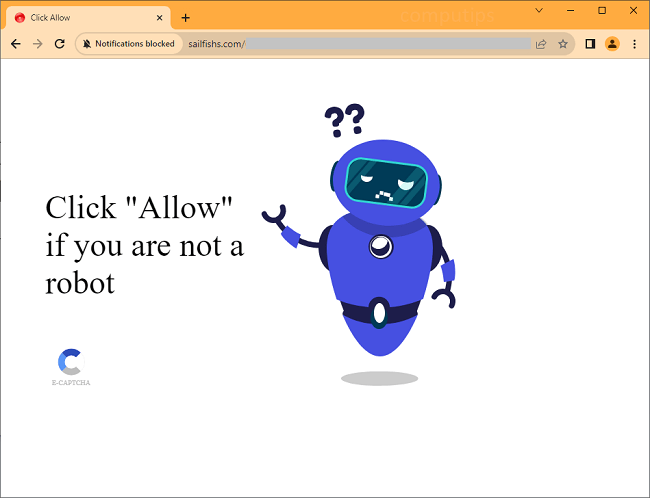
What Is Sailfishs.com?
Sailfishs.com is one of many dubious sites that try to trick users into accepting notifications form those sites. Sailfishs.com may tell users that clicking Allow on its notifications confirmation pop-up will let them access a page, view a video, download a file, prove that they are not bots, etc. If a user does click Allow, notifications from Sailfishs.com will start showing up on the screen time and again and spamming the user with ads, links to untrustworthy sites, fake messages and alerts, and so on. The notifications will be appearing in a corner of the screen if it’s a computer or on the status bar if it’s a mobile device.