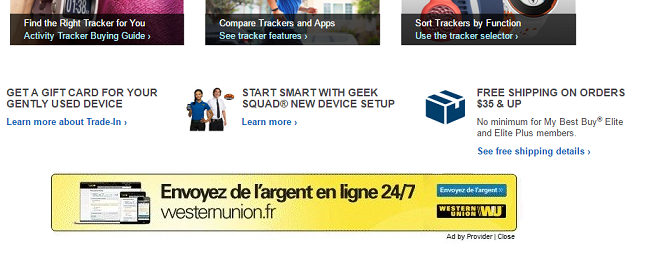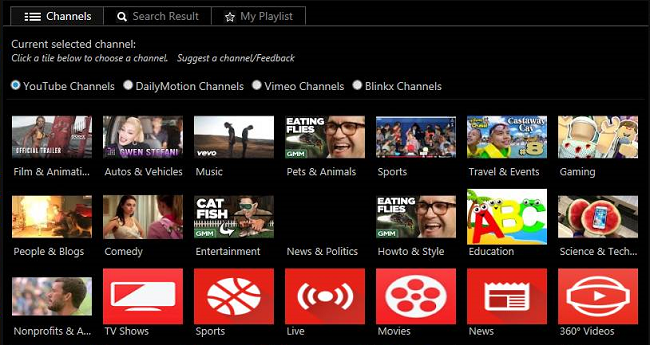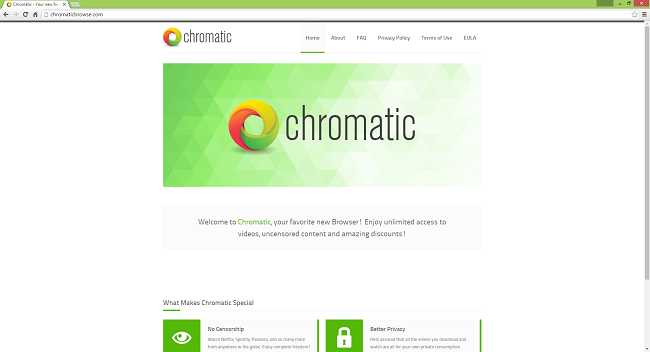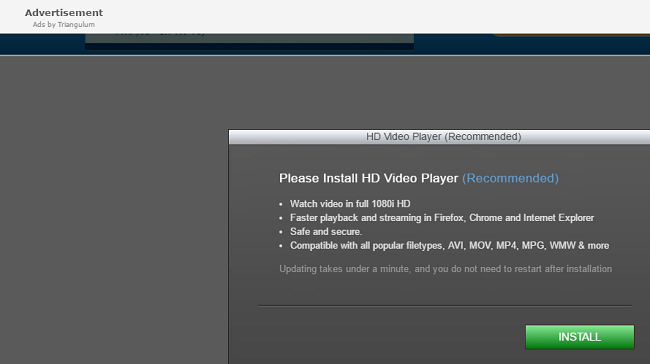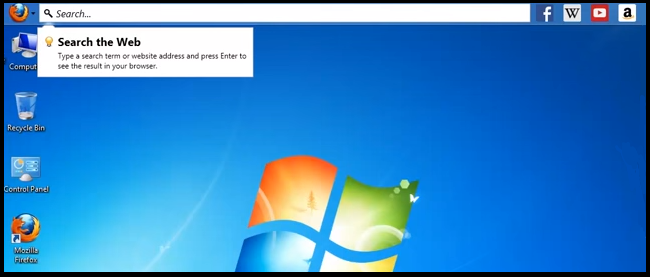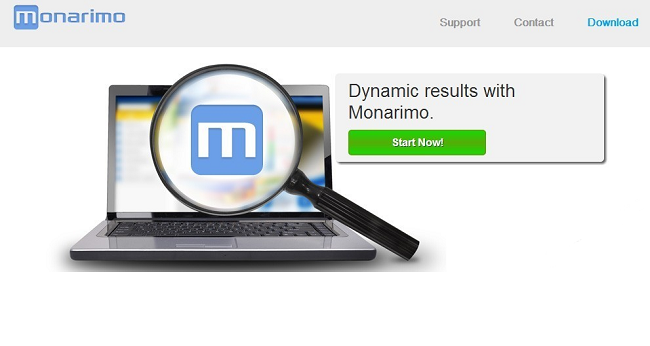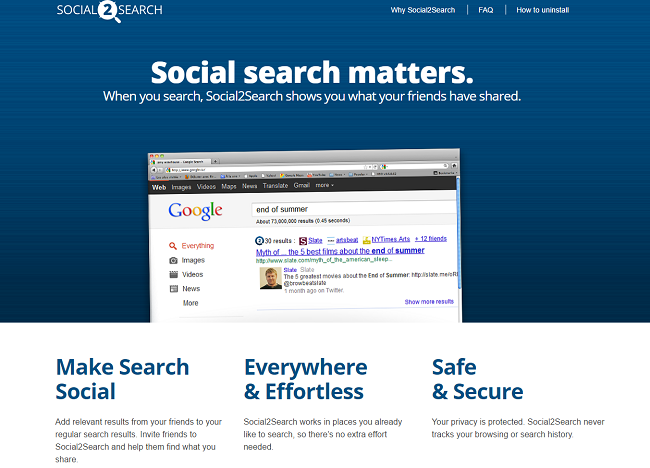
What Is Social2Search?
Social2Search is an adware program that can get installed on your computer along with some other software that you downloaded for free. Social2Search is a search engine that can search through content which your friends on social networking sites liked or shared. That being said, Social2Search shows multiple ads in your browsers, labeled Social2Search Ads, Ads by Social2Search or Ads powered by Social2Search. Social2Search also collects information such as your IP-address, your search queries, web-pages you visited and use it to display customized ads. The ads themselves can be misleading and get you to download suspicious software. Read below if you want to find out how to uninstall Social2Search and get its ads out of your browsers.