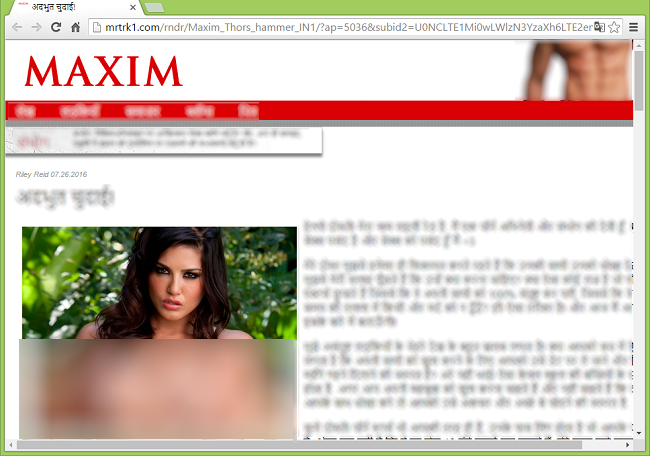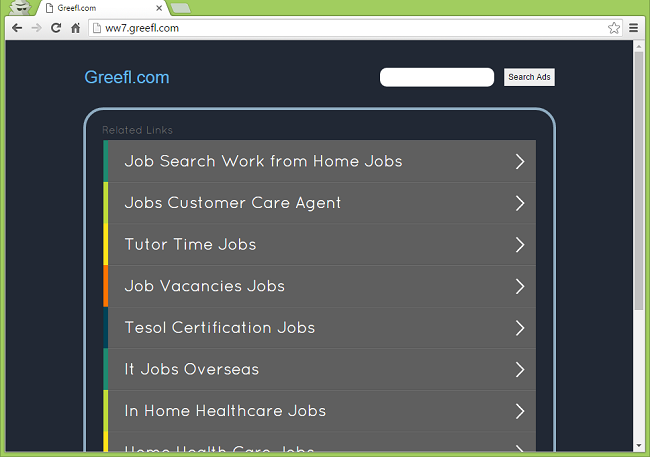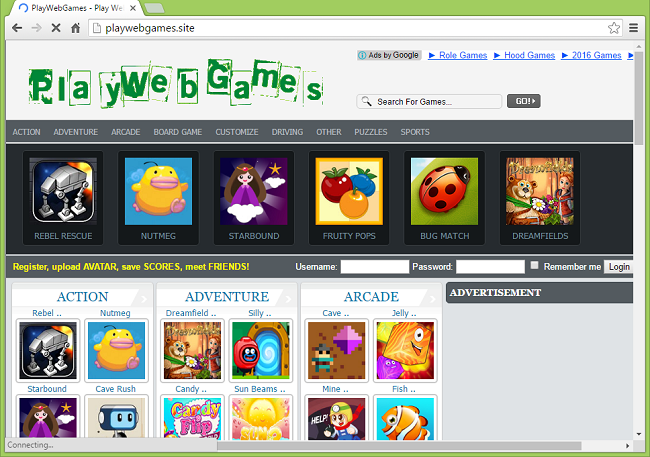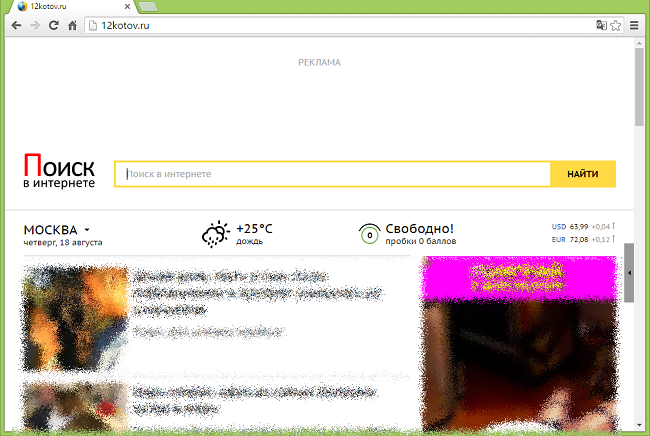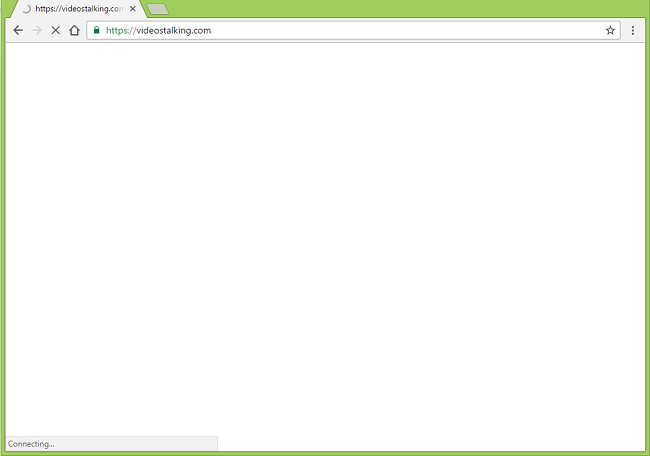
What Is Videostalking.com?
If your browser keeps on launching when you don’t use it (or opening new tabs when you use it) and directing you to https://videostalking.com/test/, that is done by a piece of software somewhere on your computer. The offending program might have gotten installed when you downloaded and launched a suspicious file or installed freeware and didn’t opt out of extra apps that were offered. At the time of writing this article videostalking.com site redirects users to www.youtube.com, however that will probably change in the future – spontaneously opening sites like this one usually redirect people to advertising and/or scam pages. To get rid of https://videostalking.com/ redirects, please follow the instructions below.