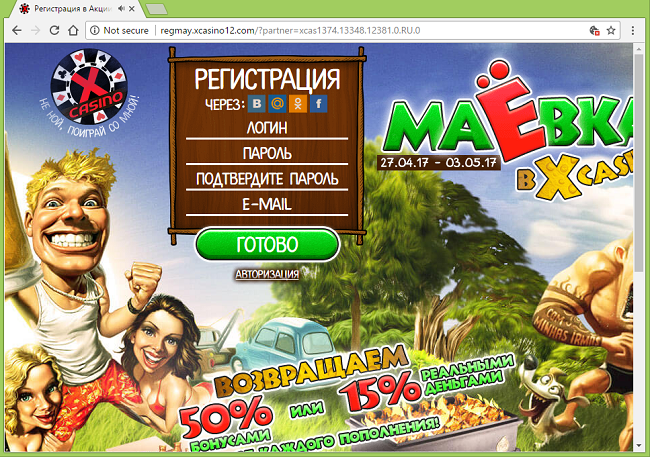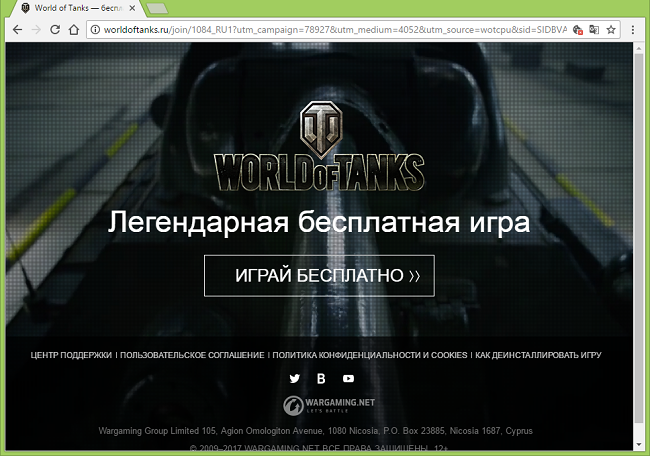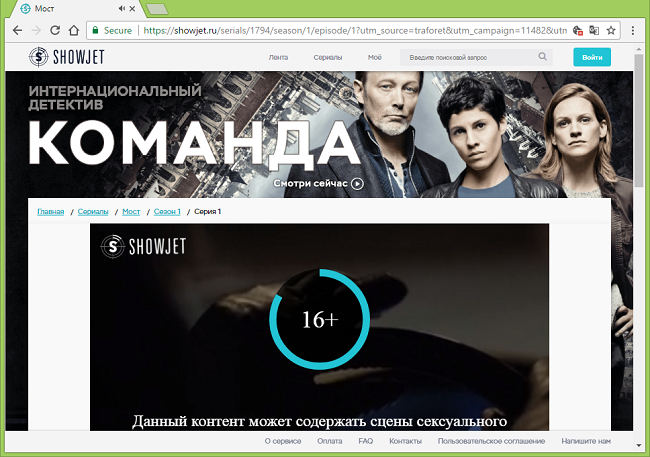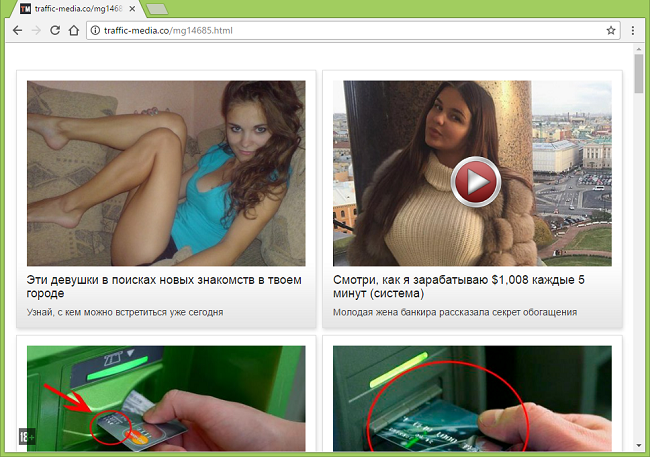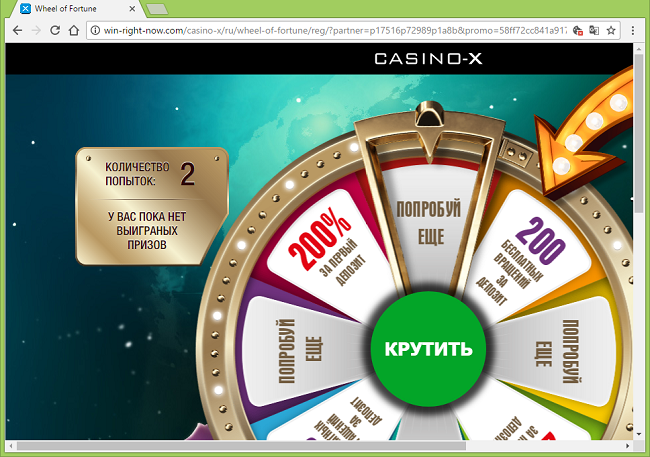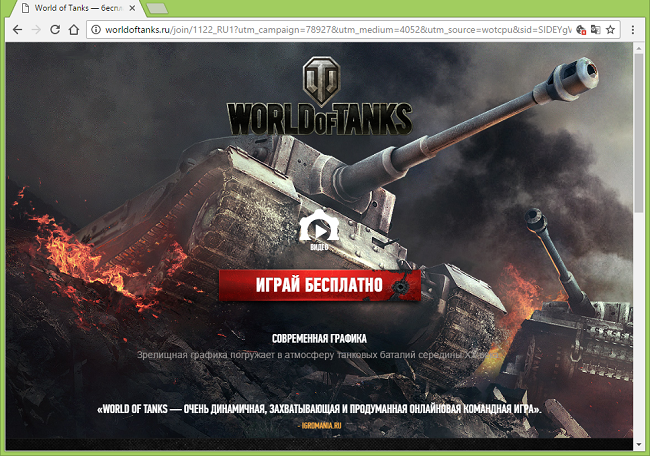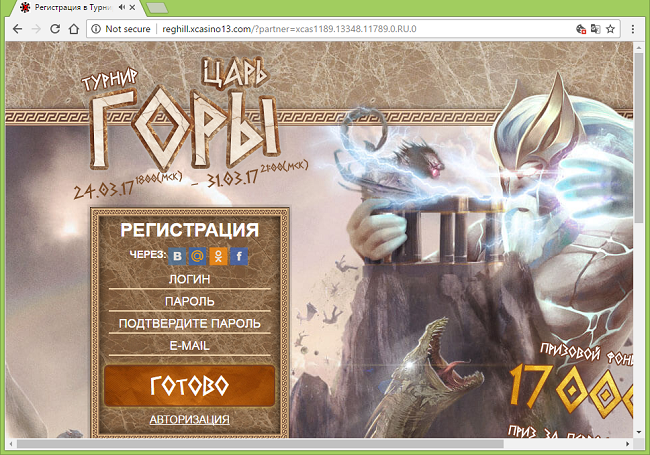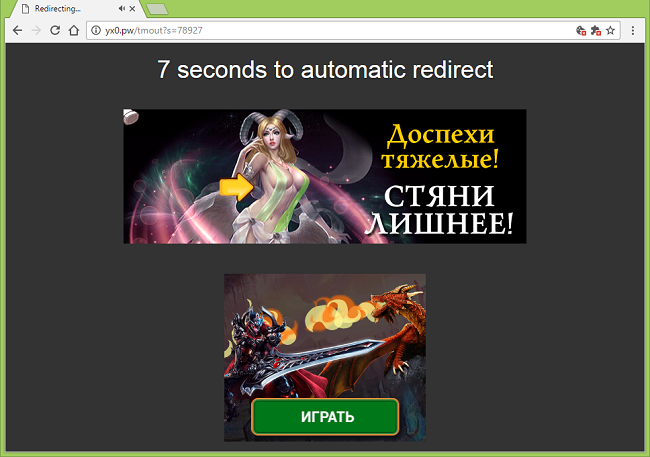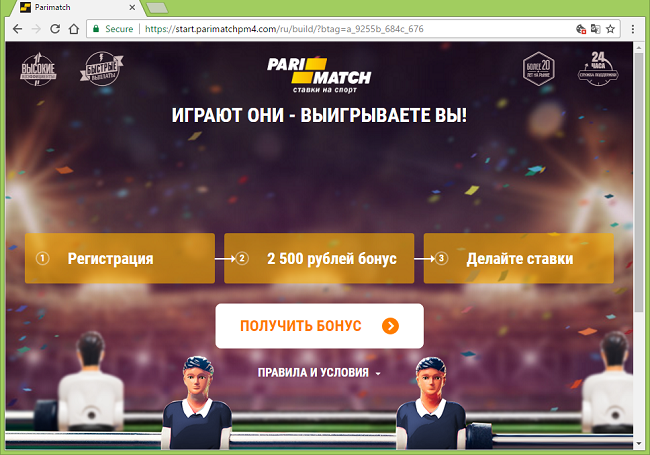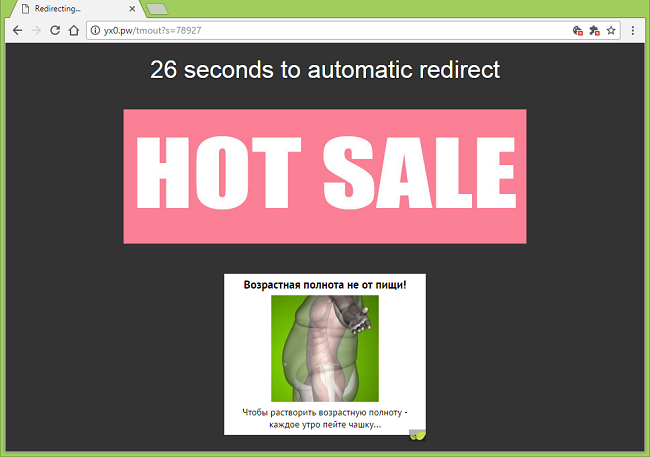
What Is Hitnews1.net?
The result of this adware infection is new tabs opening on the default browser from time to time, trying to load http://hitnews1.net/zcomsm/ (or another, similar URL: http://hitnews.net/zcom, http://hitnews.net/zcomm/, etc.) at first and then redirecting to a random advertisement, scam site, adult site or something else along these lines. This adware might end up on your PC after you download and install some software for free from an untrustworthy source. You may follow this removal guide to get rid of the adware and stop http://hitnews1.net/zcomsm/ pop-ups.