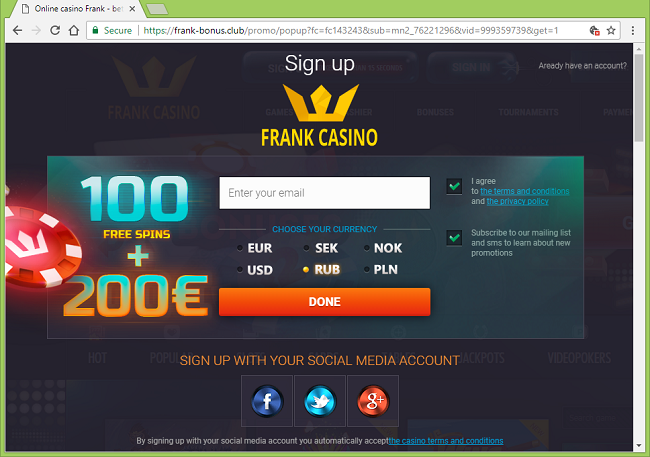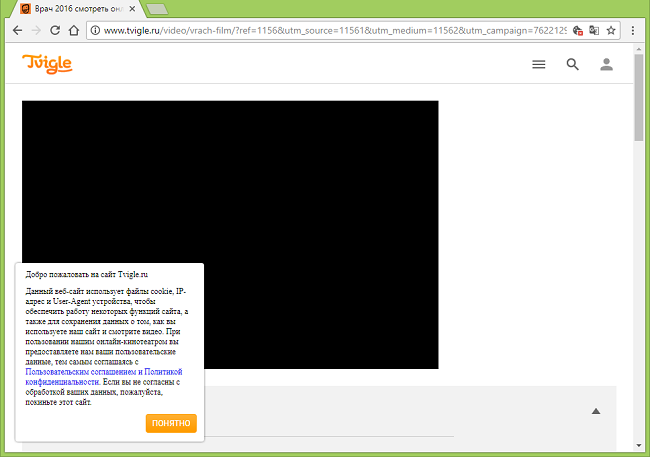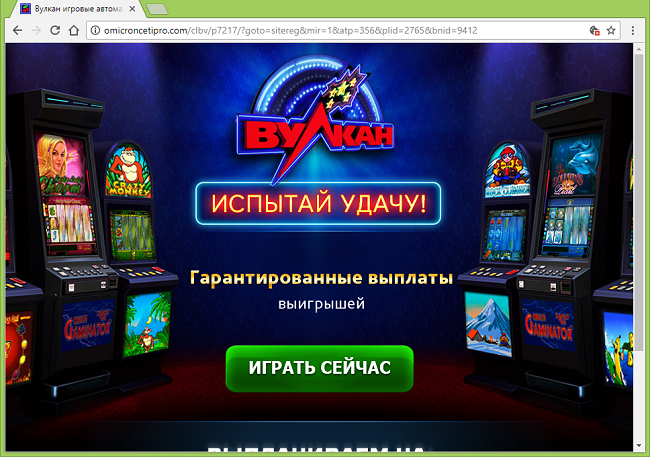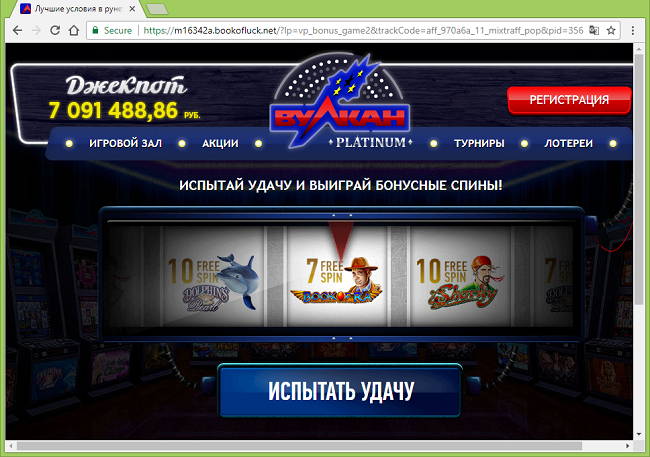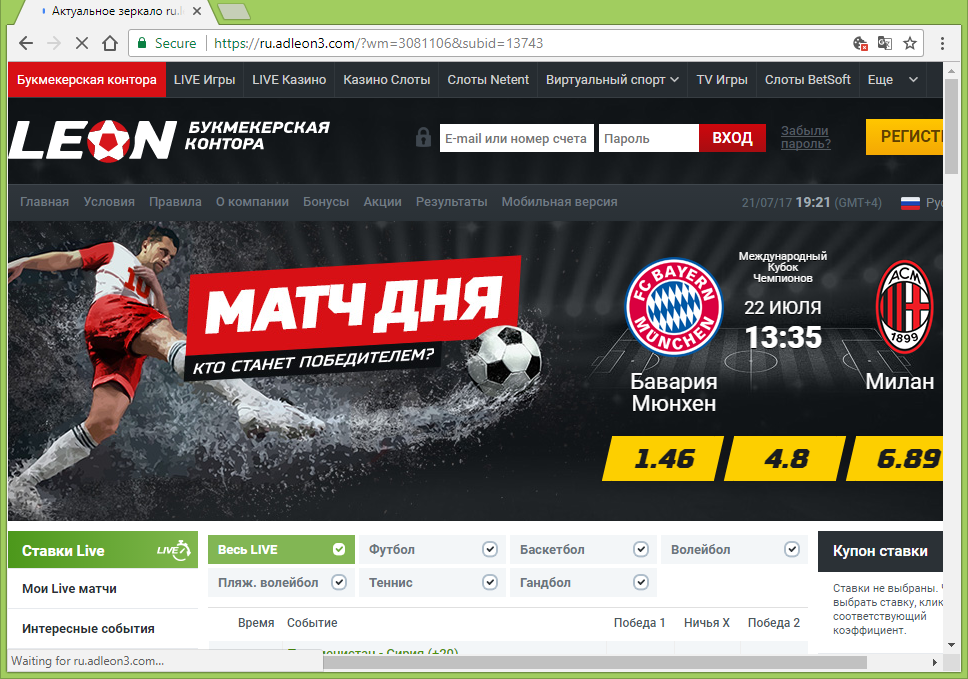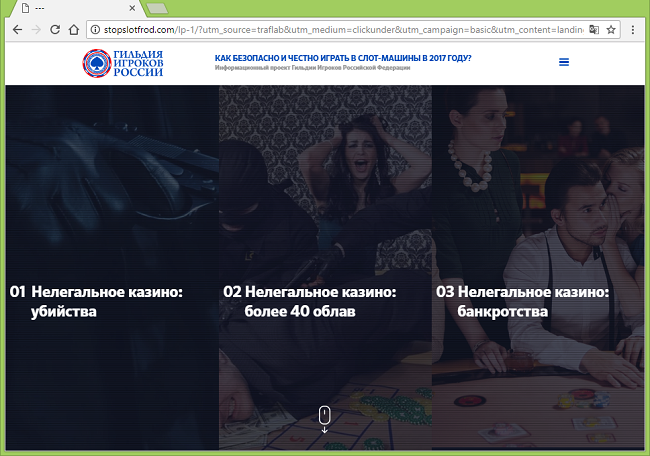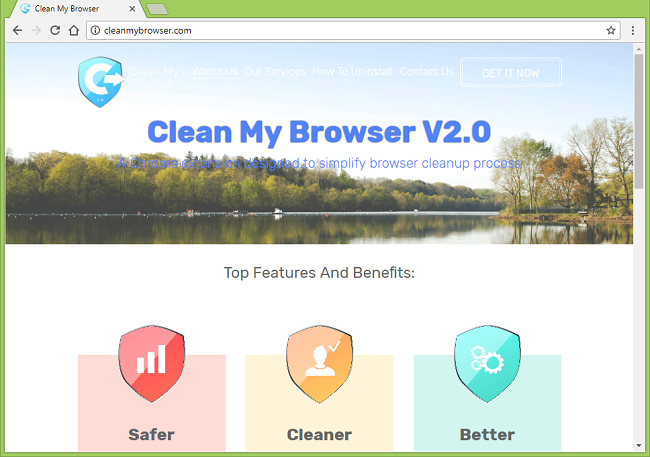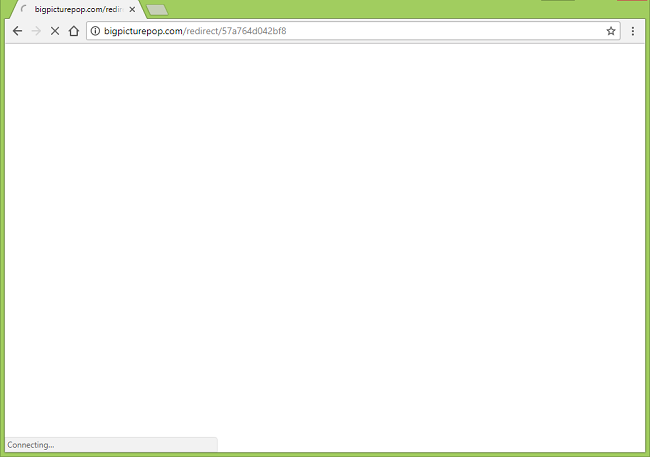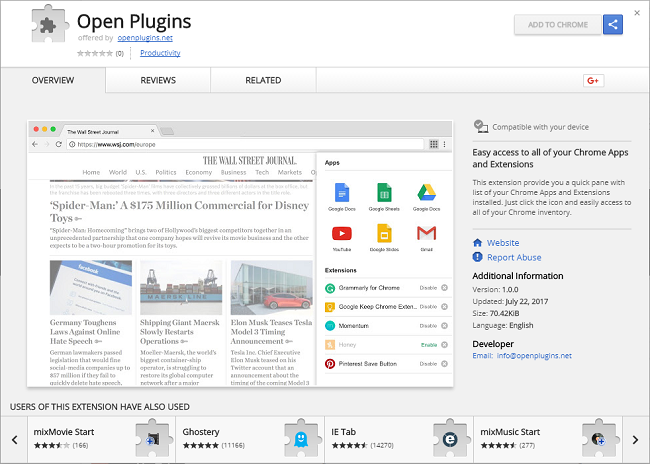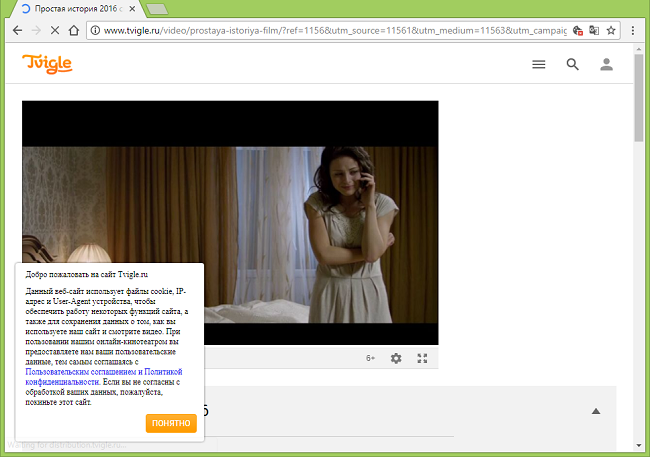
What Is Onepagesnews.com?
This adware creates an entry in the Task Scheduler of the infected computer to open http://onepagesnews.com/zlqsm/ or a similar URL via one of the installed browsers every 15 (or 20, 30, etc.) minutes. If the browser is closed, it launches and loads onepagesnews.com site; if it’s already open, a new tab pop-ups and loads that site. After that onepagesnews.com redirects the browser to some ad page for online casino, movie streaming website, software downloading page or another questionable site. You may follow this step-by-step removal guide to get rid of the adware and stop onepagesnews.com/zlqsm pop-ups.