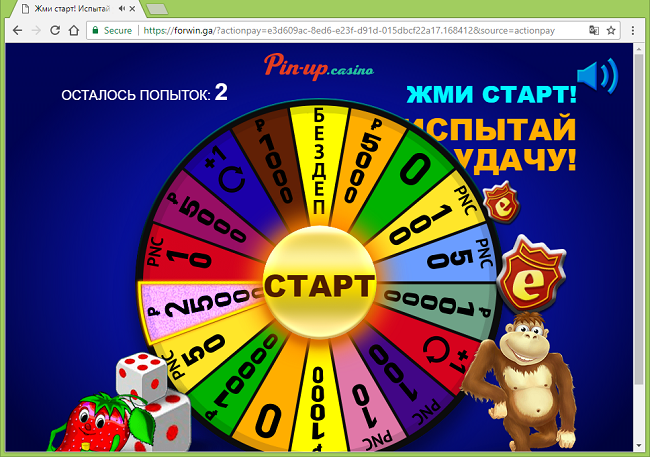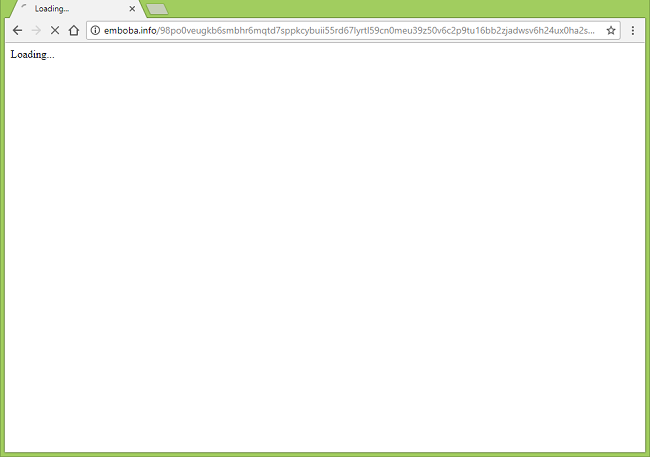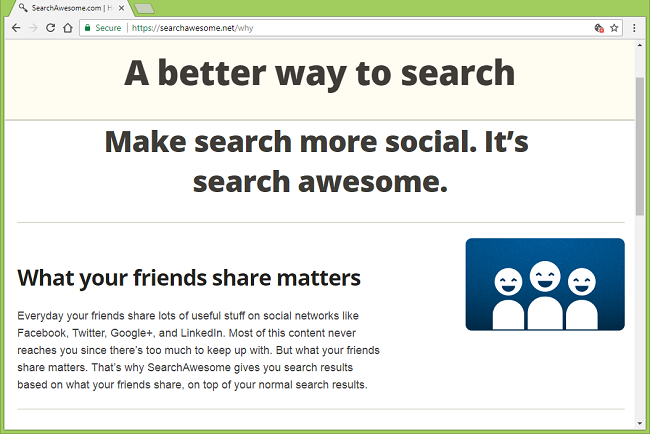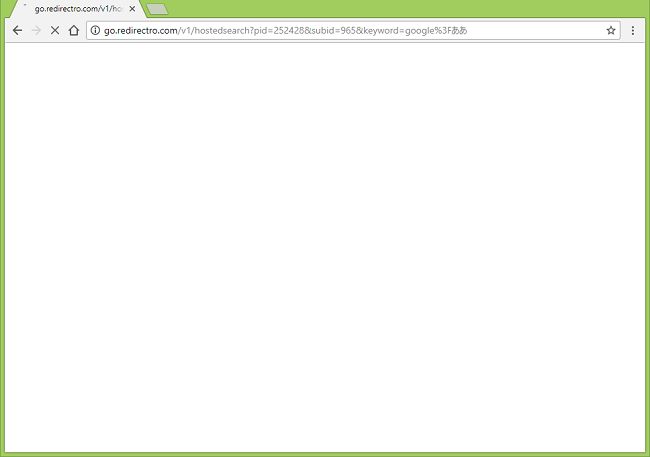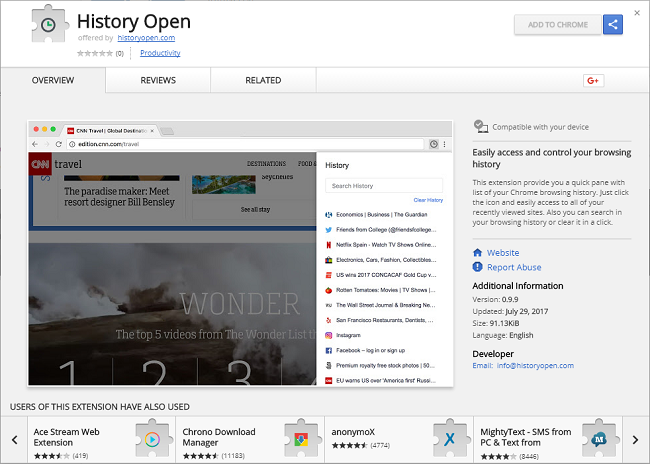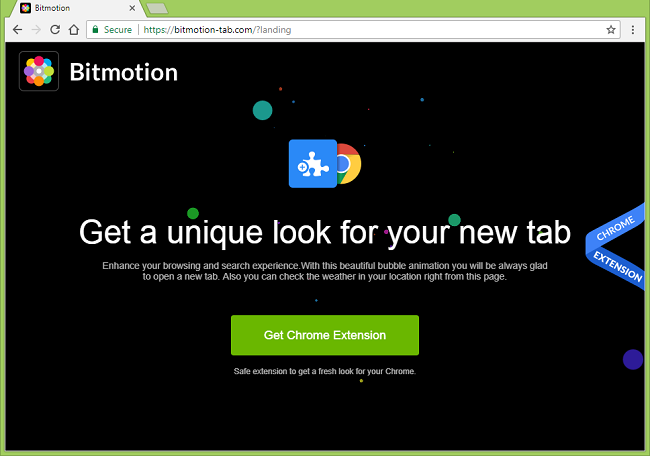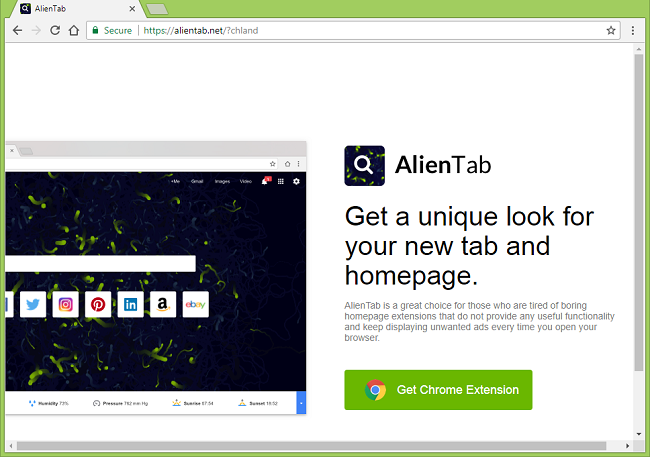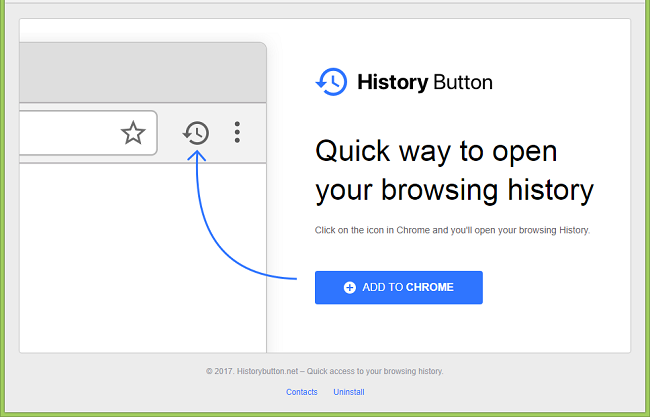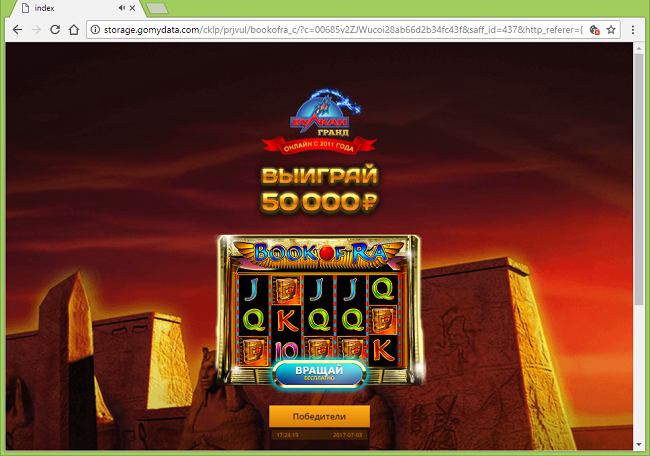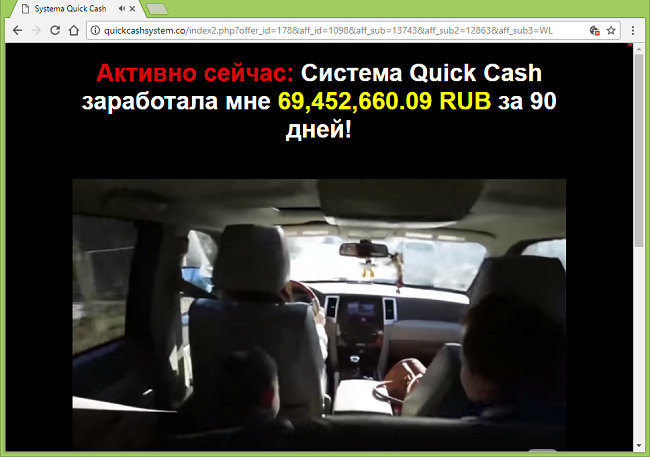
What Is 1news101.net?
This adware opens new tabs on one of your browsers from time to time or opens the browser itself if it was closed and loads one of these URLs: 1news101.net/laesm, 1news101.net/laes, 1news101.net/laem or 1news101.net/lae, which in turn redirects the browser to a random advertising page, adult site, software downloading page, online gaming site, and so on. This adware may appear on your PC after you launch a file or a program installer downloaded from a questionable source. Your homepage and default search might also get changed to mail.ru site, and a bunch of new programs and games might appear on your desktop. This removal guide will help you to get rid of the adware and stop http://1news101.net/laesm/ pop-ups.