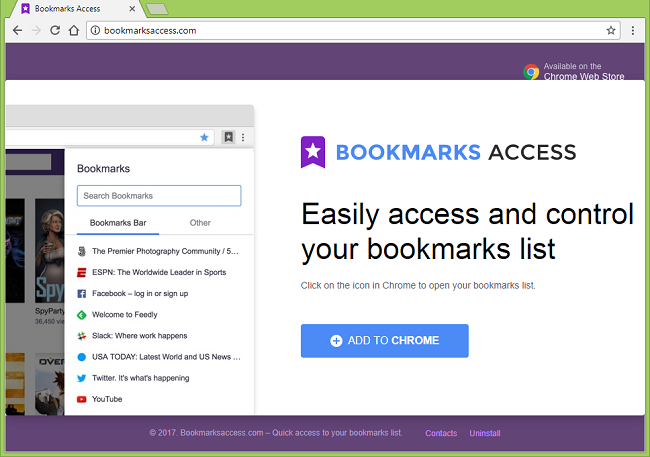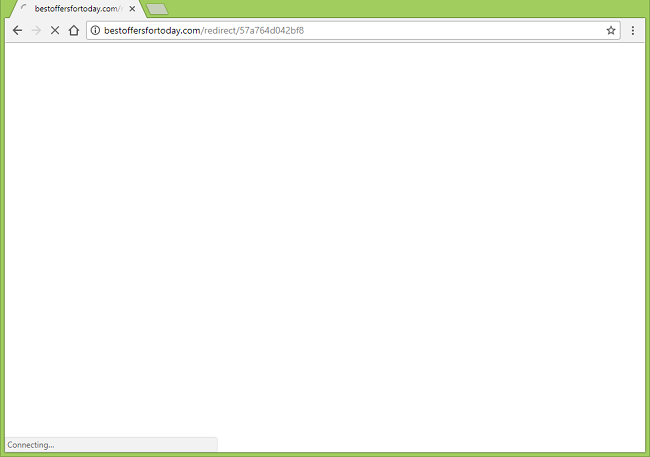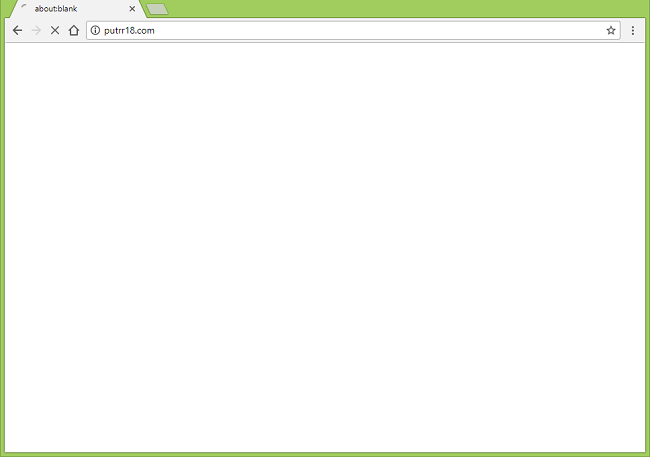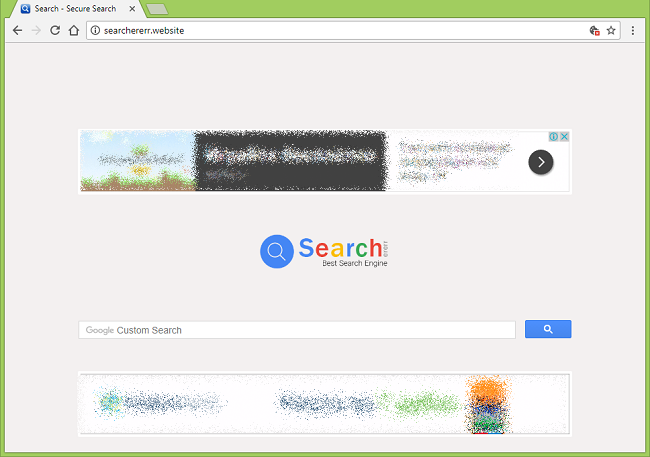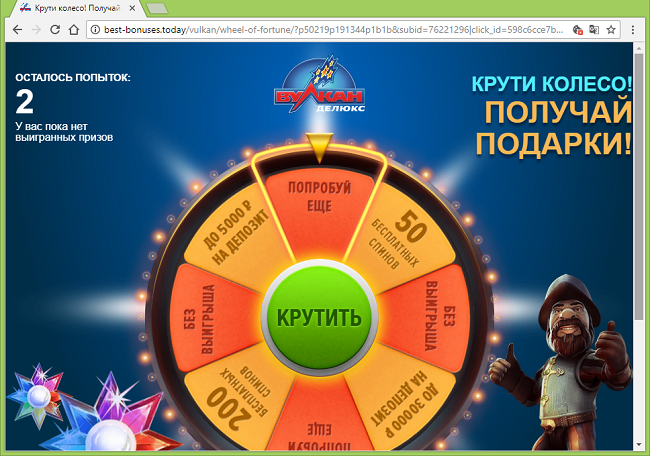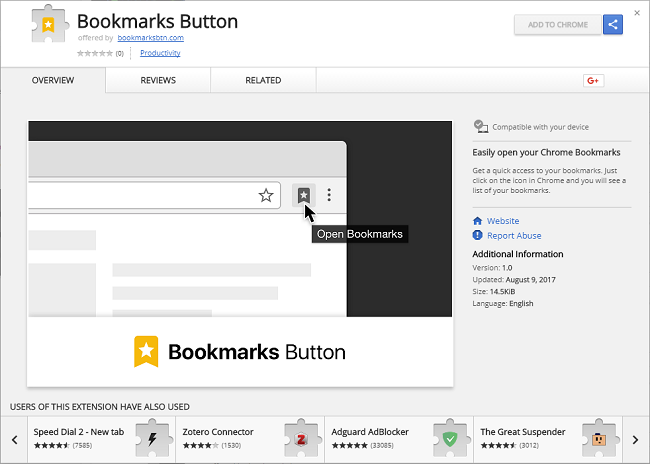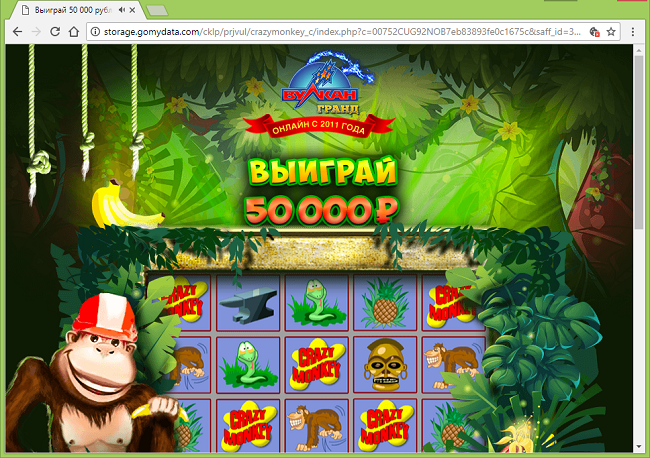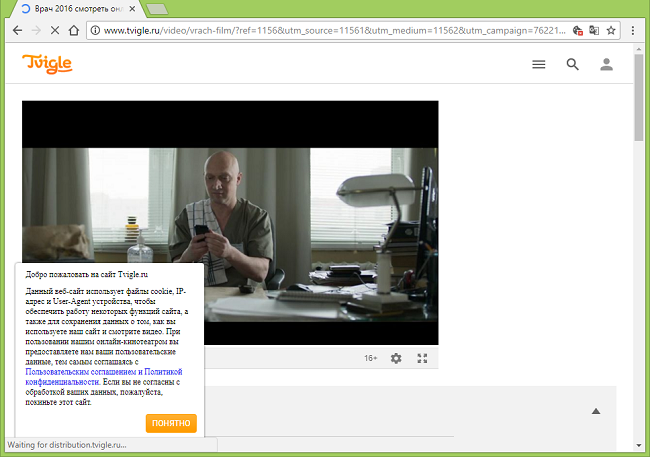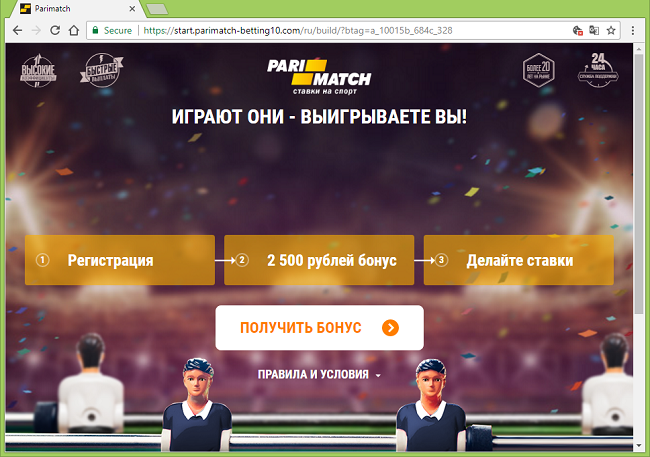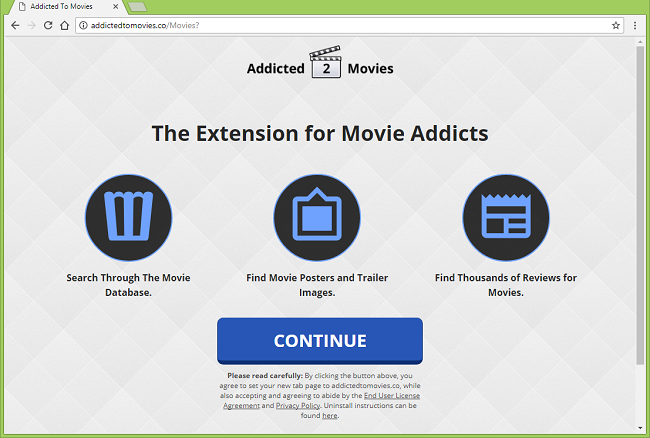
What Is Addictedtomovies.co?
An ad for Addicted2Movies (“An Extension for Movie Addicts”), among other ads, might start popping up on your browsers from time to time if you have adware on your computer. You might have got this adware when you installed a program downloaded from a freeware website and didn’t opt out of extra software that was offered for installation. Another way for adware to enter the system is via trojans: a user downloads what they believe is a movie, a PDF document, a free font, etc., but the file doesn’t open; in reality that file is a malware downloader, and after being launched it quietly downloads malware and adware onto the PC. Yet another way is when a user downloads a free program or browser extension that supports its creator by showing ads on users’ browsers. You may use this removal guide to get rid of the adware and stop Addicted2Movies (http://addictedtomovies.co/Movies?) pop-ups.