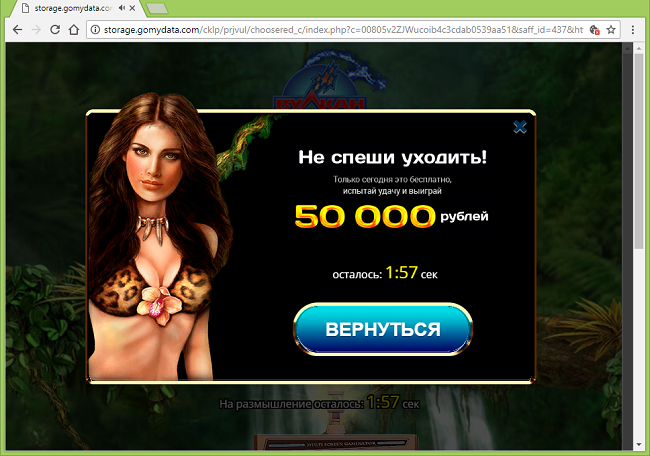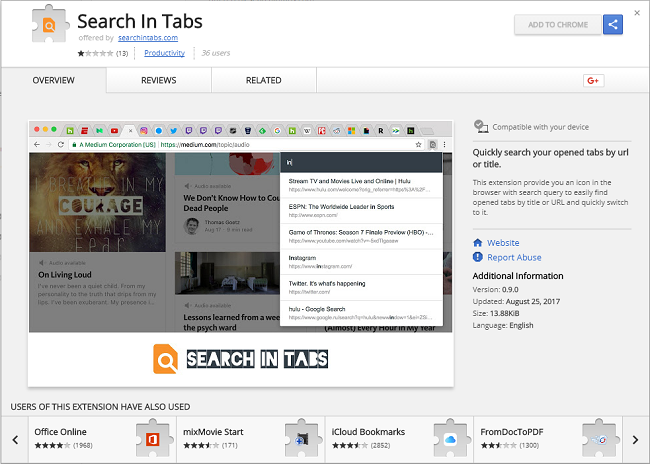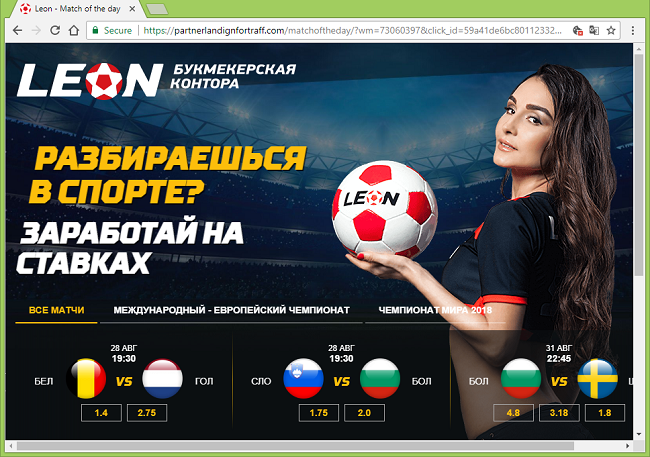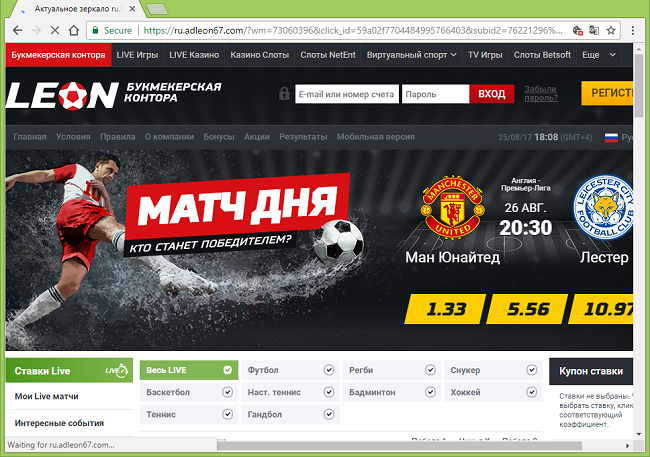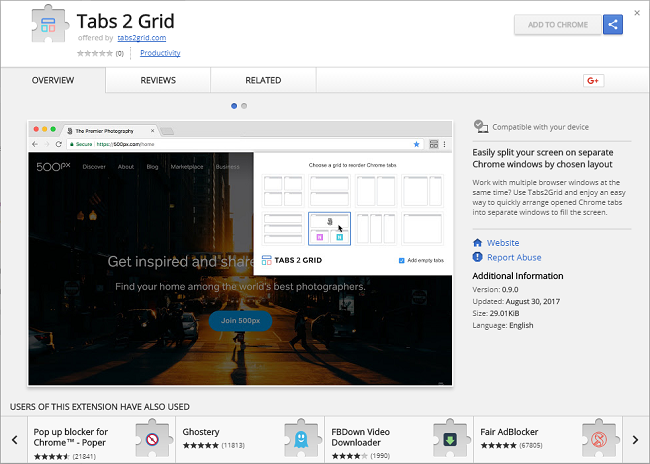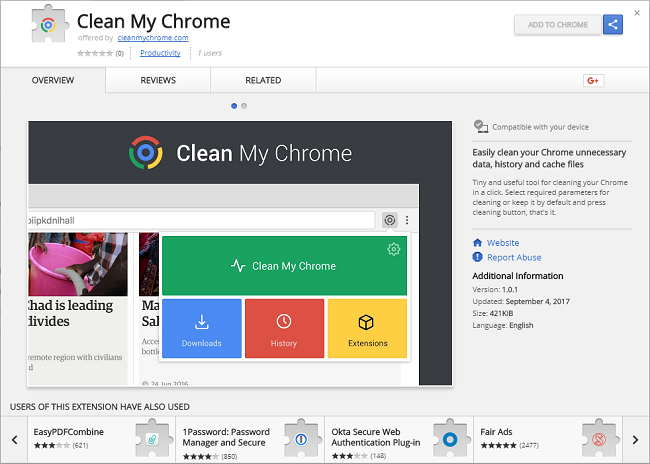
What Is Clean My Chrome 1.0.1?
A browser add-on named Clean My Chrome 1.0.1 (“Easily clean your Chrome unnecessary data, history and cache files”) may get installed on your PC after you install a free program or game downloaded from the Internet, or you may get a pop-up or redirect to cleanmychrome.com site offering this extension and agree to install it. What you should know about Clean My Chrome is that it is an adware extension: it generates pop-ups on your browser, and sometimes redirects your searches from your default search engine to Yahoo. You may encounter a problem when you try to uninstall Clean My Chrome though, as this extension makes itself “installed by enterprise policy”. It takes advantage of Windows Group Policy that is intended for corporate networks, not for home computers, to prevent you from uninstalling it. This removal guide will tell you how to reset Group Policy and delete Clean My Chrome from your browser.
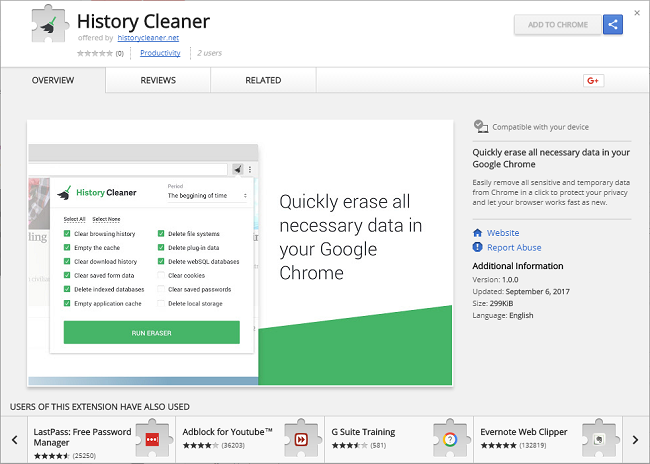
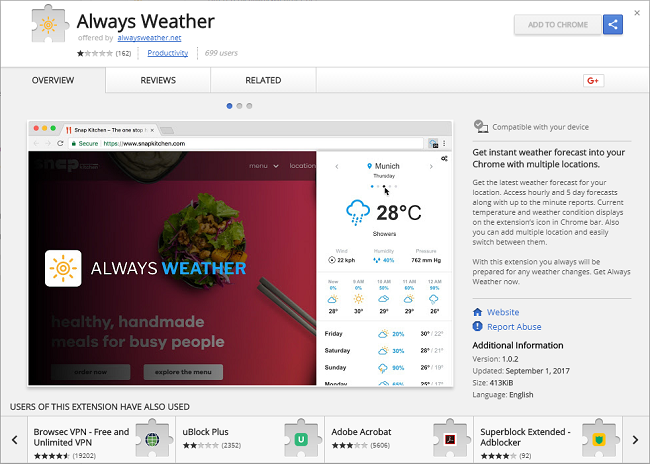
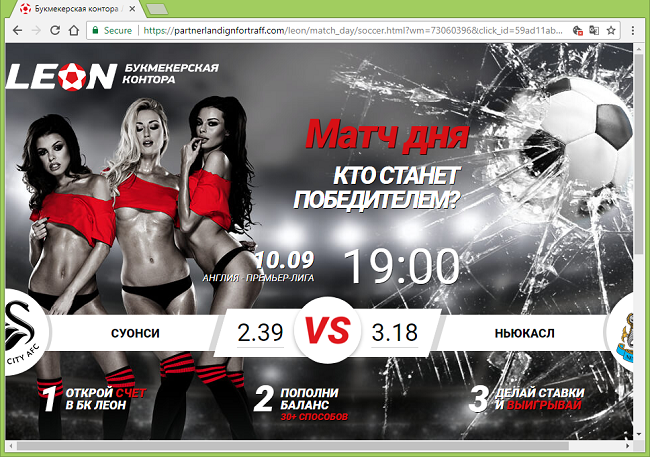
![How to stop http://inversenews.net/[random_letters]/, http://inversenews.net/[random_letters]s/, http://inversenews.net/[random_letters]m/, http://inversenews.net/[random_letters]sm/ new tab pop-ups](https://www.computips.org/wp-content/uploads/2017/08/inversenews-net.png)