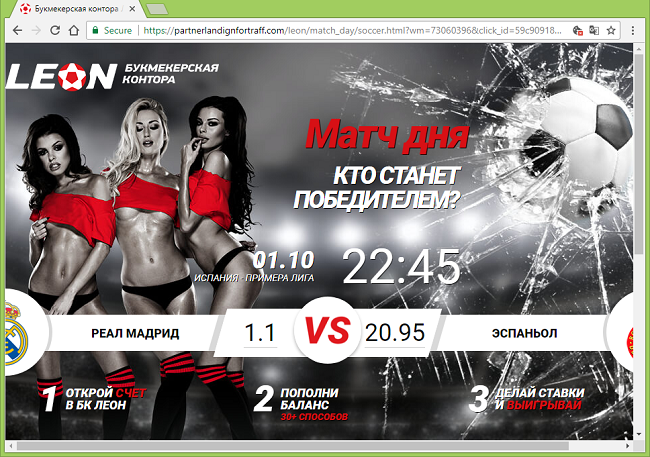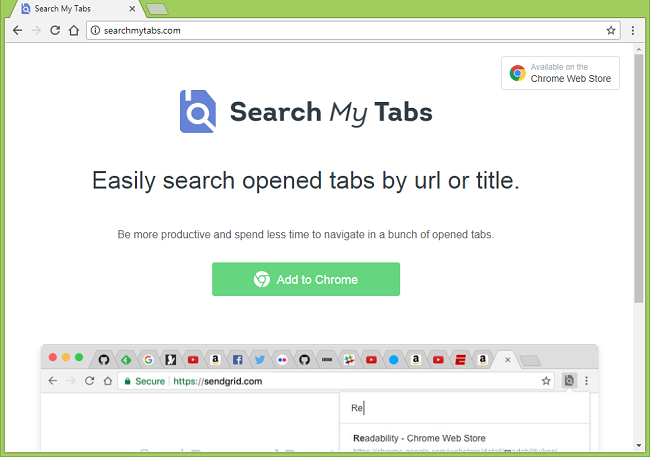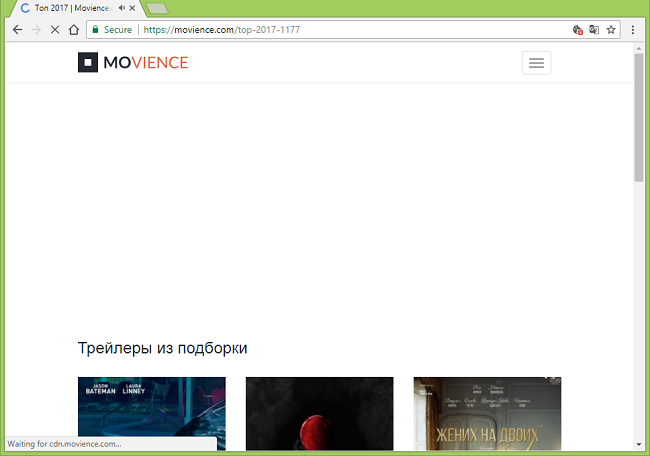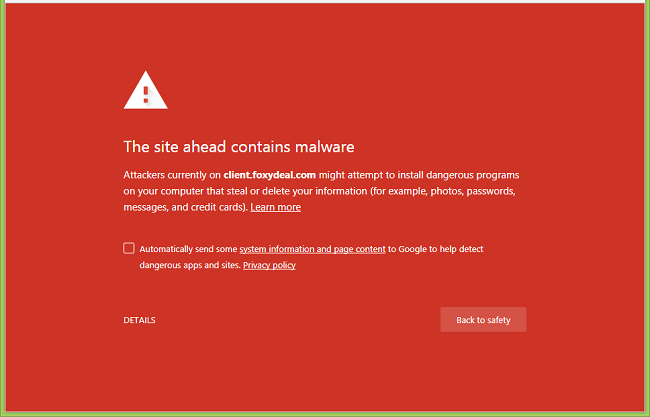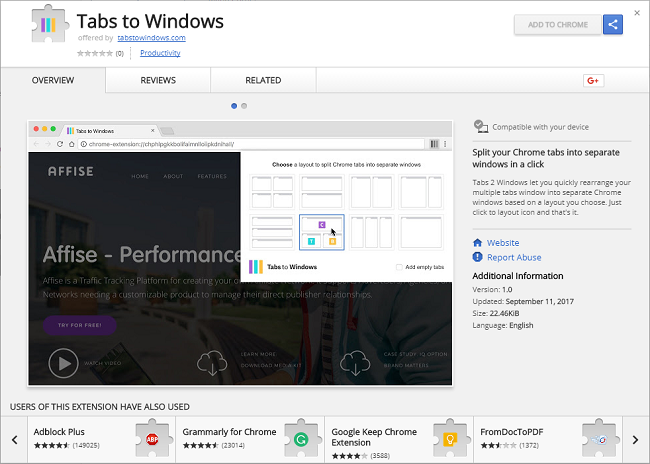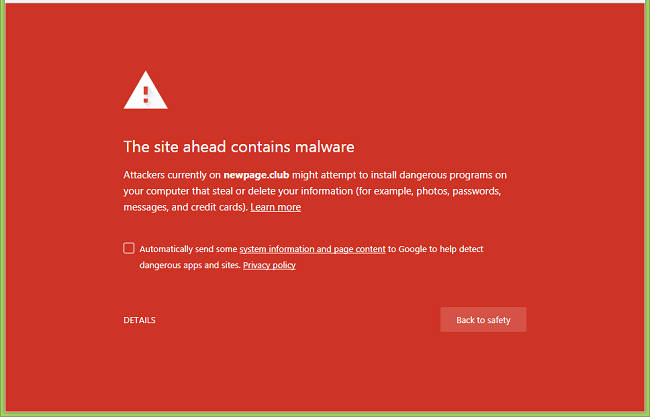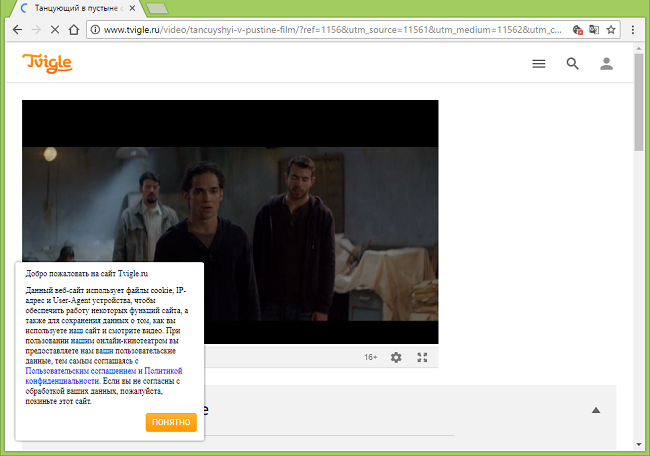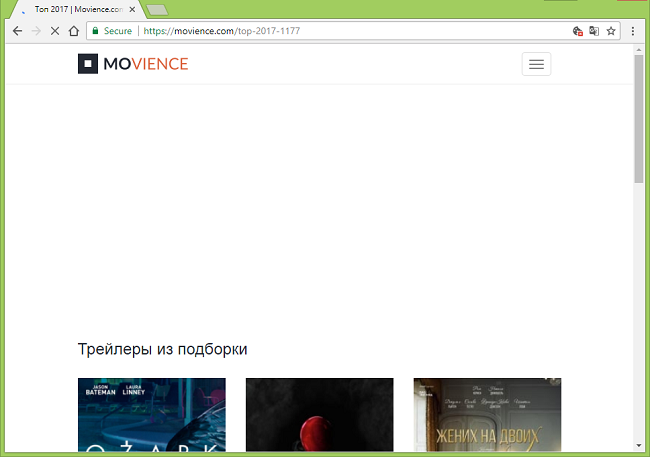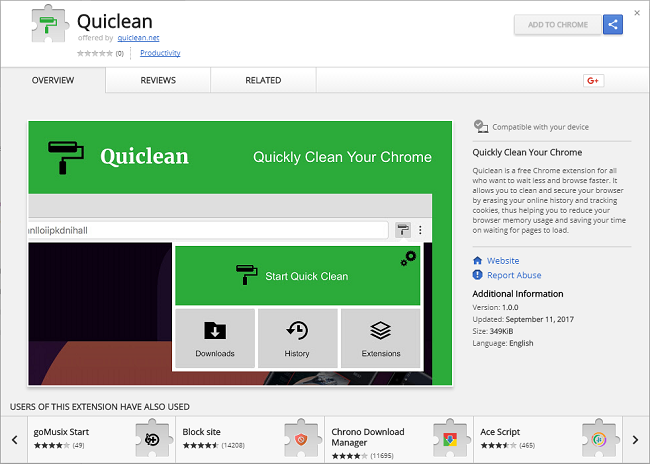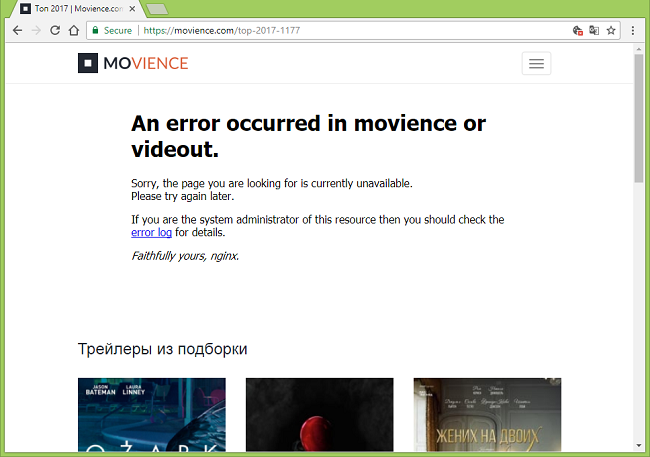
What Is 24socialnews.com?
If new tabs with the URL http://24socialnews.com/lkat/ (or another URL belonging to that site) are opening on one of your browsers from time to time and then redirect you to random movie streaming sites, online casino, software downloading pages and so on, you have adware on your computer. This adware creates one or more scheduled tasks on the computer to open 24socialnews.com site via the default browser every 5 (10, 15, …) minutes. The adware might end up on your PC after you install software or run a file downloaded from an untrustworthy source. You may follow this step-by-step removal guide to get rid of the adware and stop 24socialnews.com/lkat pop-ups.