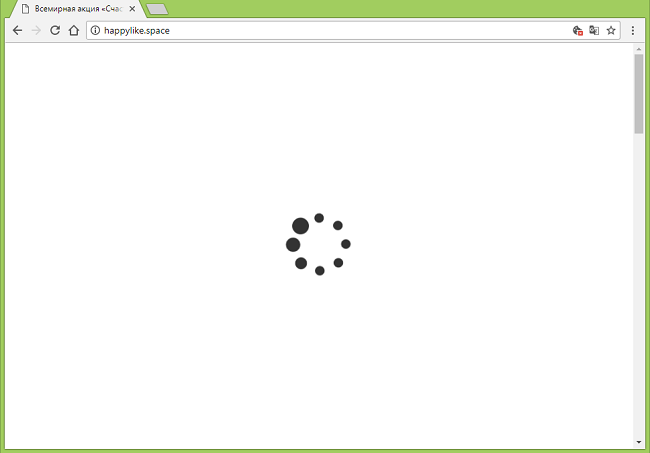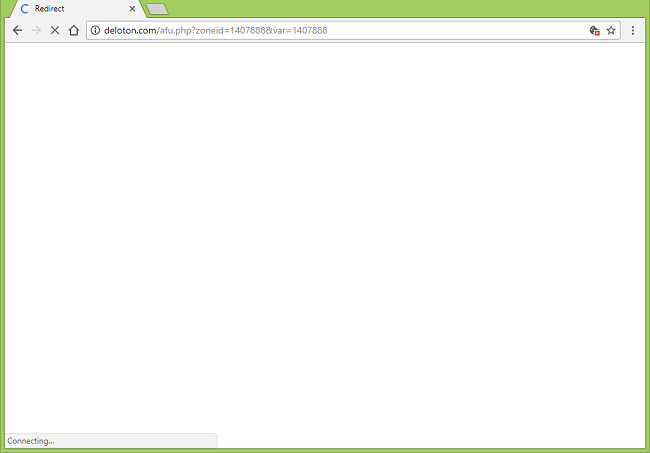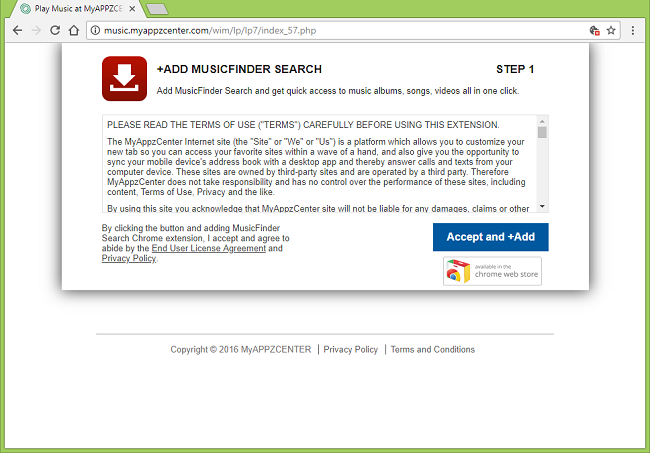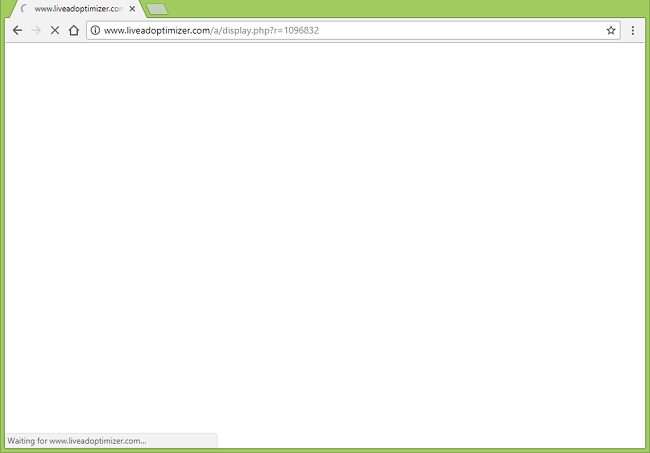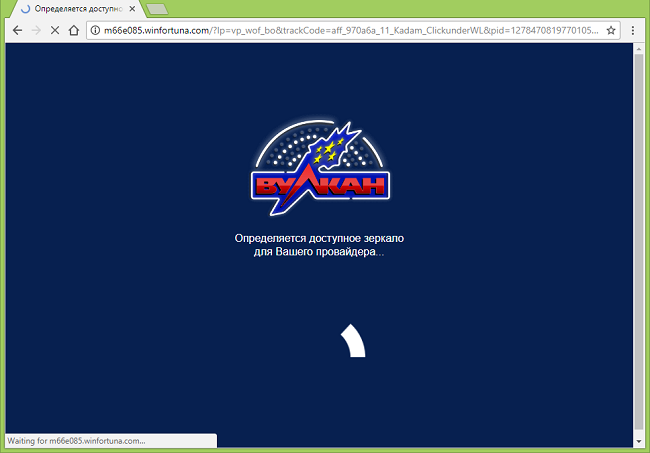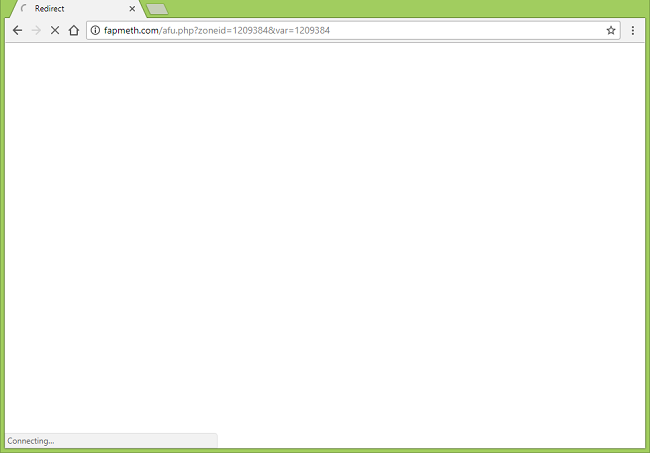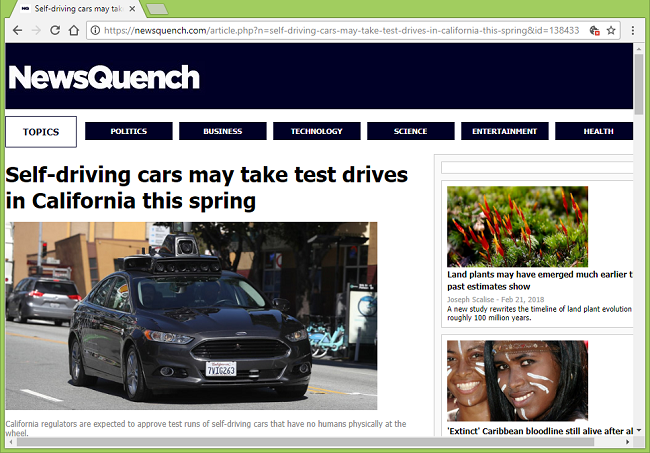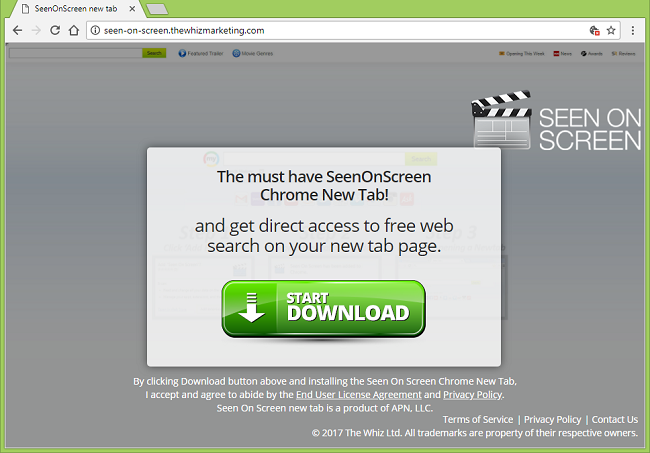
What Is Seen-on-screen.thewhizmarketing.com?
If new tabs pop up on your browser when you click on links, opening http://seen-on-screen.thewhizmarketing.com and other sites that urge you to install some software, then you have adware on your PC. You may have got this adware installed together with some free program: many sites offering freeware earn money by adding adware and other PUPs (potentially unwanted programs) into their software installers. It is also possible that you’ve run an executable file downloaded from a questionable source, and that file have installed a malware downloader on your system. You may try this step-by-step guide to get rid of the adware and stop seen-on-screen.thewhizmarketing.com pop-ups.