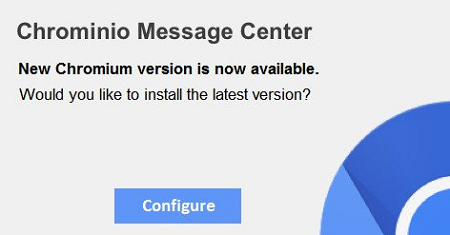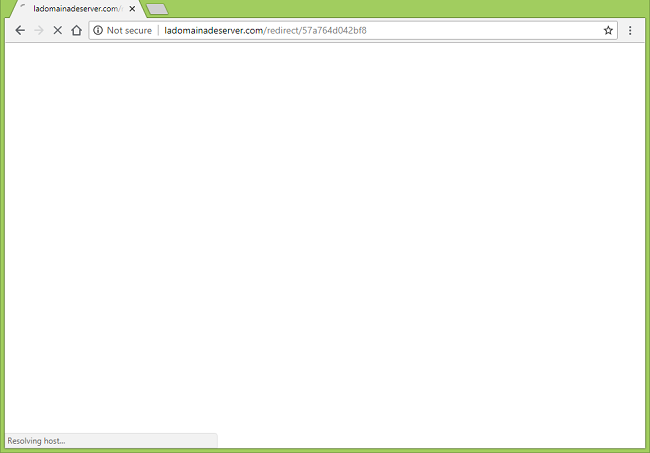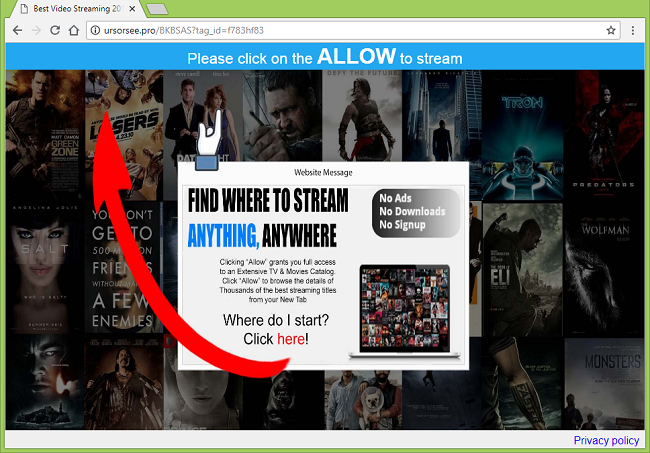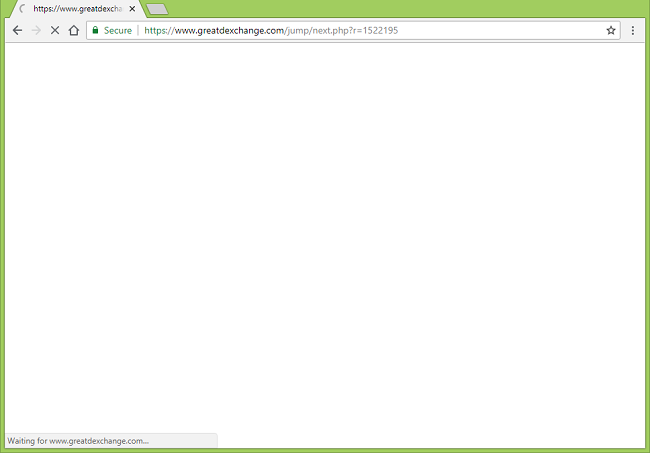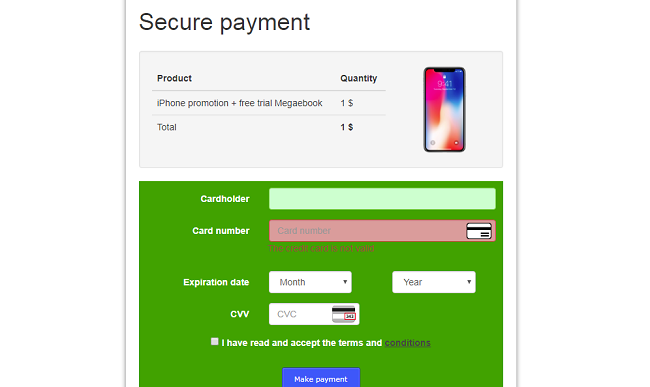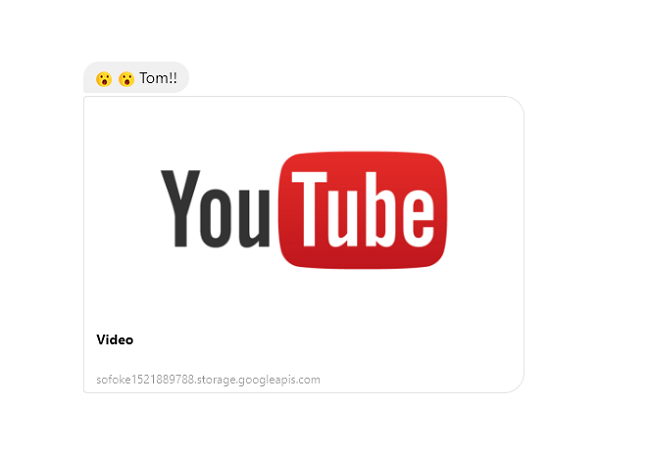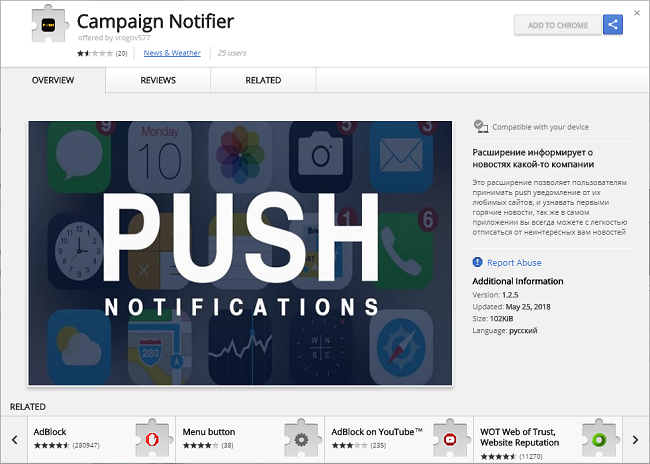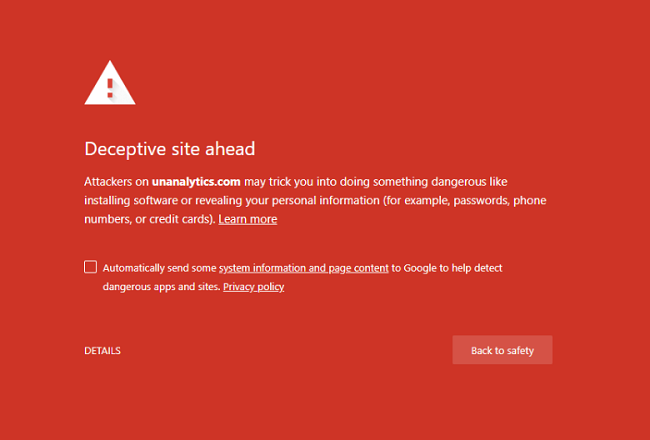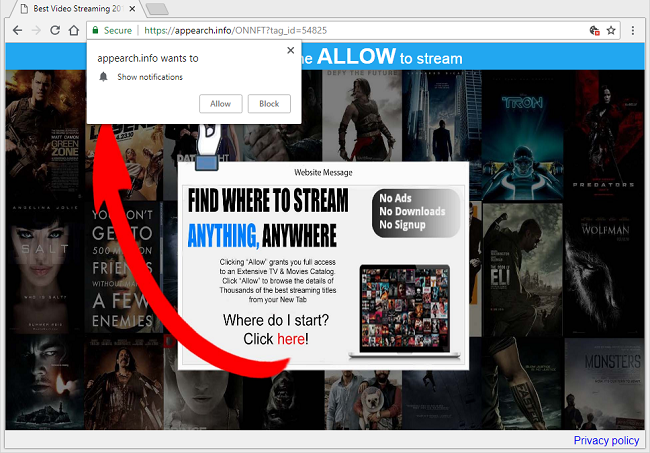
What Is Appearch.info?
If Appearch.info site or one of its subdomains (p8.appearch.info, p7.appearch.info, p6.appearch.info, p5.appearch.info, etc.) is opening on your browser from time to time and asks you to allow it to show notifications, then you have adware on your system. Most likely this adware have been installed together with some game crack, pirated software, or something else of the sort. The notifications, if you allow them, will be difficult to get rid of, as this adware makes changes in Windows Registry to make all notifications “enforced by administrator”. You may follow this step-by-step guide to uninstall the adware and stop Appearch.info pop-ups and notifications.