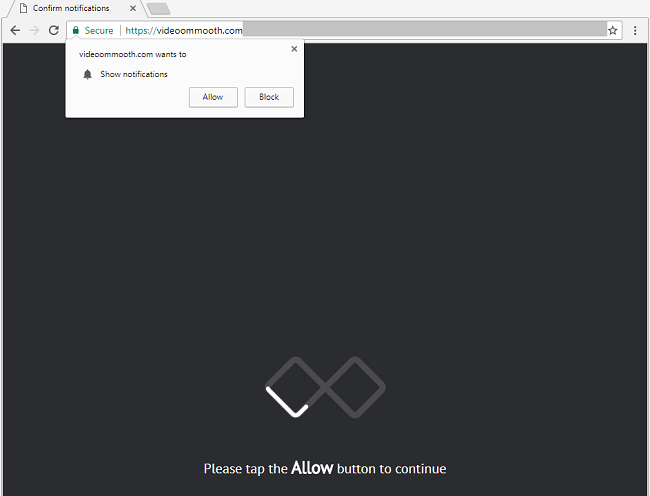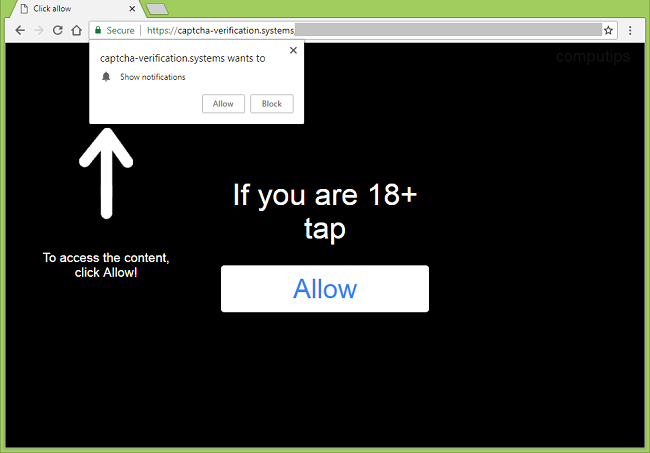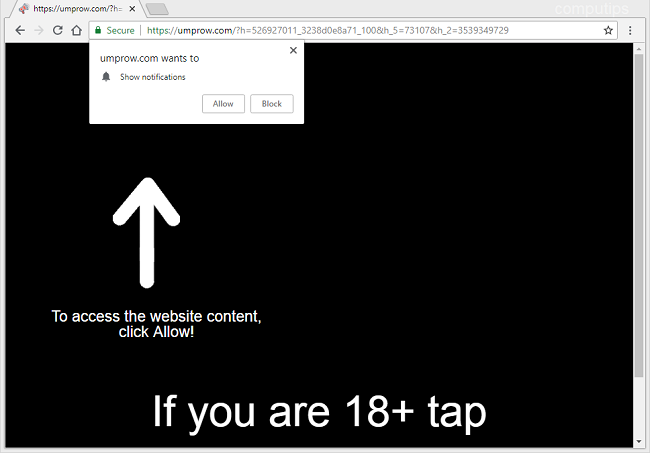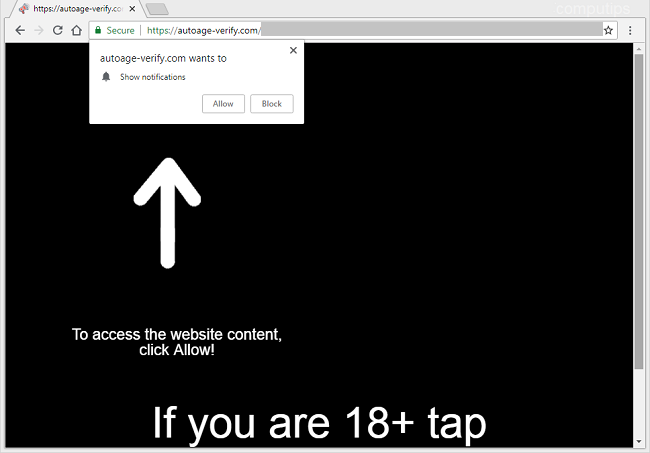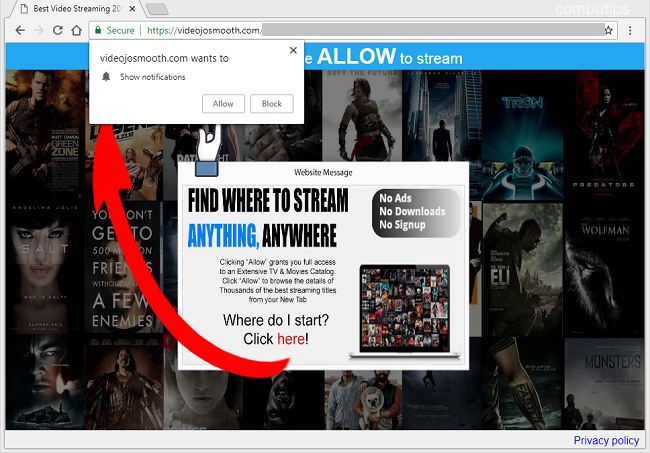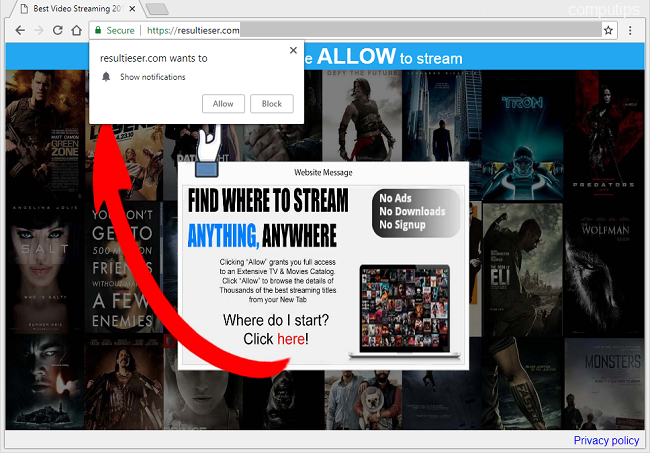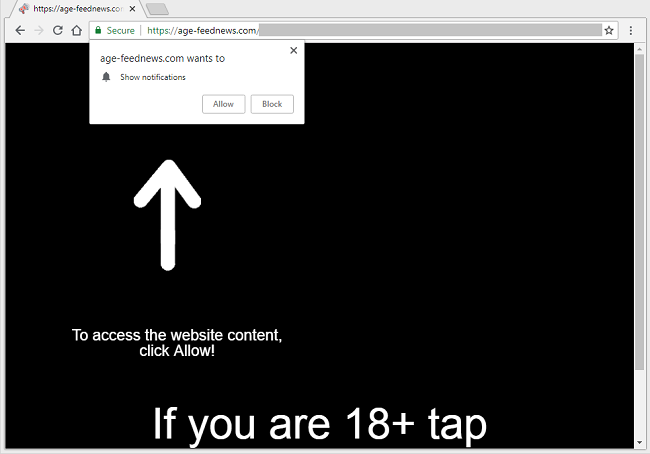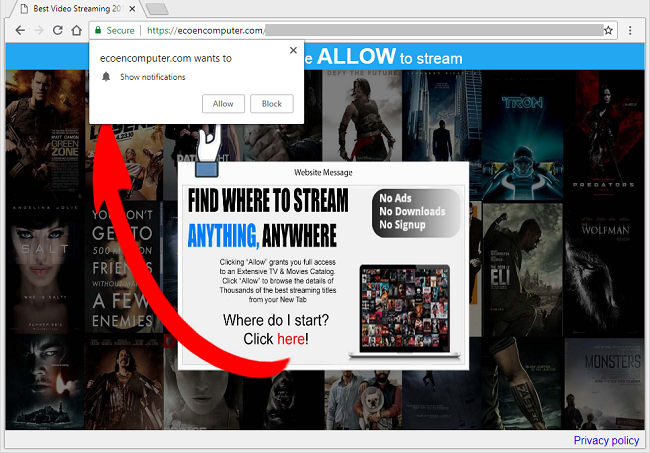What Is Push4check.com?
Push4check.com and its subdomains (v1.push4check.com, v2.push4check.com, v3.push4check.com, etc.) might pop up on your browser sometimes prompting you to click “Allow” button and enable notifications from that site. If that happens on your computer, you have adware installed. This adware have probably come together with some software you’ve downloaded from a shady source. The adware might alter some settings for Google Chrome browser so that its notifications are “enforced by administrator” and cannot be disabled once allowed. You may follow instructions below to uninstall the adware and stop Push4check.com notifications and pop-ups.