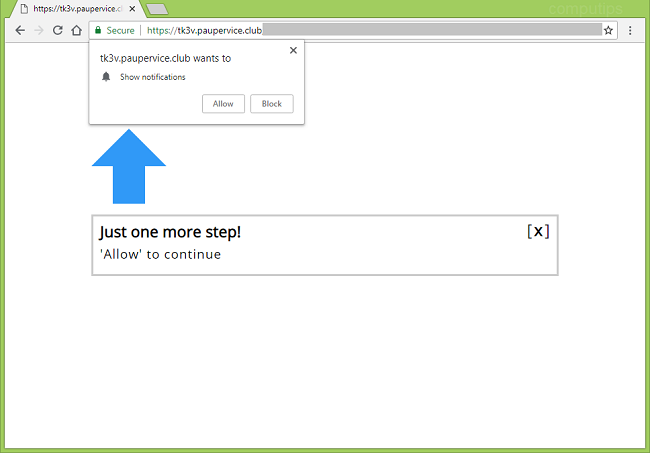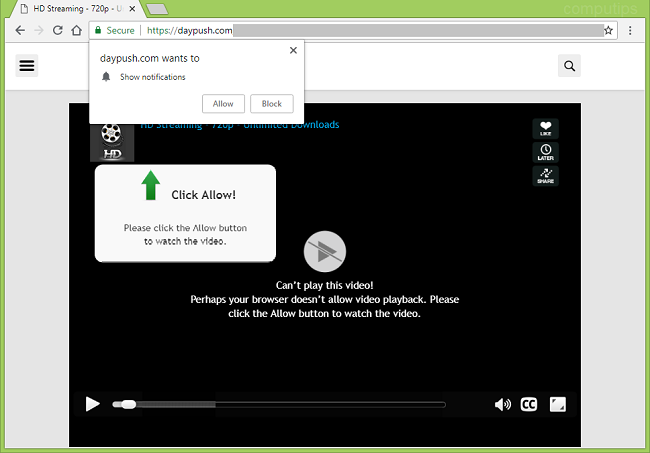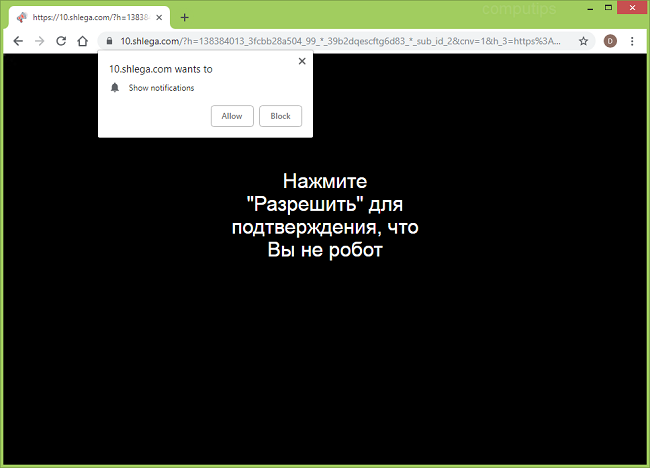
What Is Shlega.com?
Shlega.com and subdomains of that website (10.shlega.com, 41.shlega.com, 93.shlega.com, 29.shlega.com, 7.shlega.com, 97.shlega.com, etc.) opening on your browser from time to time and asking you to allow Shlega.com notifications are a result of an adware infection. That kind of adware usually gets downloaded along with pirated content and free programs from shady sites. Shlega.com notifications, if you enable them, will spam you with invitations to visit various betting sites, porn sites, etc., popping up on the right side of your screen all the time. You may follow this step-by-step guide to uninstall the adware and stop Shlega.com notifications and pop-ups.