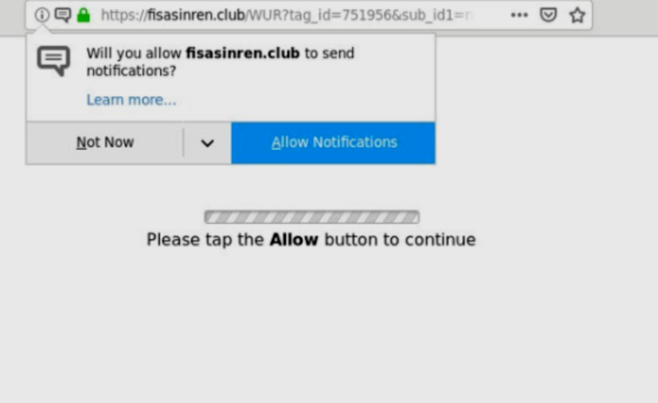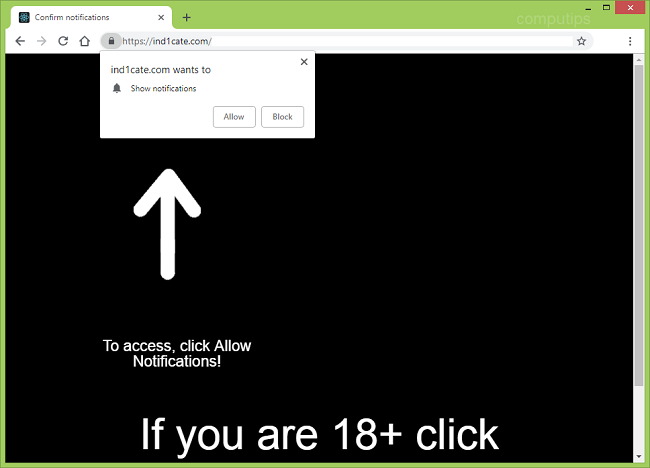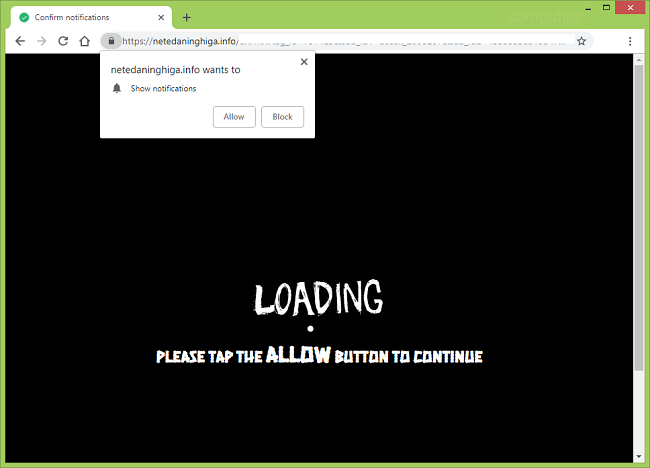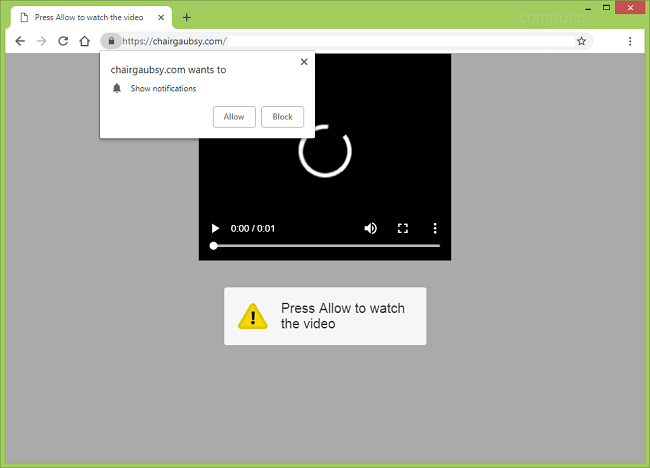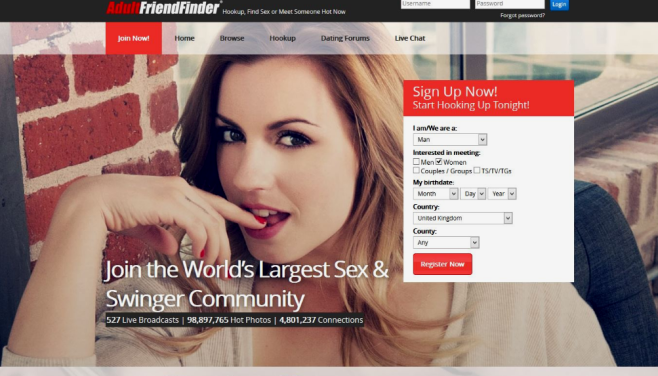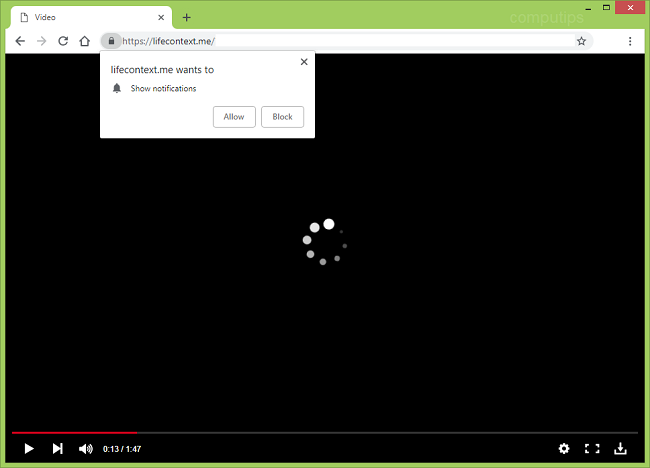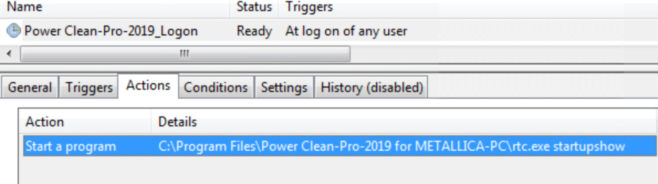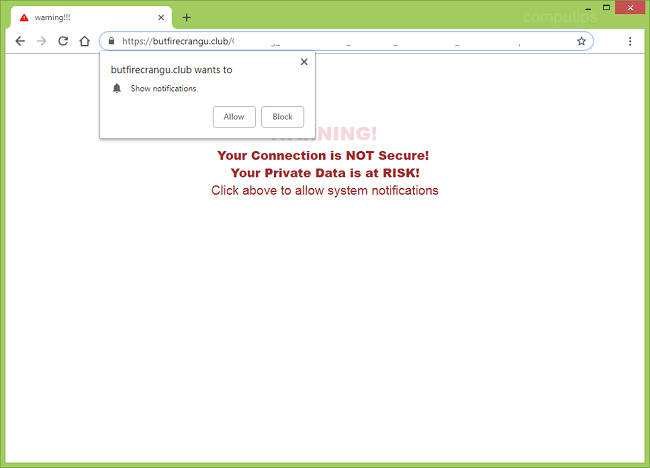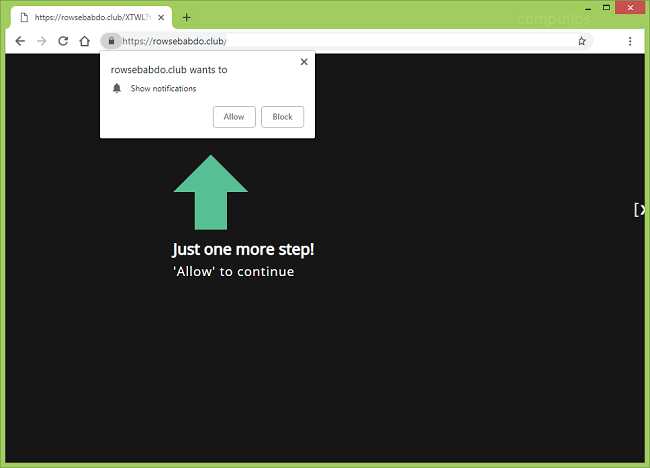
What Is Rowsebabdo.club?
Rowsebabdo.club and other unwanted sites might start popping up on your open browser every now and then after some adware get installed on your device. Adware is usually distributed via freeware sites and sites offering software cracks. After getting installed along with the program a user downloaded, adware starts to insert ads on webpages or generates new tabs in browsers, opening various shady sites. Among other sites adware opens Rowsebabdo.club and its subdomains (d3fx.rowsebabdo.club, ccgn.rowsebabdo.club, etc.) which try to convince users to click Allow button on a notifications request and enable Rowsebabdo.club notifications. The notifications, once allowed, will start to pop up in the bottom right corner of the screen promoting various sites or offering users to download some software. You may follow instructions below to uninstall the adware and remove Rowsebabdo.club pop-ups and notifications from your browser.