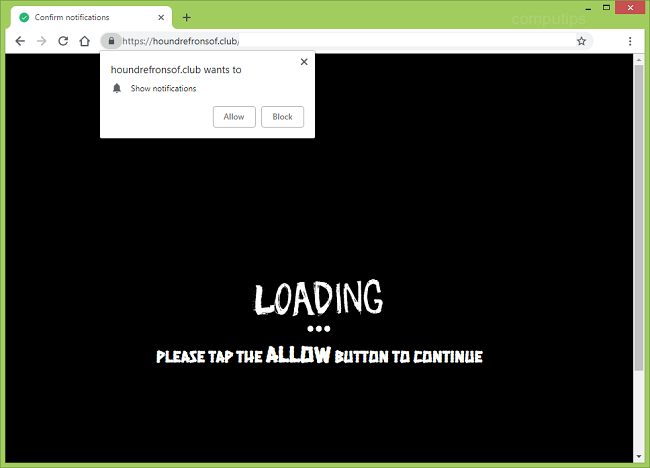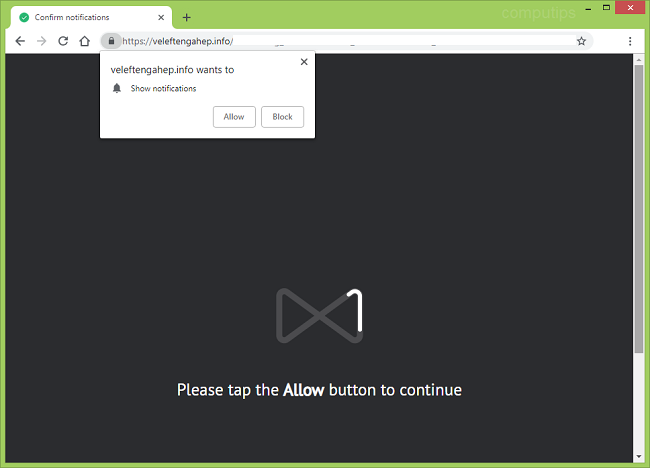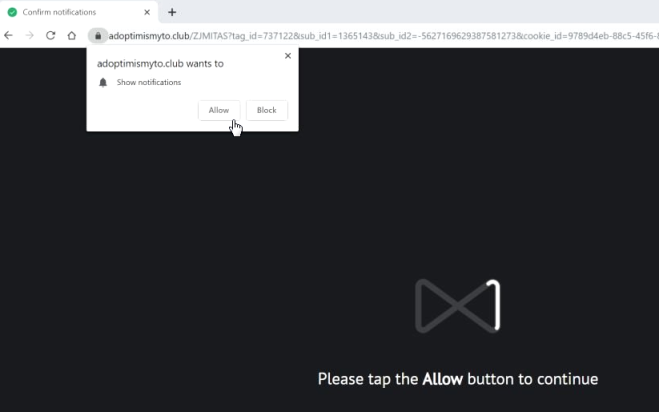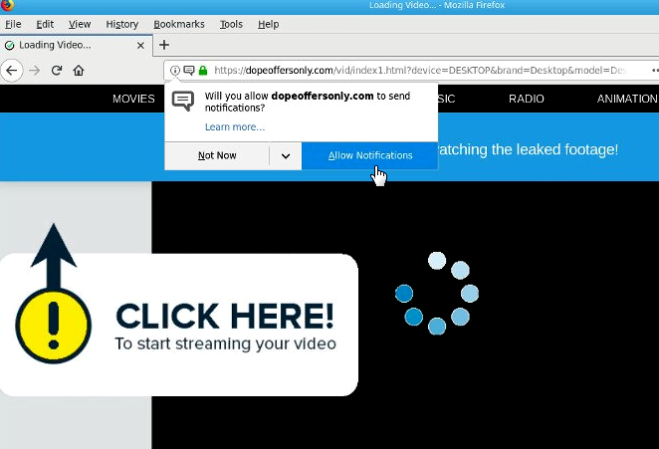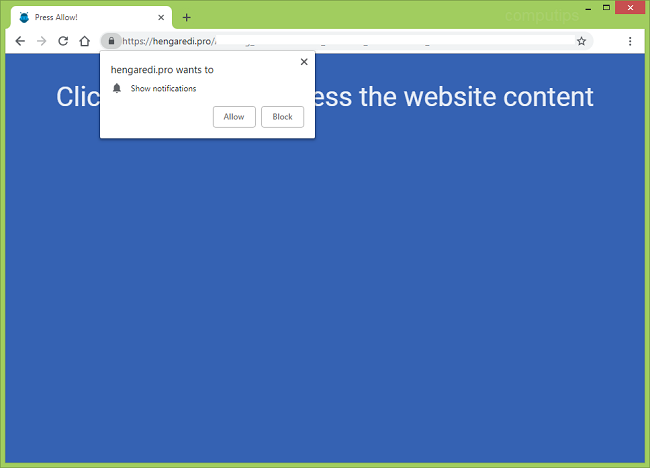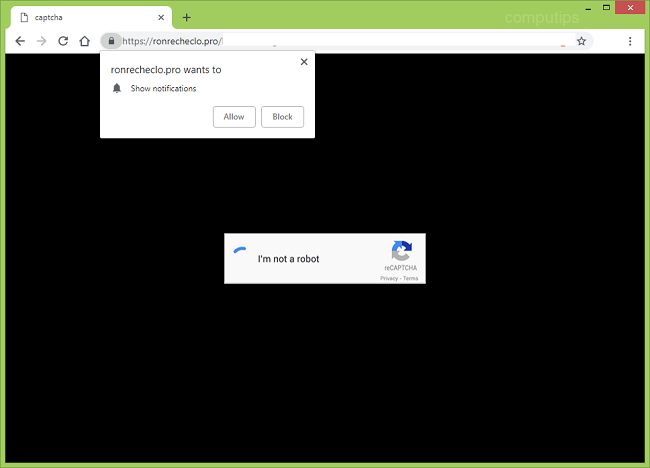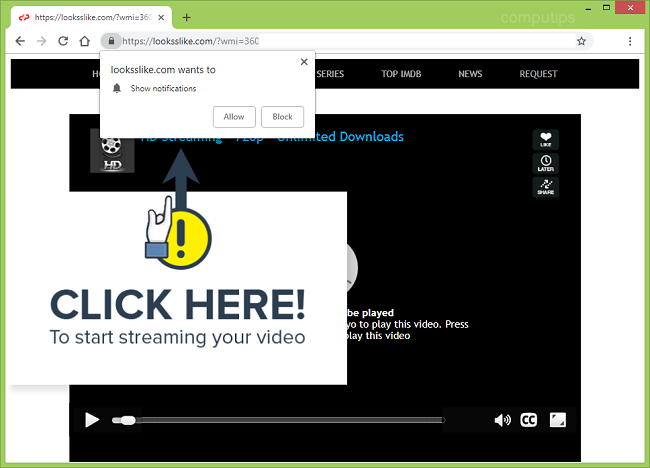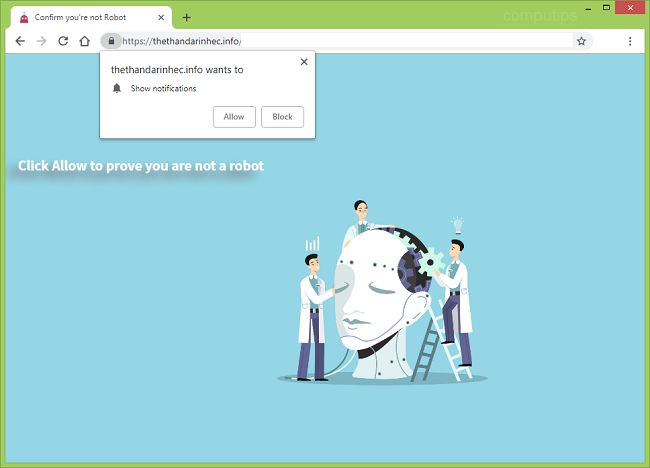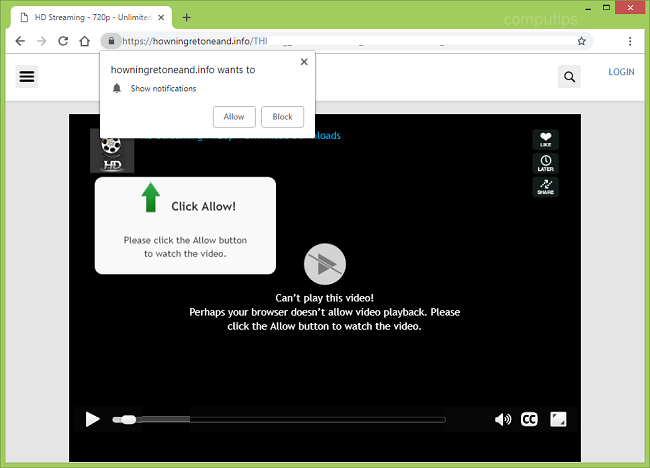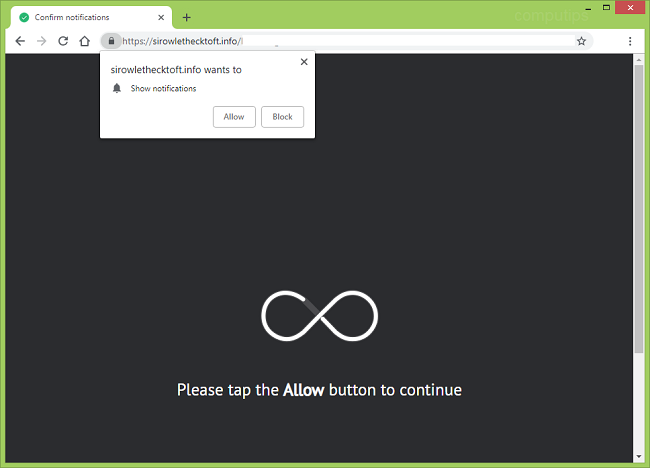
What Is Sirowlethecktoft.info?
Sirowlethecktoft.info is a website that might open on your browser by itself occasionally and prompt you to click Allow button on a little pop-up box. If Sirowlethecktoft.info and its subdomains (xkc3.sirowlethecktoft.info, t38q.sirowlethecktoft.info, and so on) keep appearing on your browser, you likely have adware installed. Usually adware gets downloaded without users knowledge along with free programs or software cracks. If a user clicks Allow on Sirowlethecktoft.info like the site them to, that will subscribe the user to Sirowlethecktoft.info push notifications. Push notifications appear in the lower right corner of the screen bringing some message from the site. Sirowlethecktoft.info notifications, once allowed, will start popping up from time to time promoting suspicious websites or prompting users to download some software. This step-by-step guide describes how you can get uninstall the adware and remove Sirowlethecktoft.info notifications and pop-ups from your computer (or smartphone).