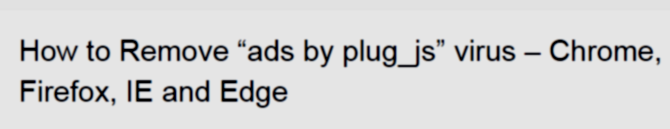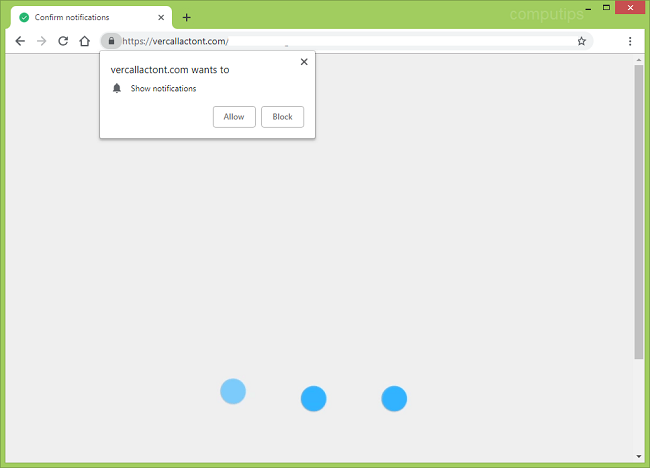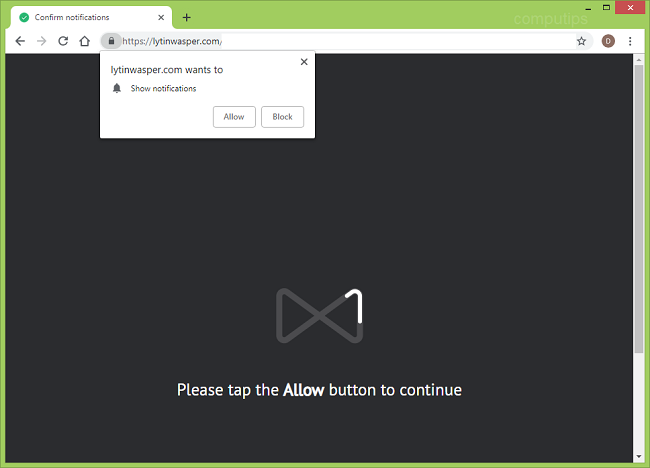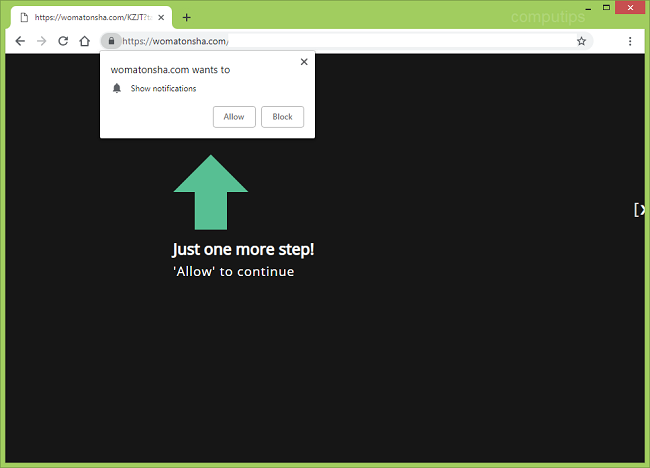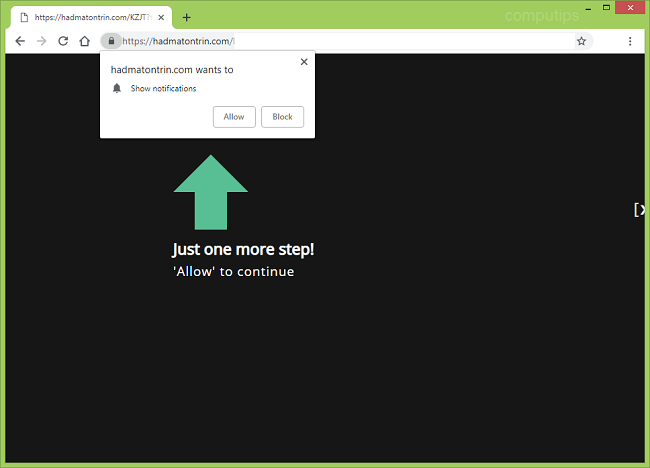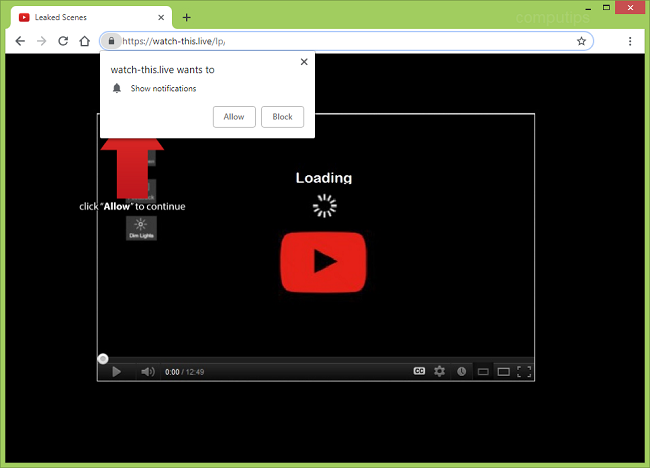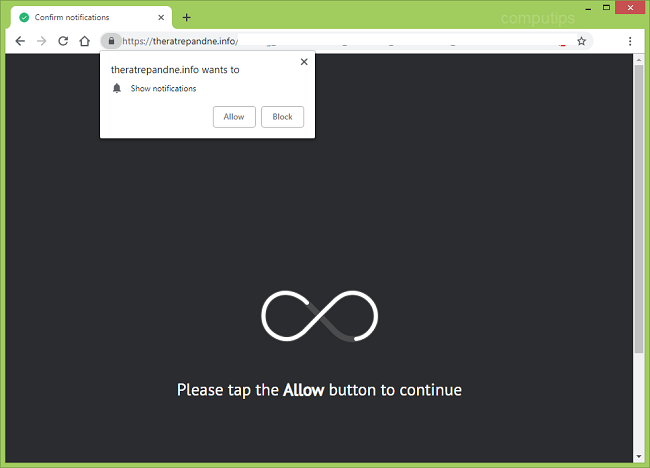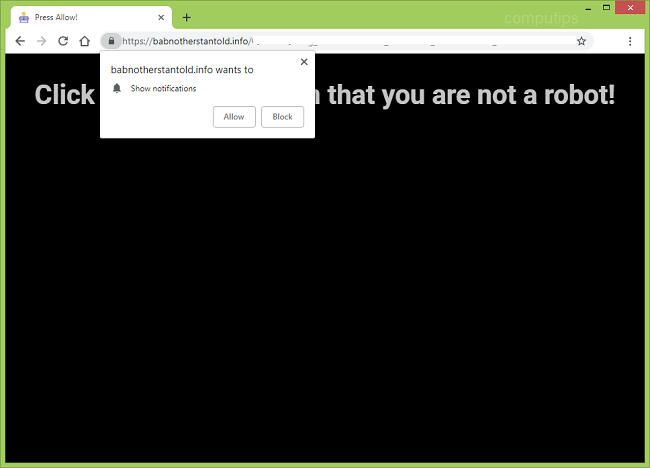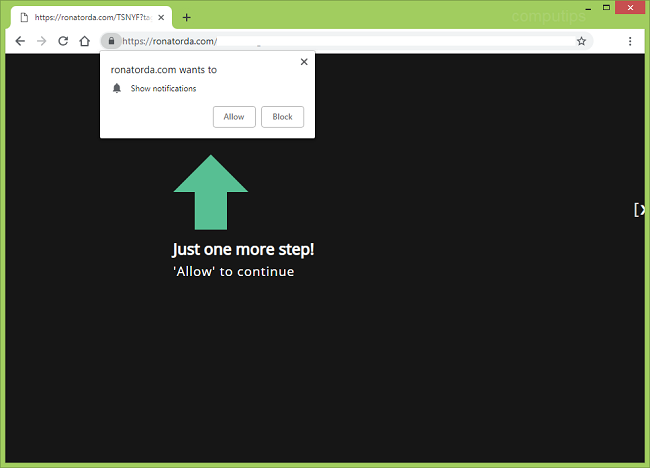
What Is Ronatorda.com?
If Ronatorda.com and its subdomains (pqww.ronatorda.com, gs80.ronatorda.com, k9et.ronatorda.com, etc.), as well as other unwanted sites, keep opening on your browser from time to time without you doing anything, you likely have adware installed on your computer. The most common way of adware distribution is bundling with free or pirated software. Ronatorda.com tries to con users into subscribing to its notifications (see the screenshot). If a user clicks Allow button, Ronatorda.com notifications will start popping up in the bottom right corner of the screen sometimes, advertising various shady sites: online casinos, gaming sites, and so on. You may follow this tutorial to uninstall the adware and remove Ronatorda.com pop-ups and notifications from your computer.