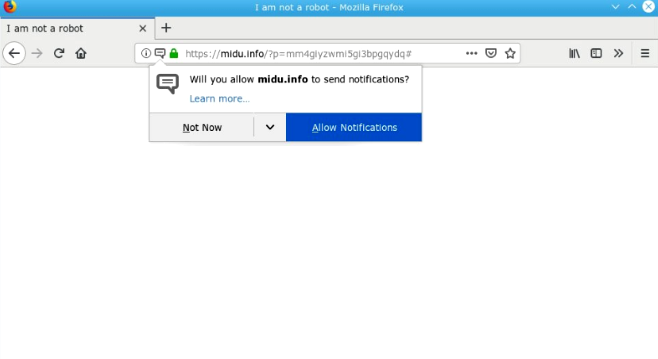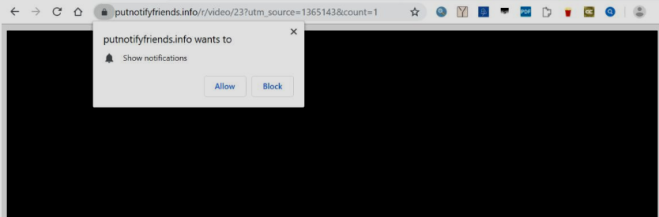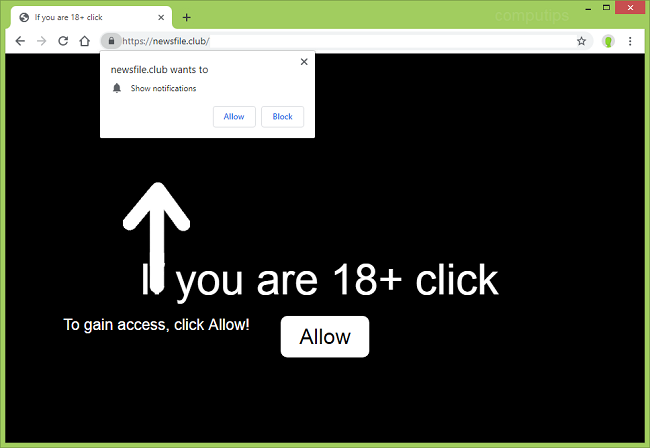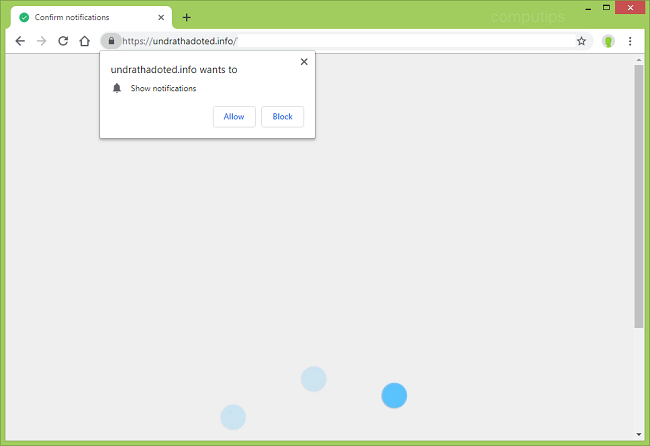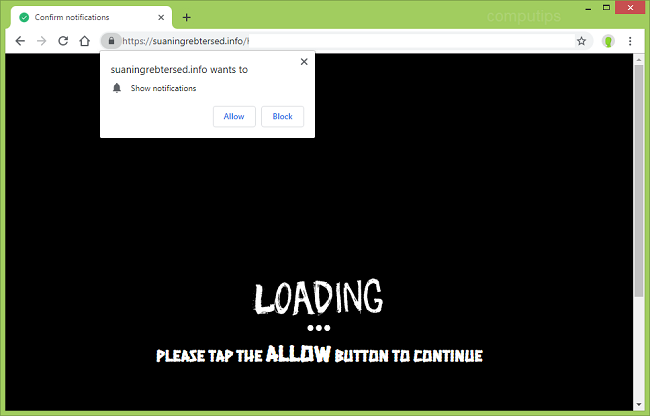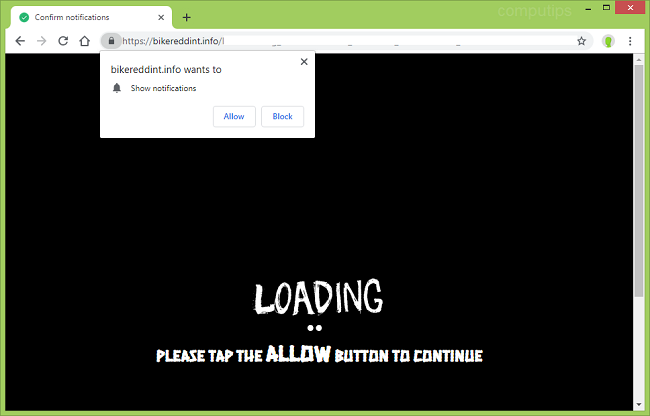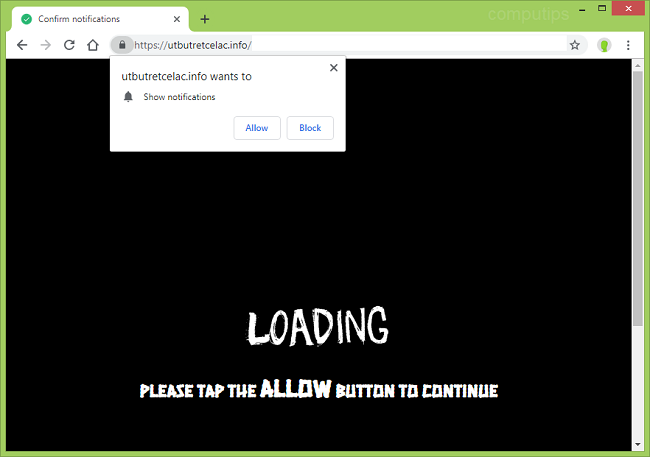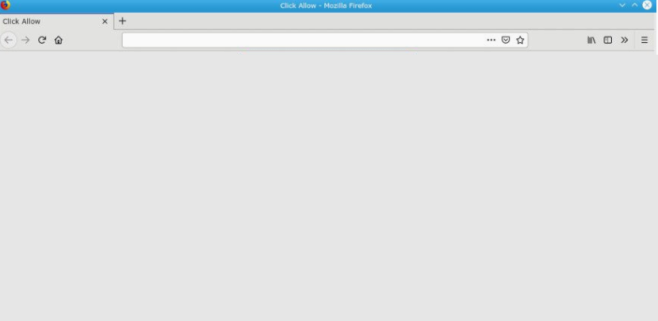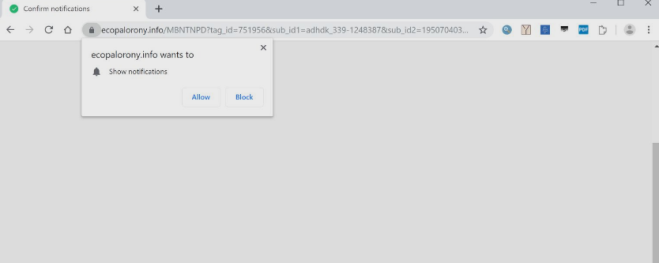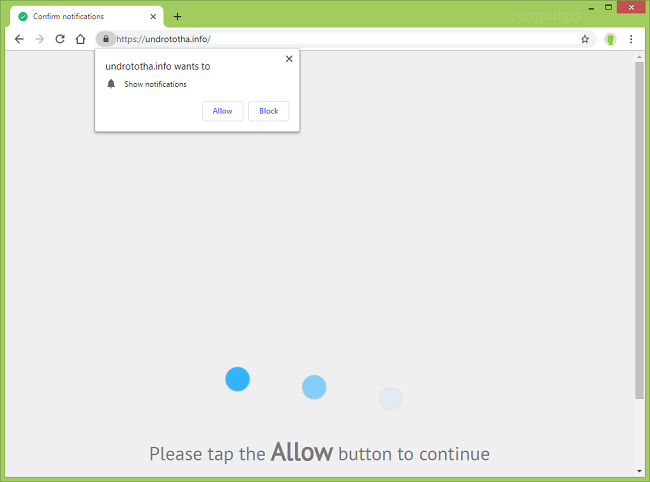
What Is Undrototha.info?
Undrototha.info is an untrustworthy site that might start to appear on your browser and use social engineering tricks to convince you to allow Undrototha.info notifications (see the screenshot above). Browser notifications are messages from sites that pop up in the bottom right corner of your screen when your browser is open. Undrototha.info notifications advertise shady sites or prompt users to download suspicious software. Undrototha.info website opening on users’ browsers and asking to allow notifications usually is a result of adware getting installed on the system. Most of the time adware gets downloaded from the web bundled with free programs or pirated software. You may follow this step-by-step guide to uninstall the adware and remove Undrototha.info pop-ups and notifications from your browser.