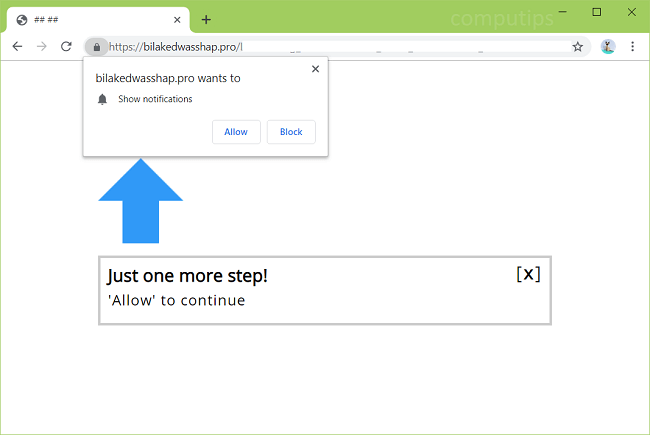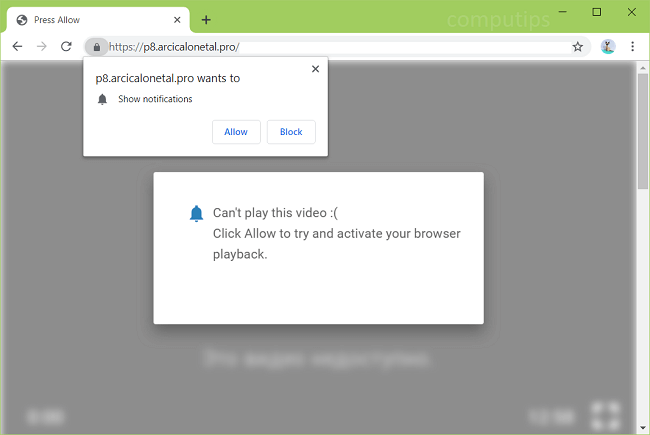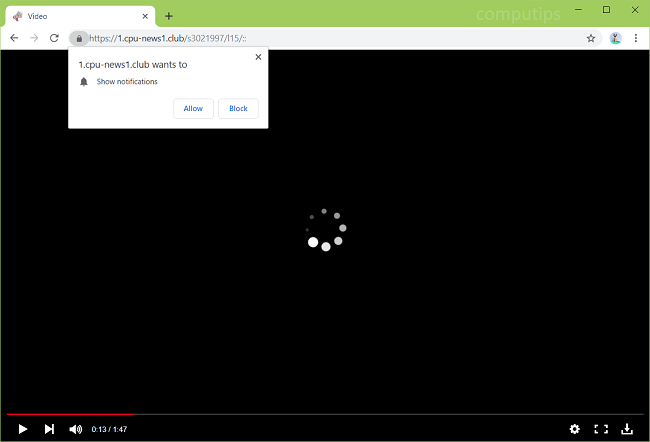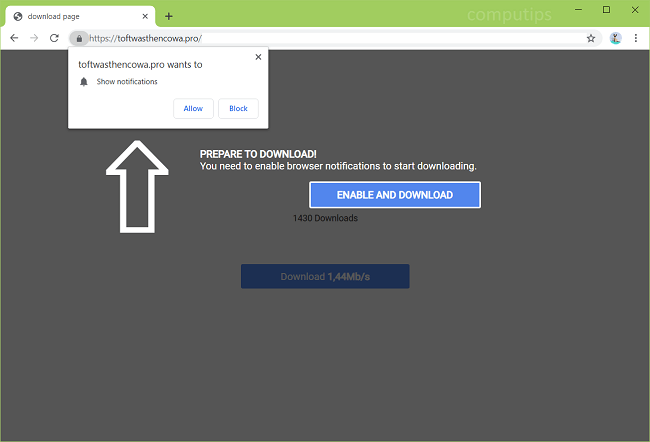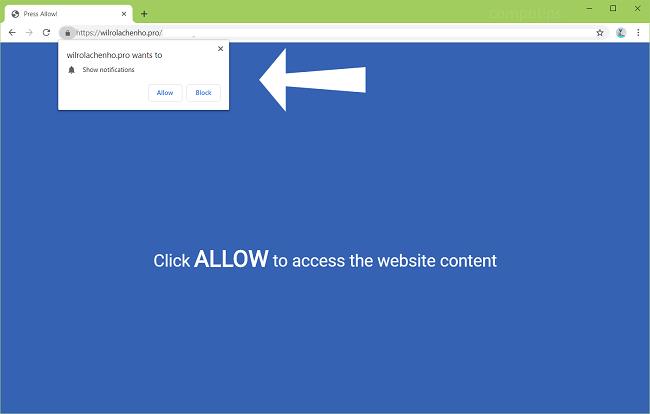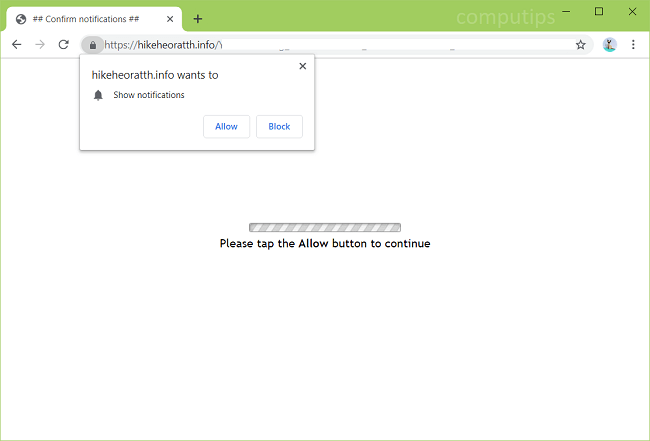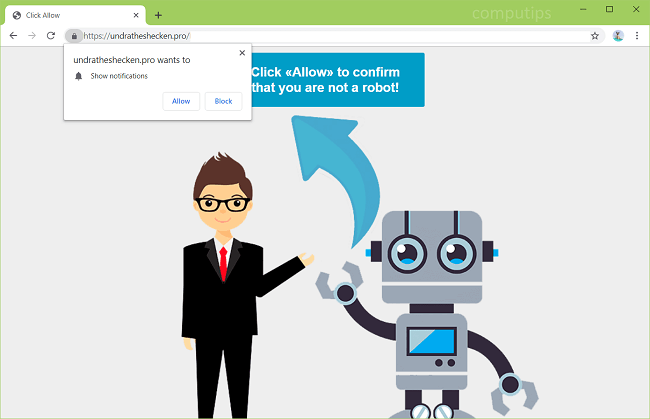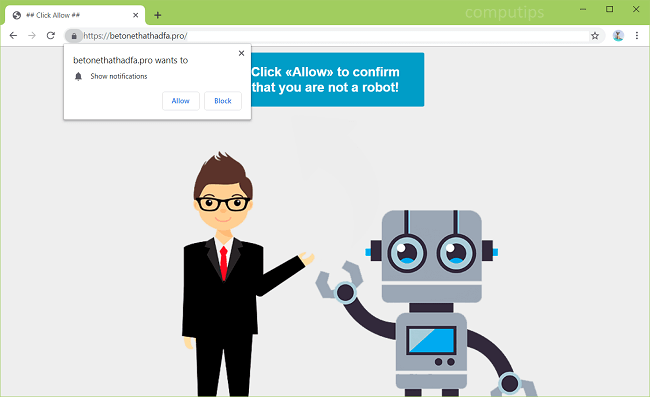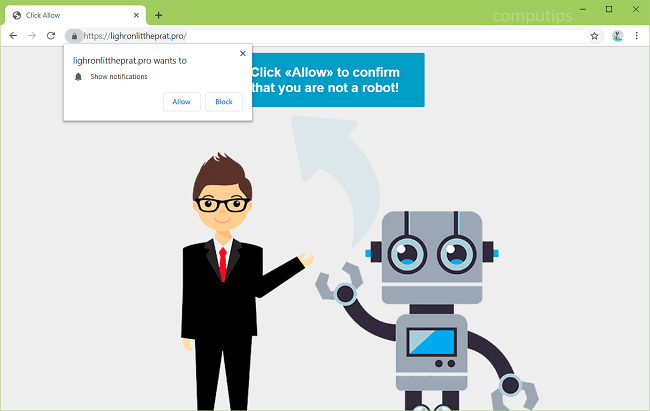
What Is Lighronlittheprat.pro?
Lighronlittheprat.pro is a questionable website that tries to trick users into allowing its push notifications. The site claims that users have to click Allow in order to watch a video, prove they are not a robot, confirm they are of age, etc. If a user clicks the Allow button, they will start seeing Lighronlittheprat.pro notifications in the bottom right corner of the screen from time to time. The notifications will spam them with links to shady websites: gaming sites, online casinos, software downloading pages and so on. If Lighronlittheprat.pro site keeps opening on your browser without your participation, that usually means some adware is generating these redirects or pop-ups. Adware may get installed on a PC or smartphone along with free programs from the Internet. This step-by-step tutorial will help you to uninstall the adware and remove Lighronlittheprat.pro pop-ups and notifications from your browser.