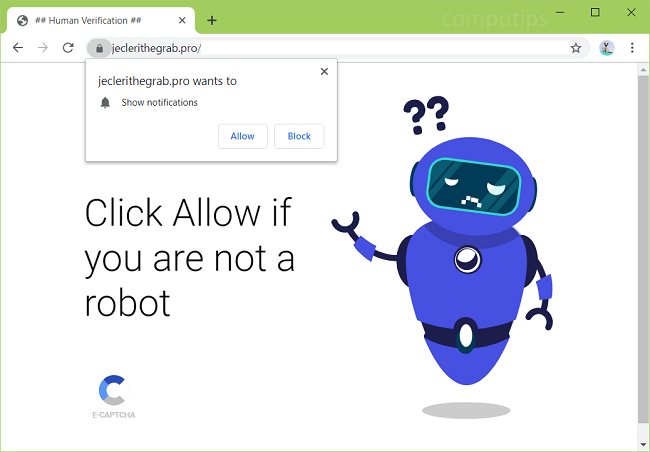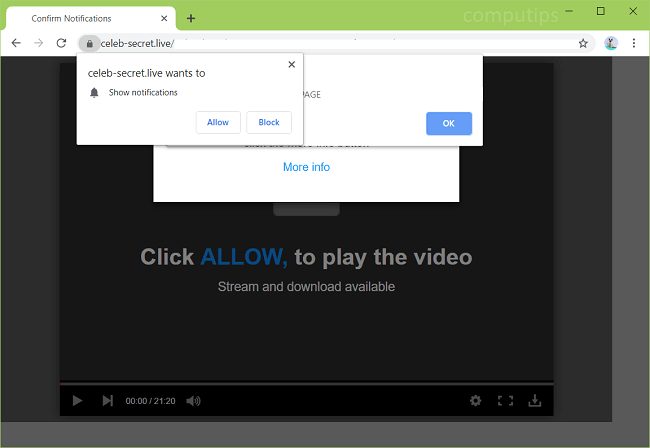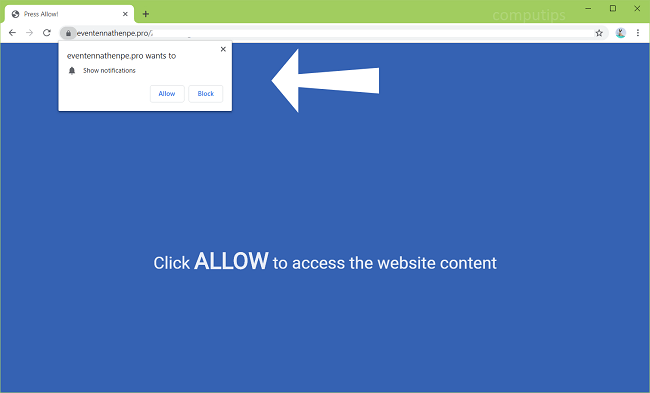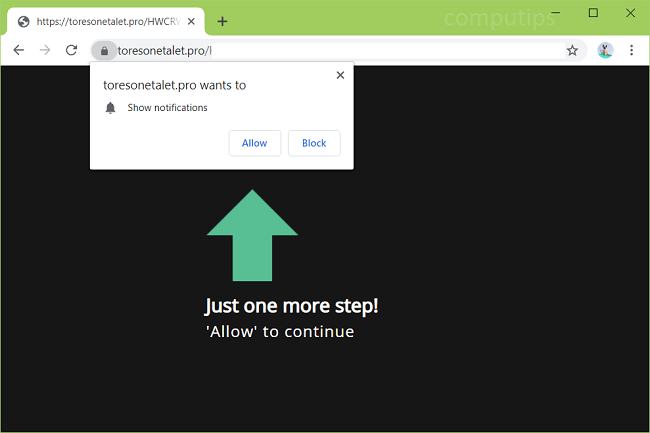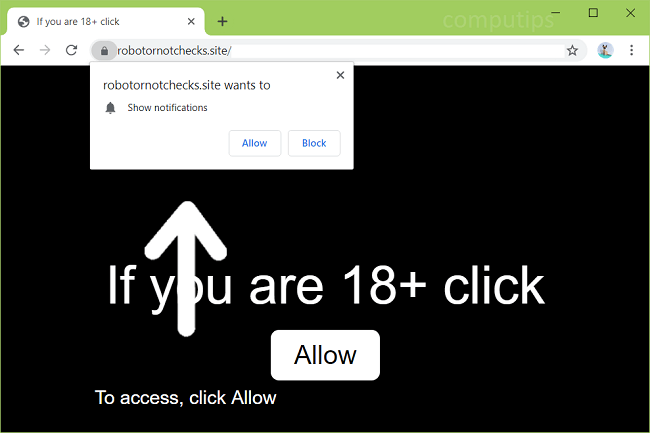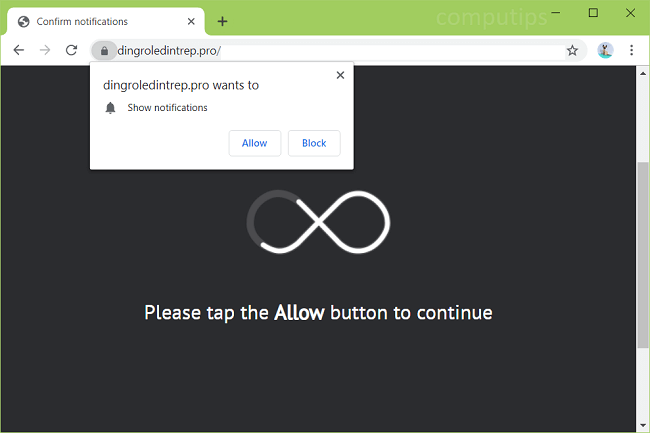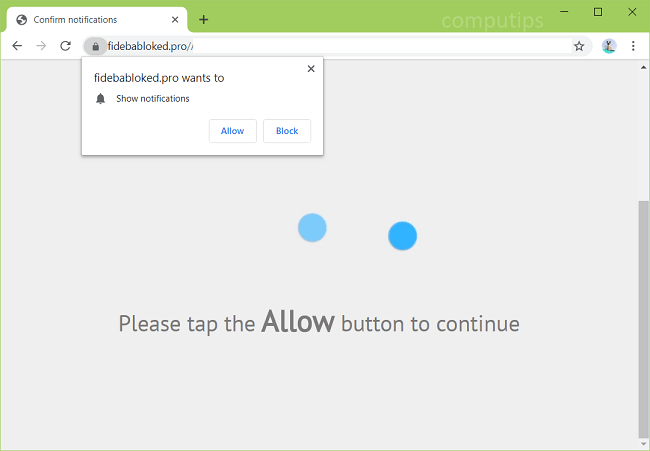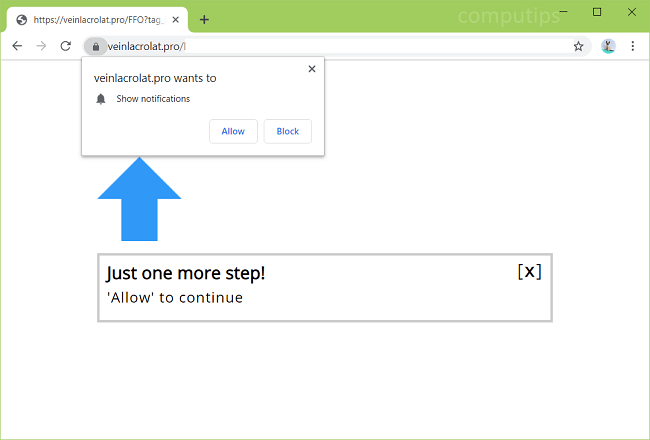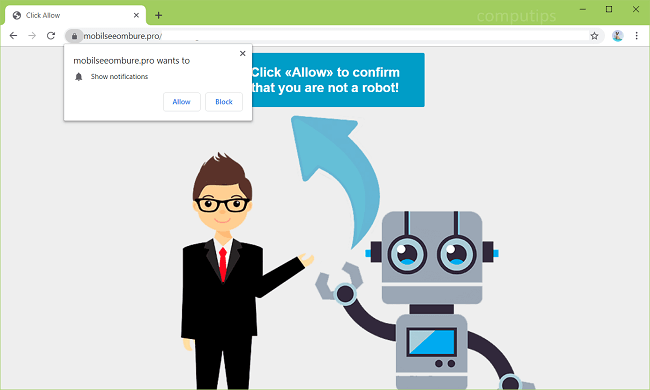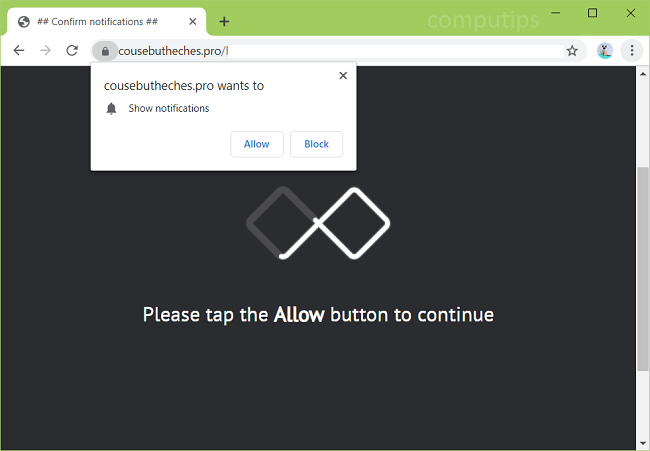
What Is Cousebutheches.pro?
Cousebutheches.pro is a questionable website that your browser might start redirecting you to, usually as a result of adware getting installed on your computer. Most of the time users download adware unknowingly, in bundles with free programs or games. Many sites offering free software earn revenue by adding PUPs (potentially unwanted programs: adware, browser hijackers, etc.) into their installers as “opt-outs”. When Cousebutheches.pro site opens, it asks users to click Allow button on “Show notifications” dialog box. The site states that clicking Allow is needed to prove users are not robots, to confirm users are 18+, to play a video or download a file, etc. In truth, if a user clicks Allow, he or she will start seeing Cousebutheches.pro notifications in the bottom right hand corner of the screen. The notifications will promote various shady sites. You may follow instructions below to uninstall the adware and remove Cousebutheches.pro pop-ups and notifications from your computer.