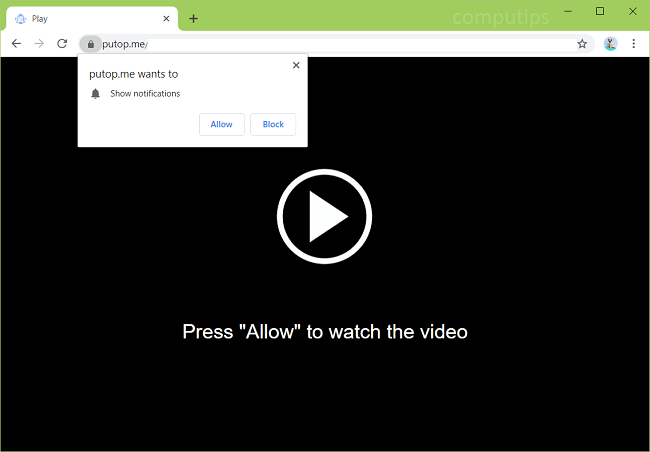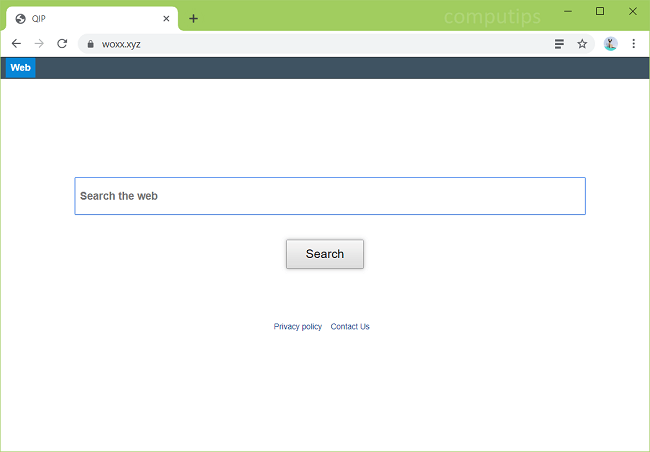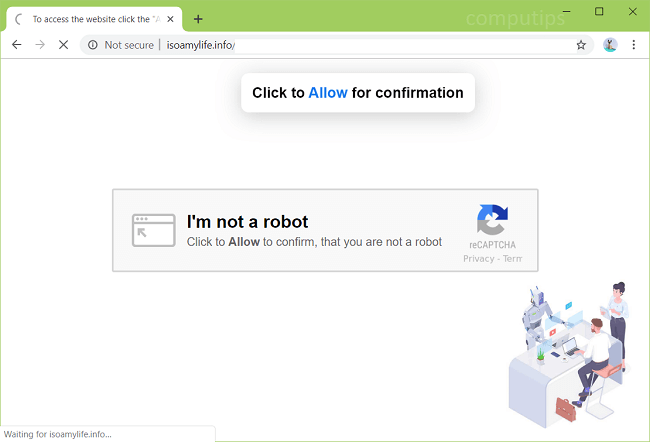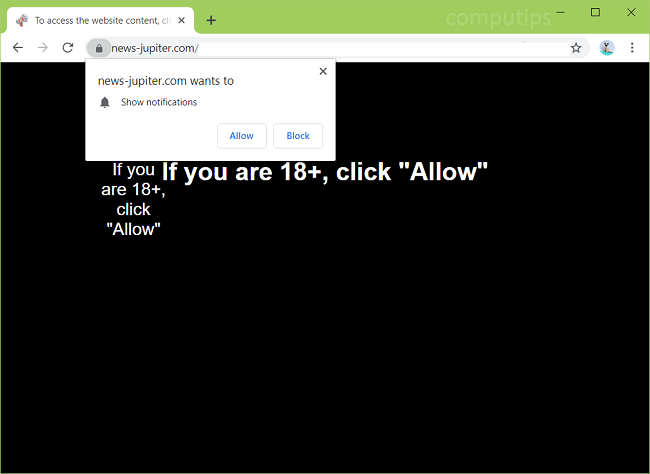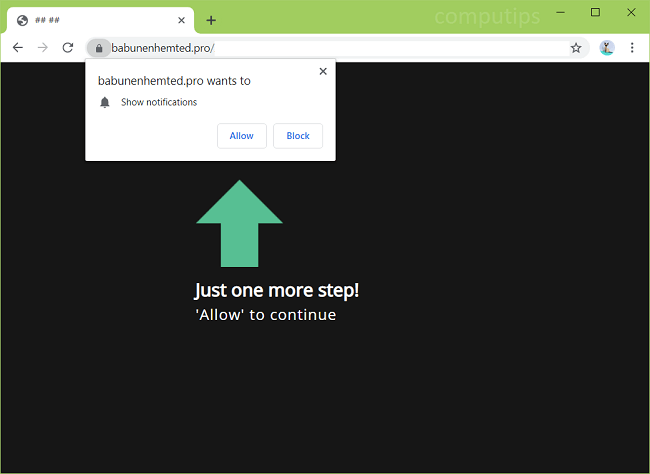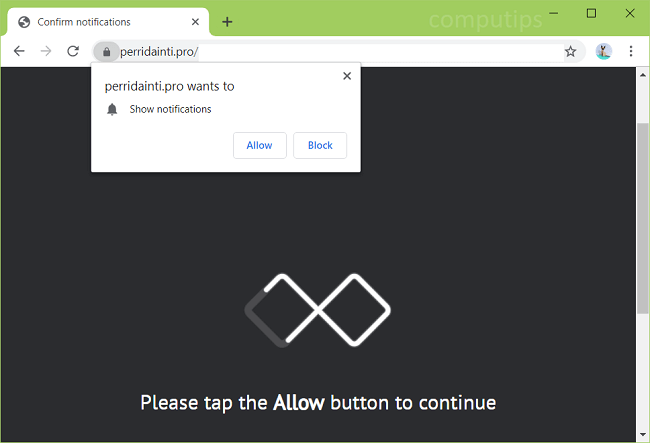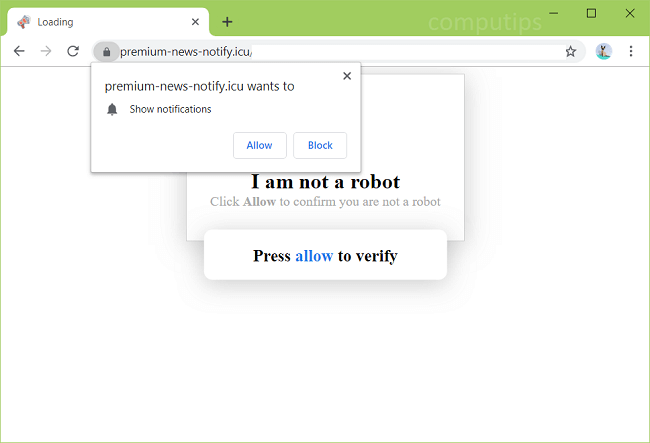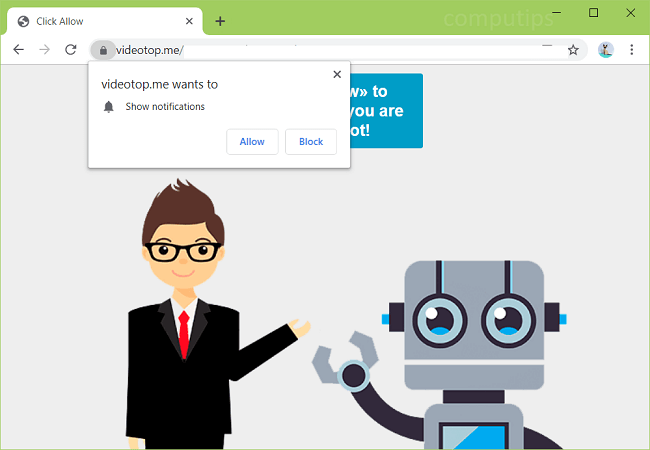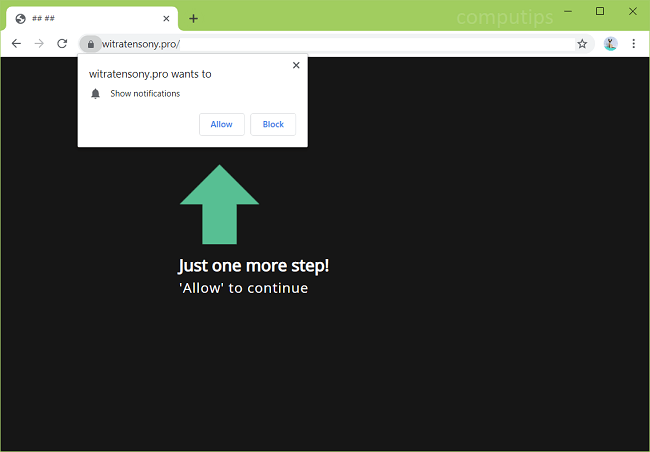
What Is Witratensony.pro?
Adware may get installed on your computer and start opening new tabs on your browser, redirecting you to Witratensony.pro and other dubious websites: adult sites, online casinos, scammy sites, etc. Witratensony.pro tries to trick users into clicking Allow button on a notifications request pop-up (see the screenshot above). If a user clicks Allow, Witratensony.pro notifications will start popping up in the bottom right corner of the screen and spamming the user with prompts to visit dubious sites, read clickbait articles or download software. Adware that causes Witratensony.pro pop-ups is usually installed on computers together with free software users download from the web. This step-by-step guide will help you to get rid of the adware and remove Witratensony.pro pop-ups and notifications from your PC.