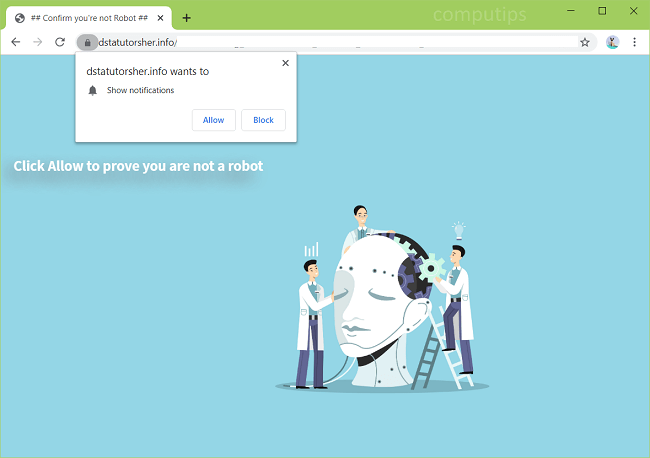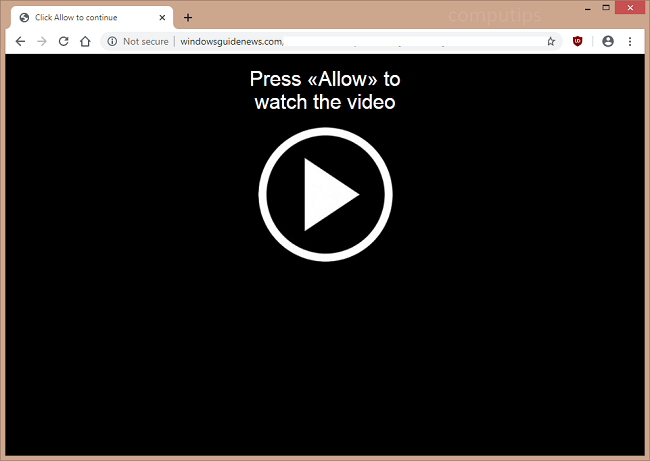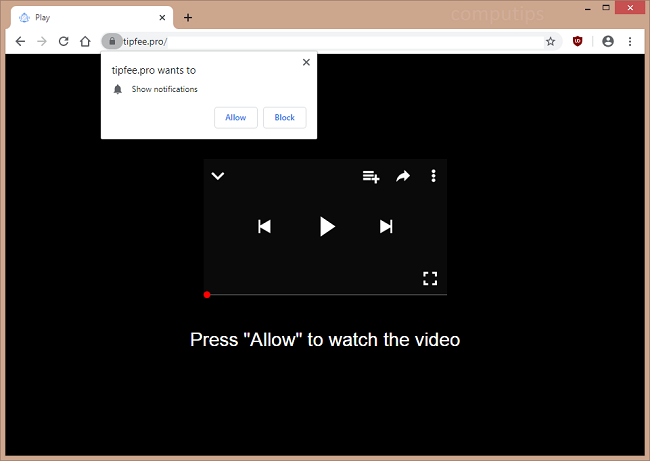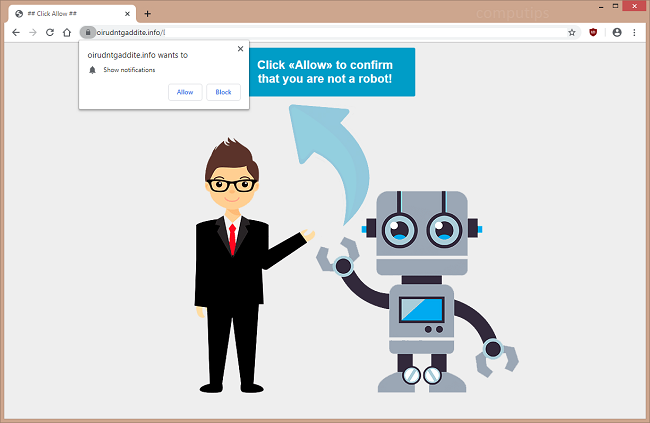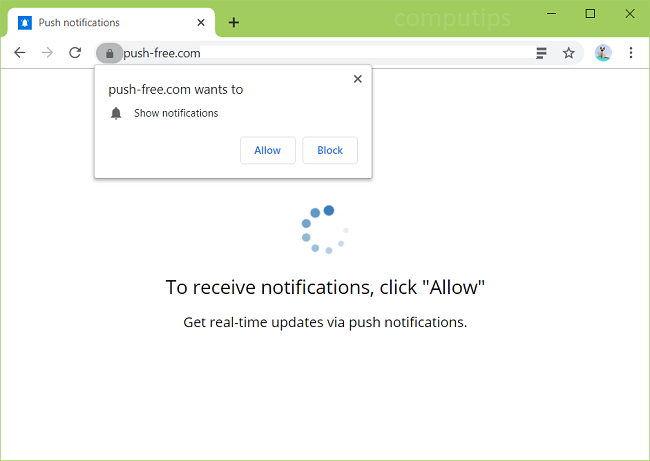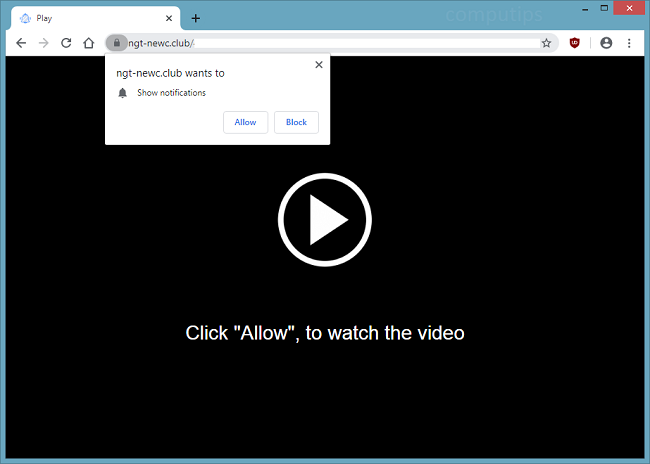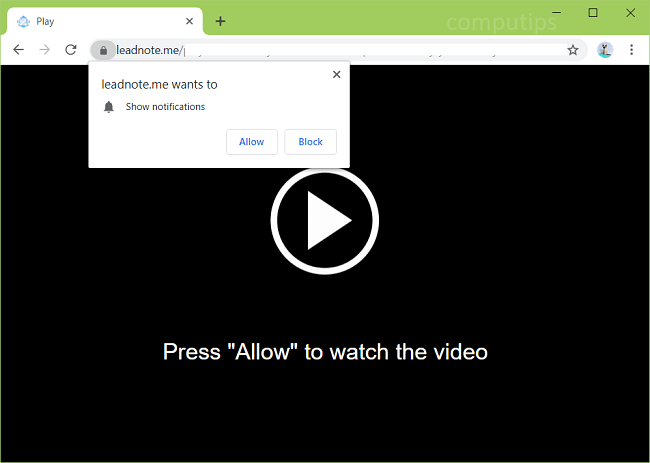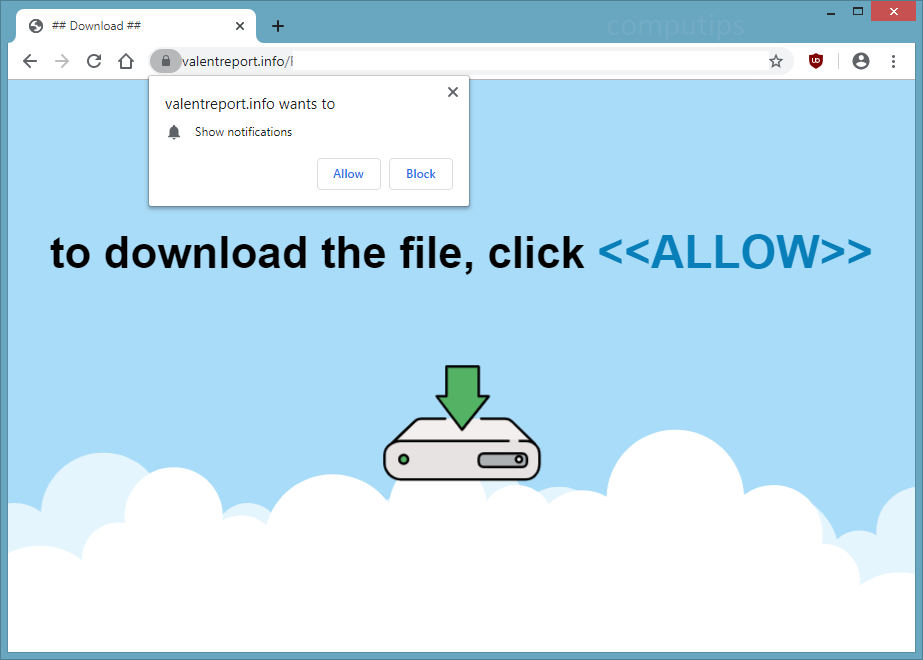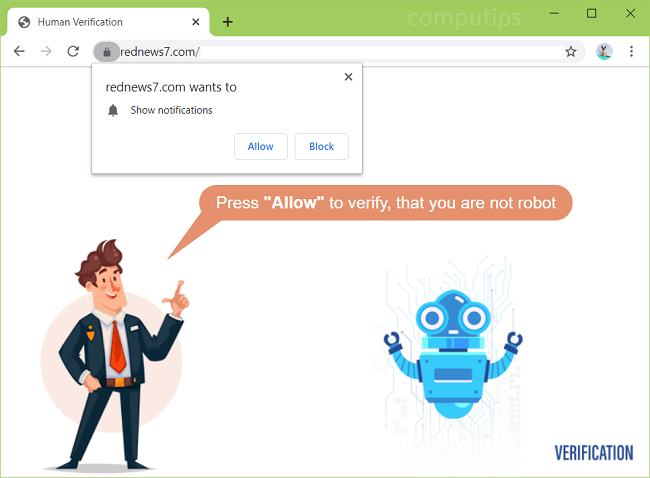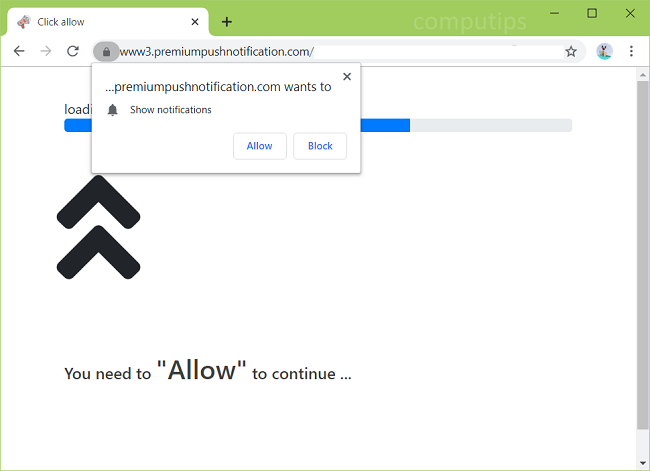
What Is Premiumpushnotification.com?
Premiumpushnotification.com (www3.premiumpushnotification.com) is a shady website that tries to convince users that they have to click or tap Allow on its notifications request pop-up and consequently enable the site to show browser notifications on their devices (see the screenshot above). Premiumpushnotification.com might state that clicking Allow is necessary to proceed to the site, to watch a video, to download a file, to confirm users are of age, and so on. If someone clicks Allow, Premiumpushnotification.com notifications will start popping up on their screen from time to time (in the bottom right corner of the screen on Windows PCs, in the top right corner on Macbooks, on the lockscreen on Android smartphones, etc.). Premiumpushnotification.com notifications will promote various untrustworthy sites, spam users with clickbait links or prompt them to download suspicious software packages. Most of the time Premiumpushnotification.com site opening on users’ browsers without their participation is a result of adware being installed on their machines. You may follow this step-by-step tutorial to uninstall the adware and remove Premiumpushnotification.com pop-ups and notifications from your browser.