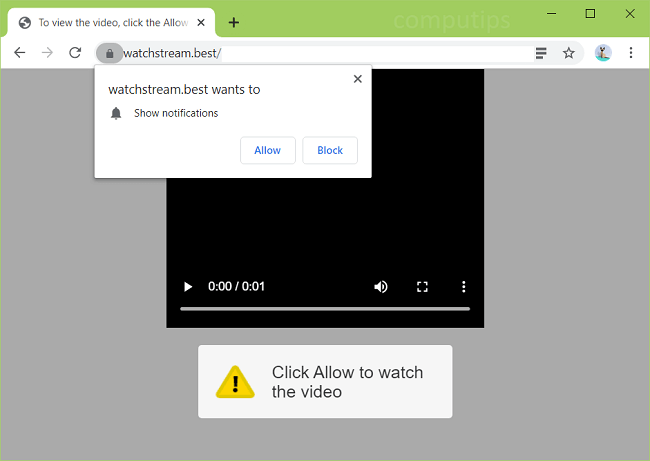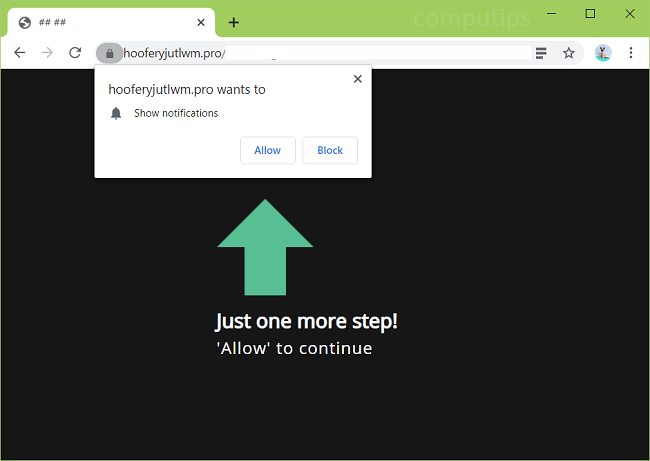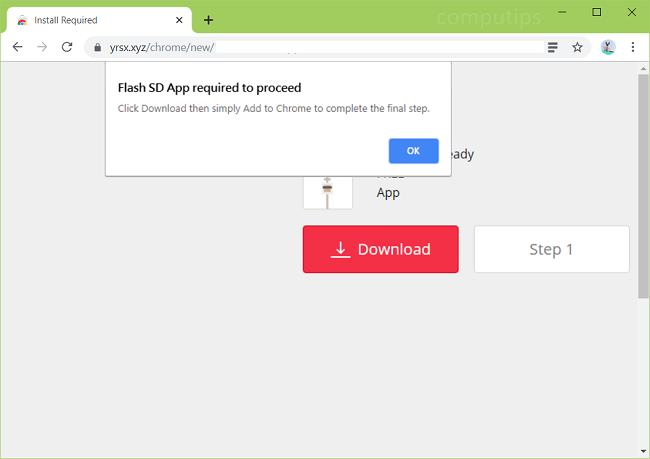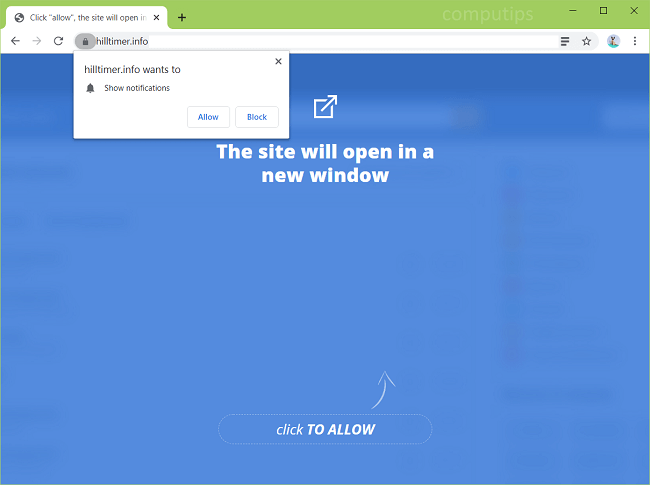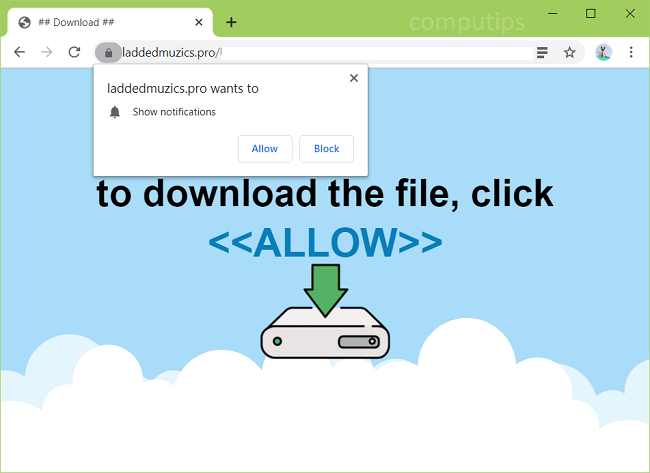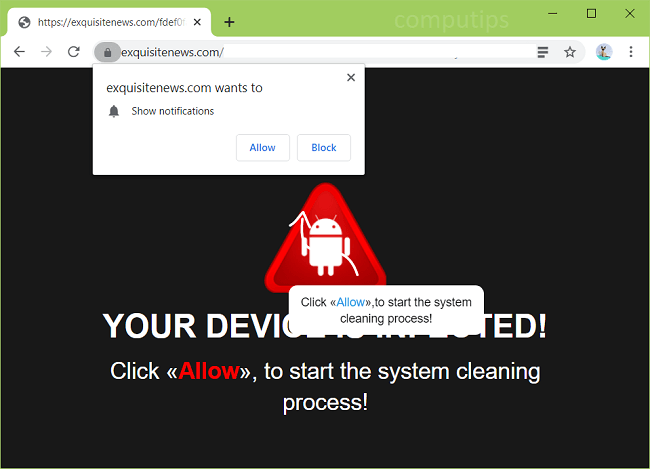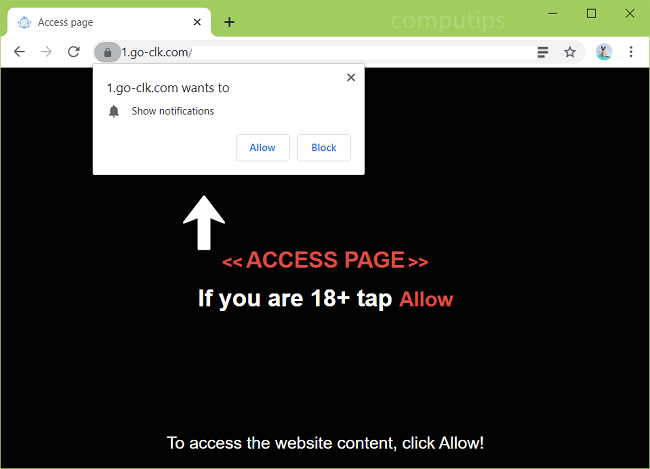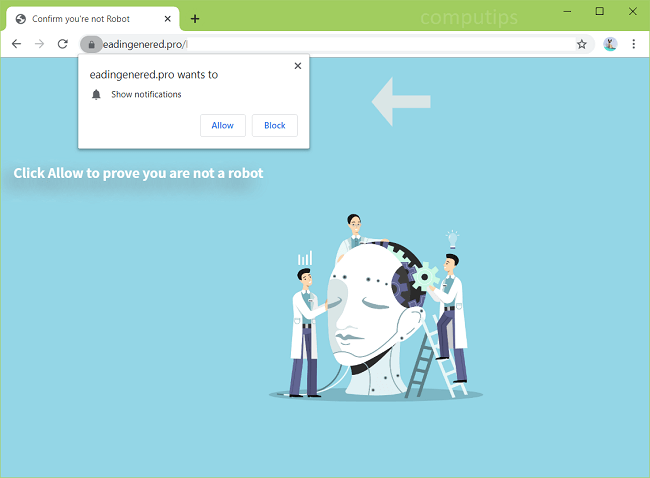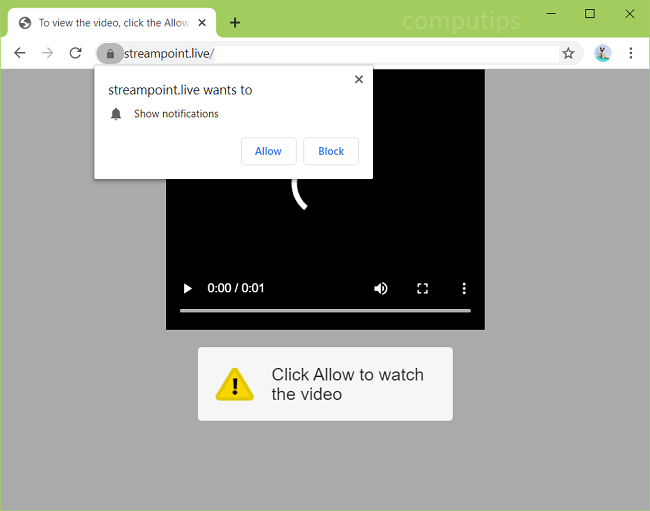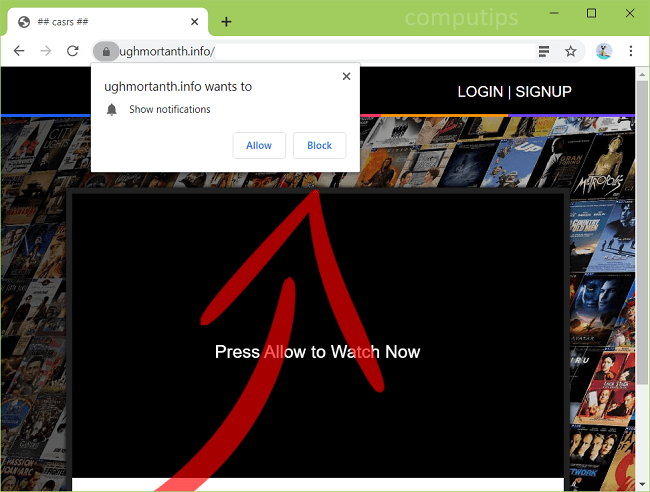
What Is Ughmortanth.info?
Ughmortanth.info might start opening on your browser by itself and ask you to click Allow on its “Show notifications” dialog box. If that happens on your computer, you likely have adware installed. Adware might up on a computer after a user installs some free or pirated program from the Internet. Ughmortanth.info tries to trick users into clicking Allow button on its notifications confirmation pop-up: the site might claim that users have to click Allow in order to proceed to the page they wanted, to watch a video, to prove they are not robots, and so on. Should a user click the button, that will let Ughmortanth.info send browser notifications to the user’s device. Ughmortanth.info notifications will start popping up in the bottom right corner of the screen periodically and spam the user with clickbait links and ads for untrustworthy websites. You may follow this step-by-step guide to uninstall the adware and remove Ughmortanth.info notifications and pop-ups from your browser.