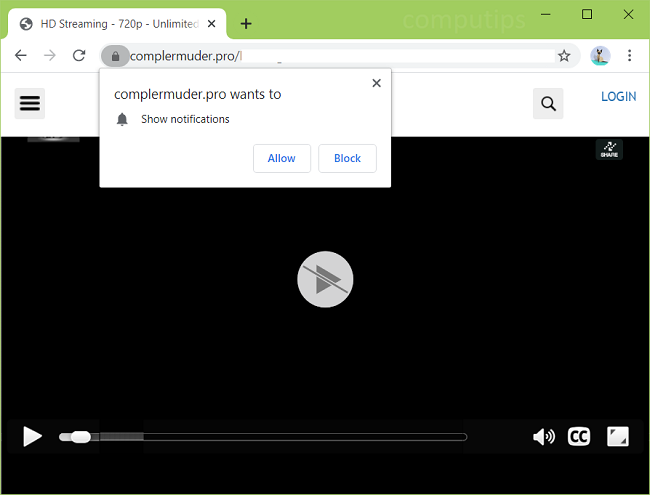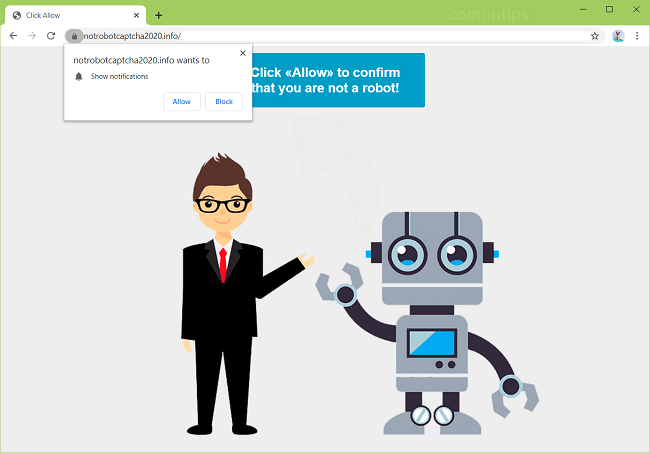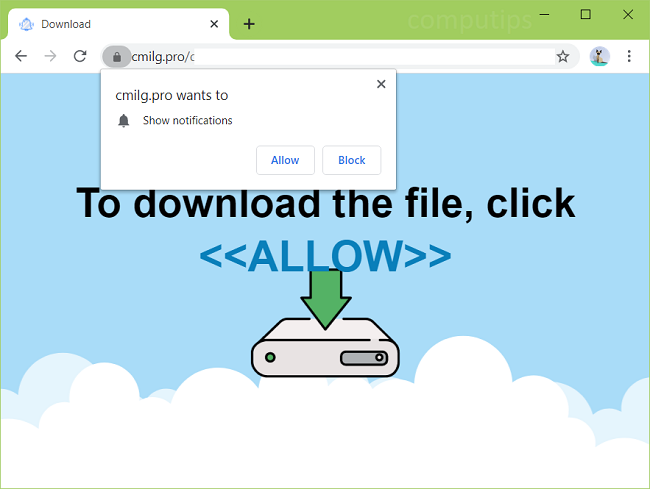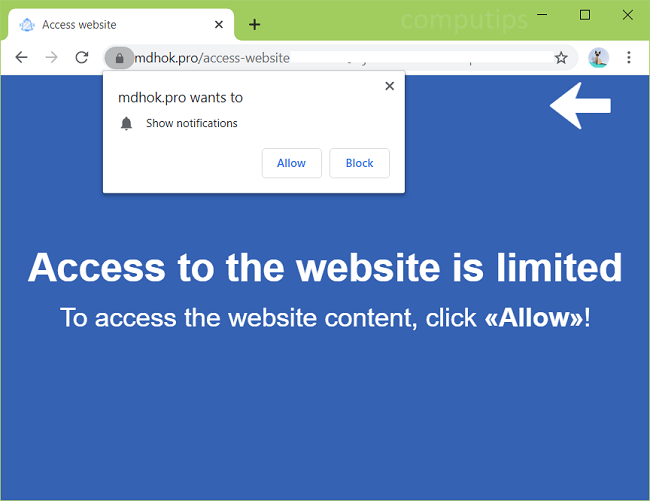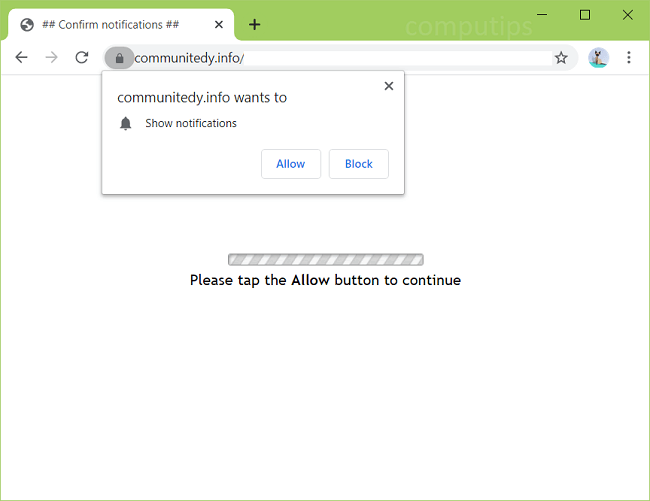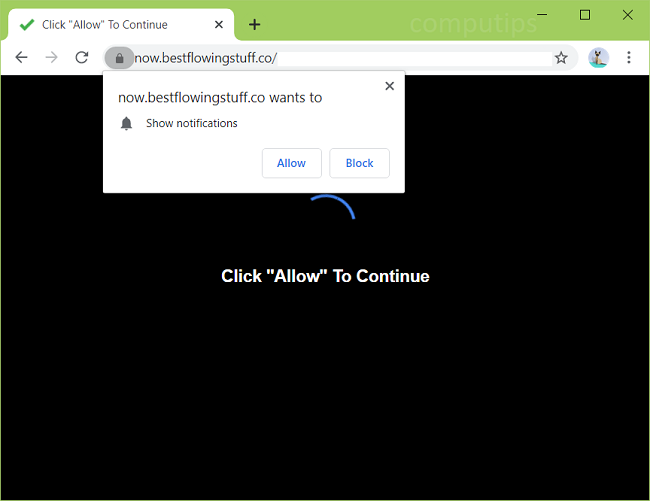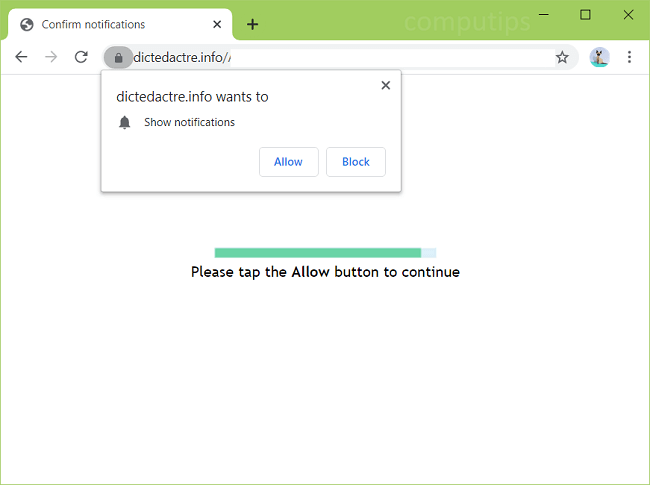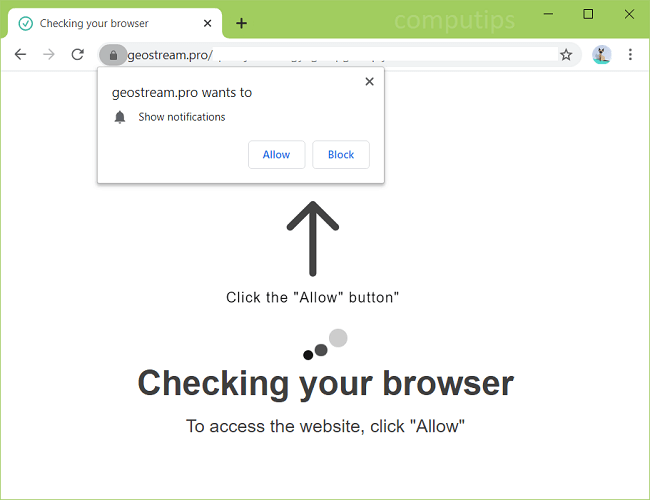
What Is Geostream.online?
If Geostream.online keeps popping up in new tabs of your browser without your participation, there is likely adware on your computer (or another device). Adware might be installed on a PC together with a free program or a file downloaded from an untrustworthy site. Geostream.online tries to convince users that they have to enable the site’s notifications. Geostream.online might state that users need to click or tap Allow button on its notifications’ confirmation pop-up to verify that they are not robots, to open a site, to start a download, and so on. If a user clicks Allow, he or she will start seeing Geostream.online notifications on his or her screen. The notifications will promote various dubious websites or prompt the user to download something. You may follow instructions below to get rid of the adware and remove Geostream.online pop-ups and notifications from your browser.