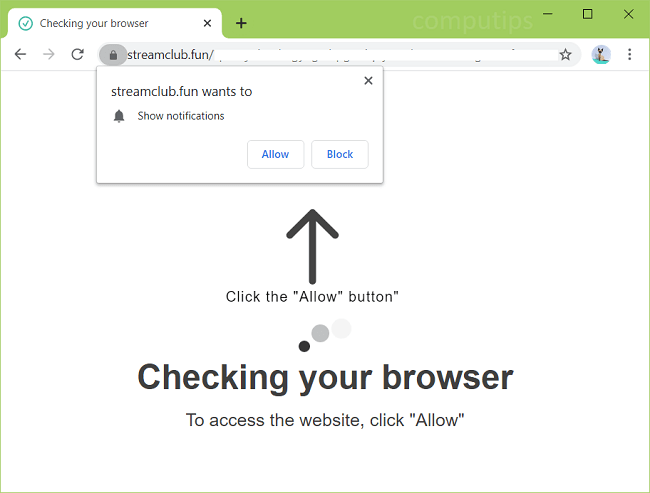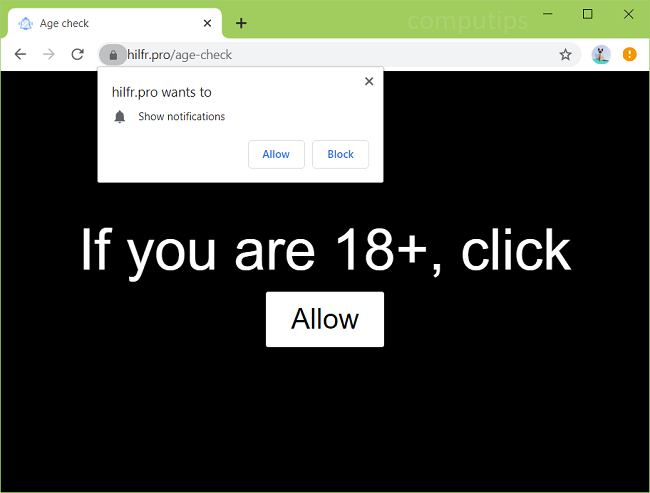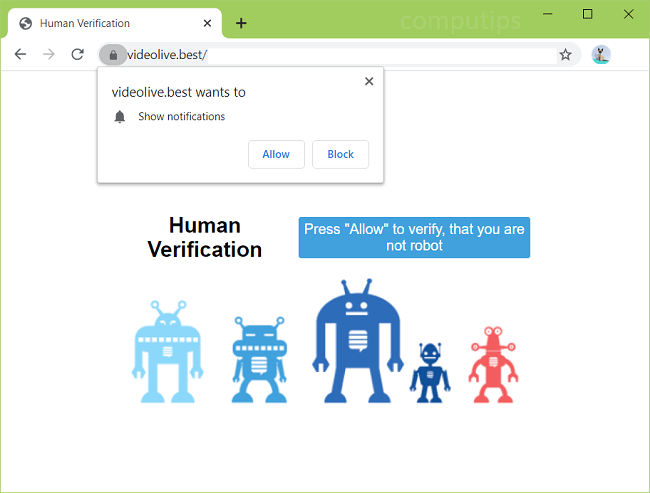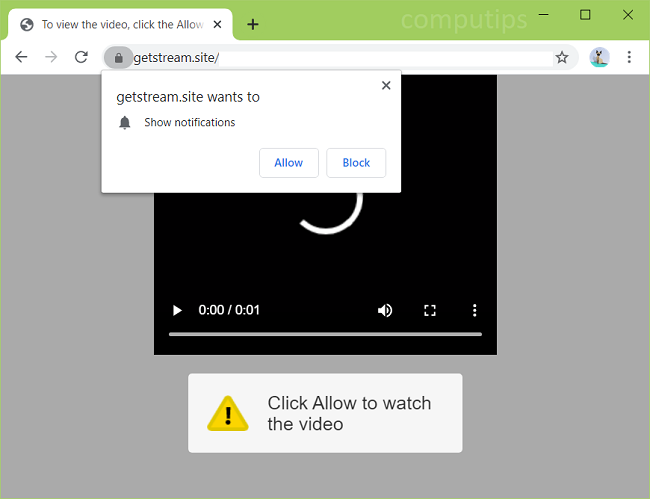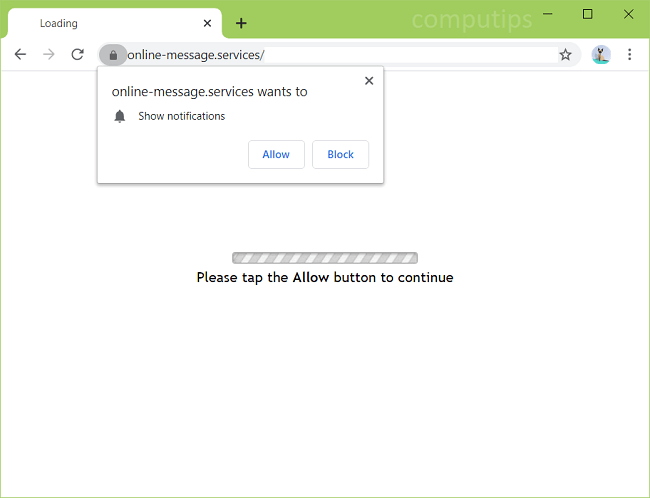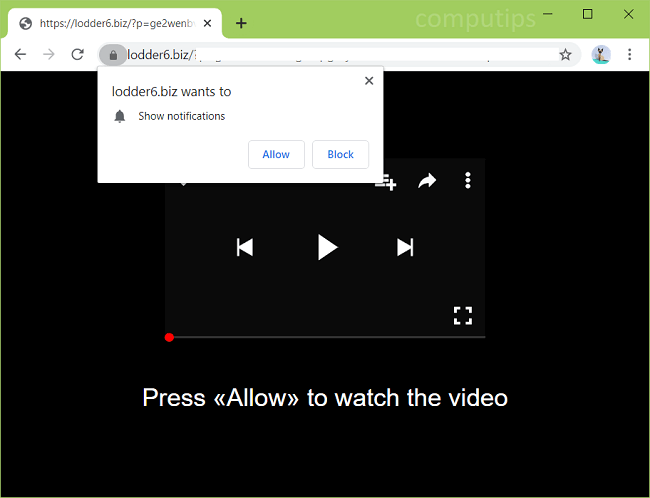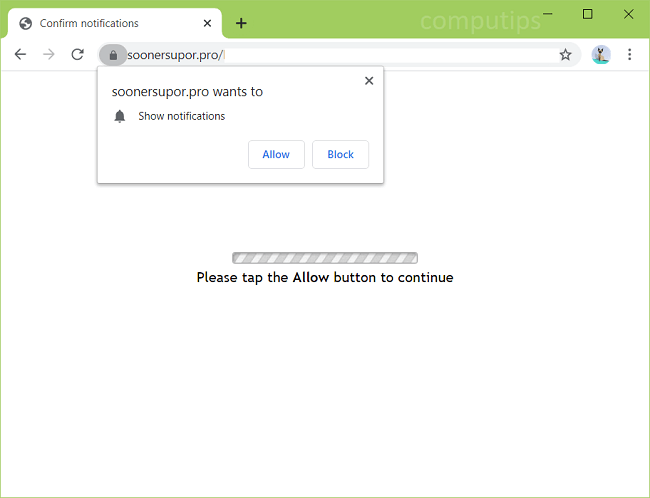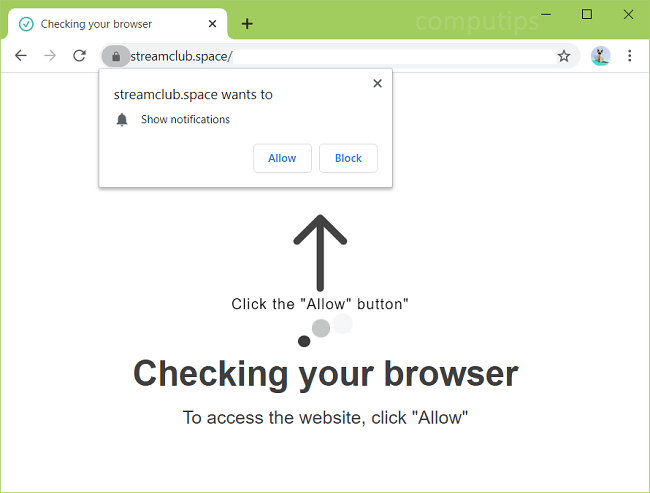
What Is Streamclub.space?
Streamclub.space is a shady site that tries to con users into clicking or tapping Allow on a “Show notifications” pop-up. Streamclub.space may tell users that they need to click Allow in order to open a site, play a video, verify that they are not bots, and so on. If a user clicks Allow, Streamclub.space will begin sending push notifications to the user’s screen. The notifications will urge the user to go and visit untrustworthy websites or download fake software updates. If Streamclub.space site pops up in new tabs of your browser from time to time without your participation, you likely have adware installed on your machine. The adware might have been downloaded together with free or pirated software from the Internet. This step-by-step guide will help you uninstall adware and remove Streamclub.space pop-ups and notifications from your computer.