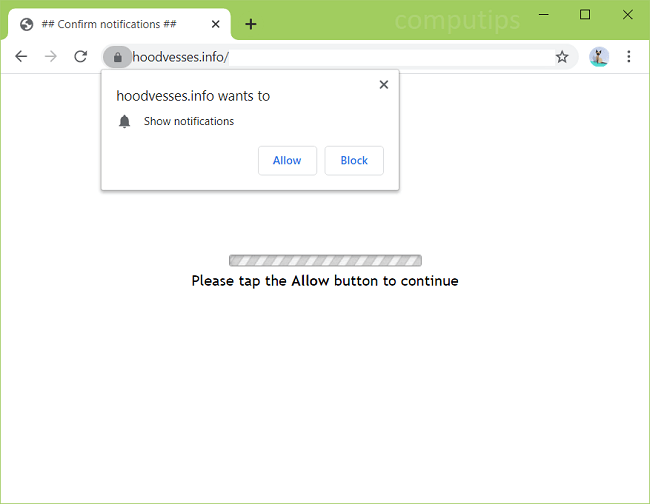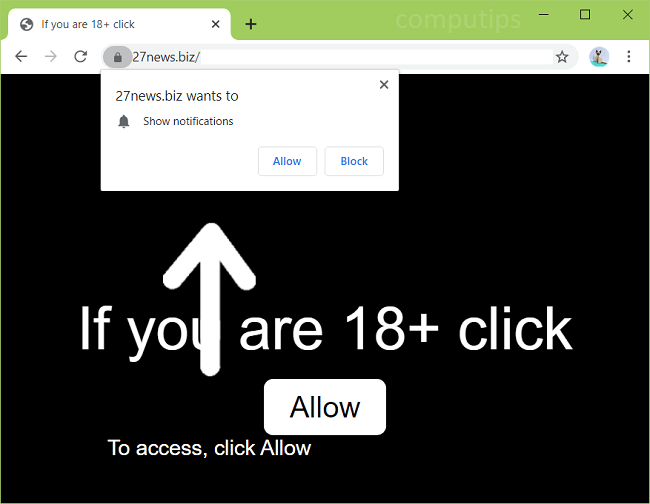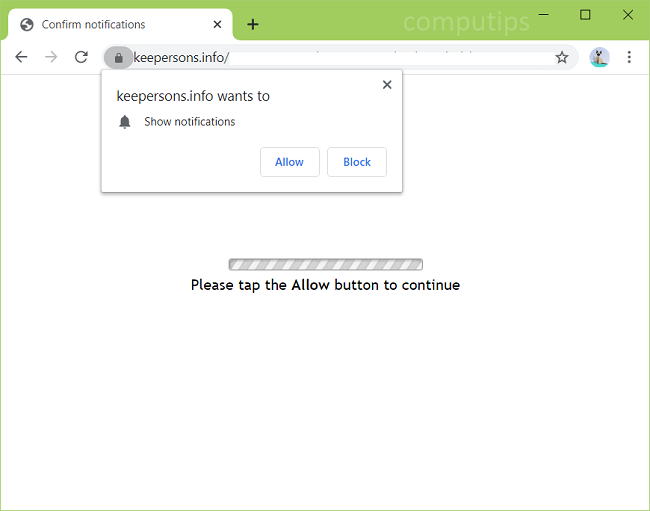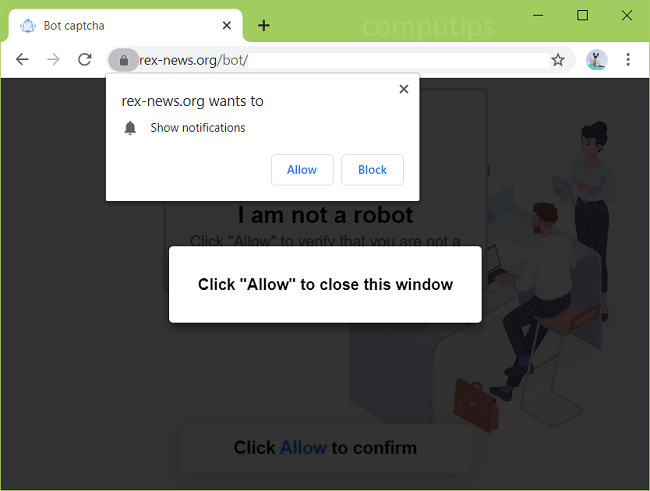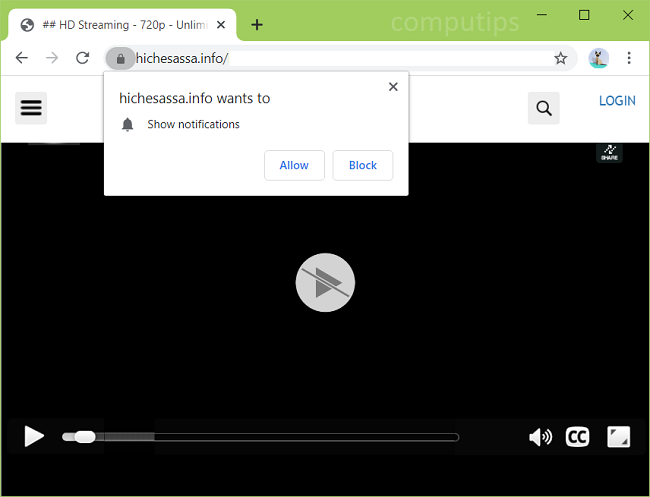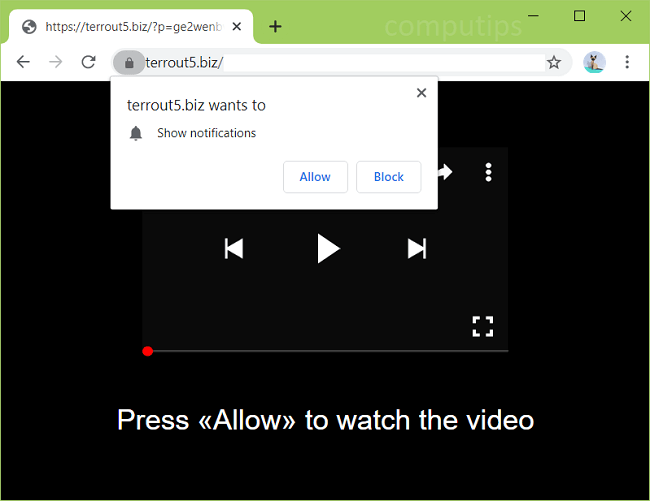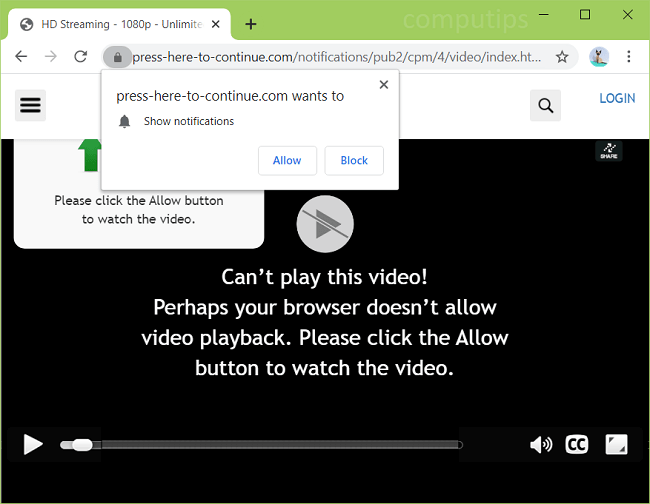
What Is Press-here-to-continue.com?
Press-here-to-continue.com might open on your browser after you click on a rogue link or visit a shady site, or Press-here-to-continue.com and other unwanted sites may keep opening if you have adware installed on your PC or smartphone. Press-here-to-continue.com attempts to trick users into enabling its notifications: the site might tell users that they need to click or tap Allow on its notifications confirmation dialog box in order to open some page, play a video, prove that they are not robots, and so on. If a user clicks Allow, he or she will soon start seeing Press-here-to-continue.com notifications on his or her screen. The notifications will promote shady sites, invite users to read clickbait articles, join adult chatrooms, and so on. You may follow instructions below to get rid of adware and remove Press-here-to-continue.com notifications and ads from your browser.