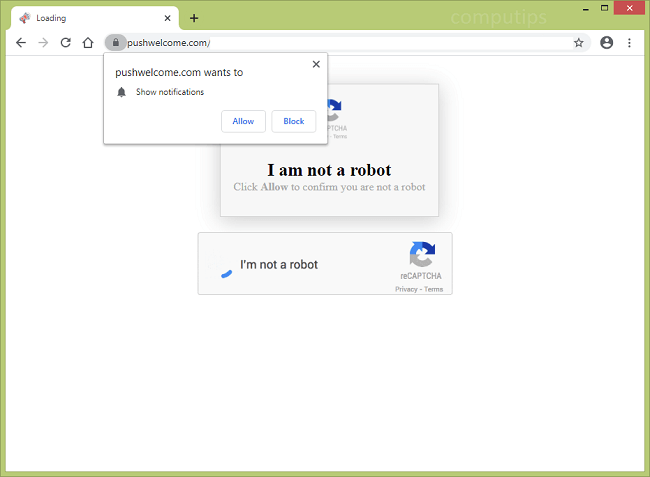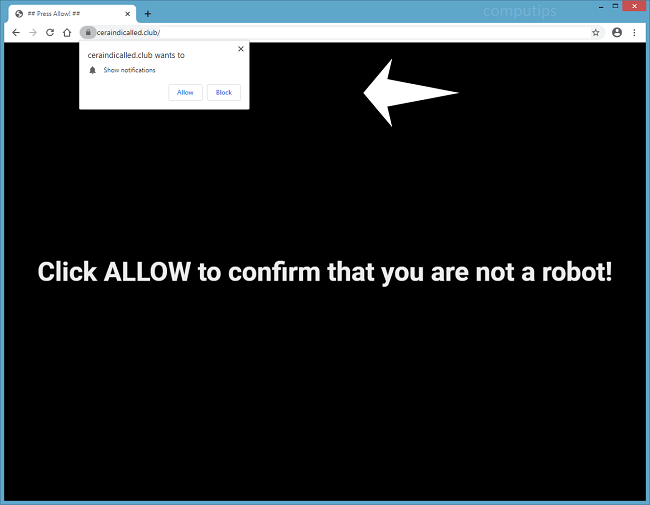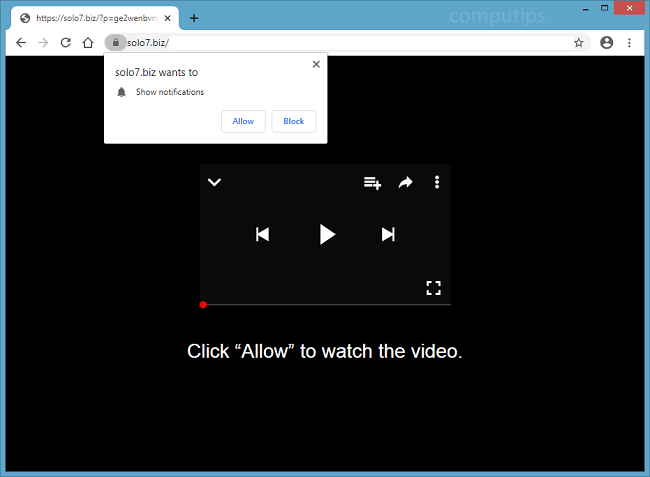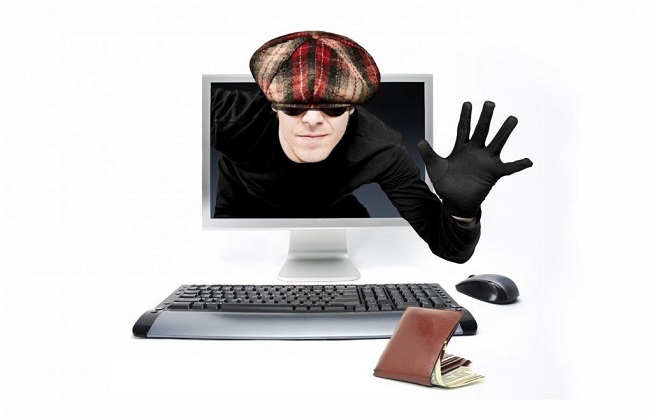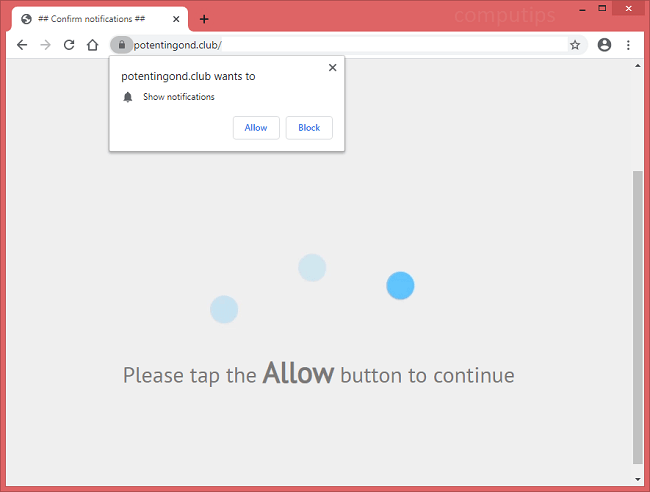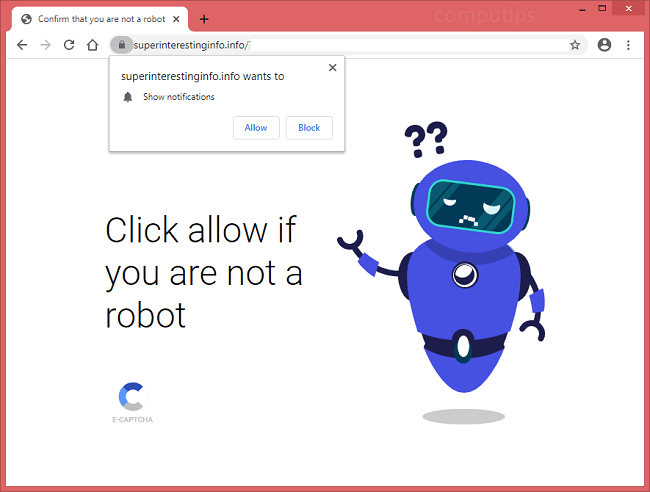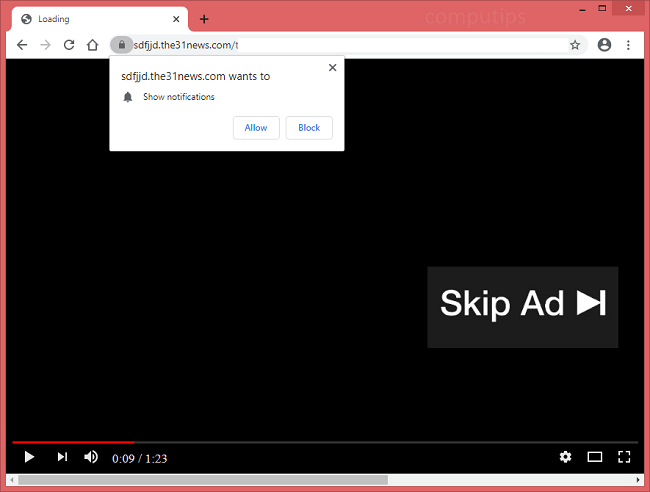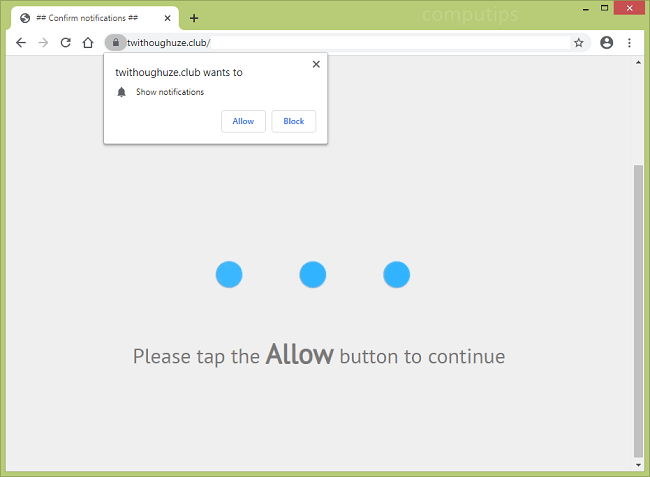
What Is Twithoughuze.club?
Your browser may redirect you to Twithoughuze.club after you click on a rogue link or visit a hacked website, or Twithoughuze.club may open by itself if there is adware installed on your computer. Twithoughuze.club will try to convince you that you need to click Allow on a little pop-up box (see the screenshot). The site may tell you that clicking Allow is necessary to open a page, prove that you are not a robot, confirm that you are 18+, and so on. If you do click Allow, that will let Twithoughuze.club send push notifications to your screen. Twithoughuze.club notifications will start showing up in the top right or lower right corner of your screen with ads for dubious websites, clickbait links and software offers. This step-by-step guide will help you uninstall adware and remove Twithoughuze.club notifications and redirects from your computer.